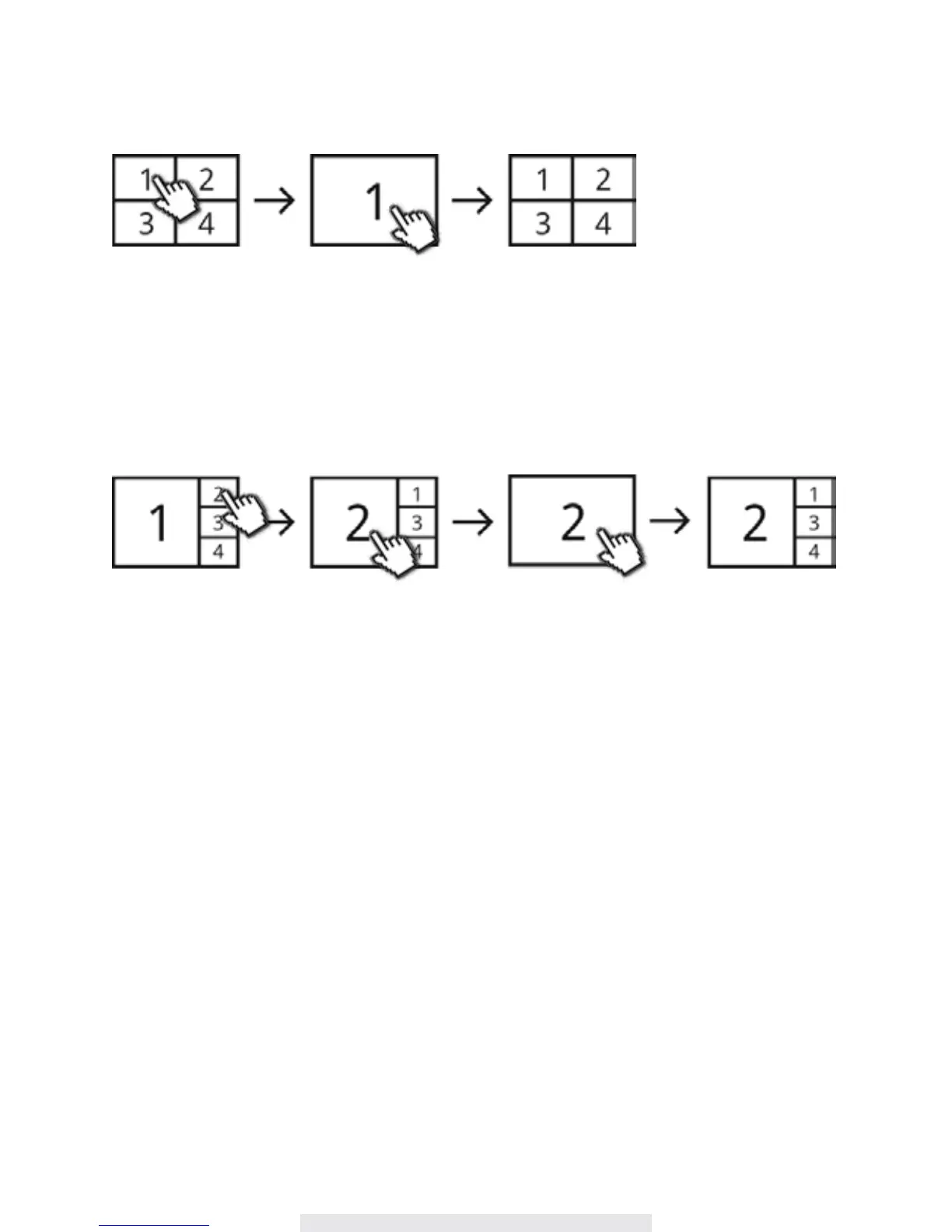18
LIVE VIEW WITH QUAD DISPLAY
During LIVE VIEW in QUAD DISPLAY mode, you can click on any channel for full
screen display.
‧
Left click (mouse) to exit full screen display.
‧
Right click (mouse) to bring up QUICK SELECT MENU.
* The red "V" sign shows which channel is currently selected.
LIVE VIEW with SMART-QUAD DISPLAY
During LIVE VIEW in SMART-QUAD DISPLAY mode, you can click on any of the
side display
channels to allocate the image to the main display section of the
SMART-QUAD DISPLAY.
‧
Left click (mouse) the main display section for full screen display.
‧
Left click (mouse) to exit full screen display.
‧
Right click (mouse) to bring up QUICK SELECT MENU.
