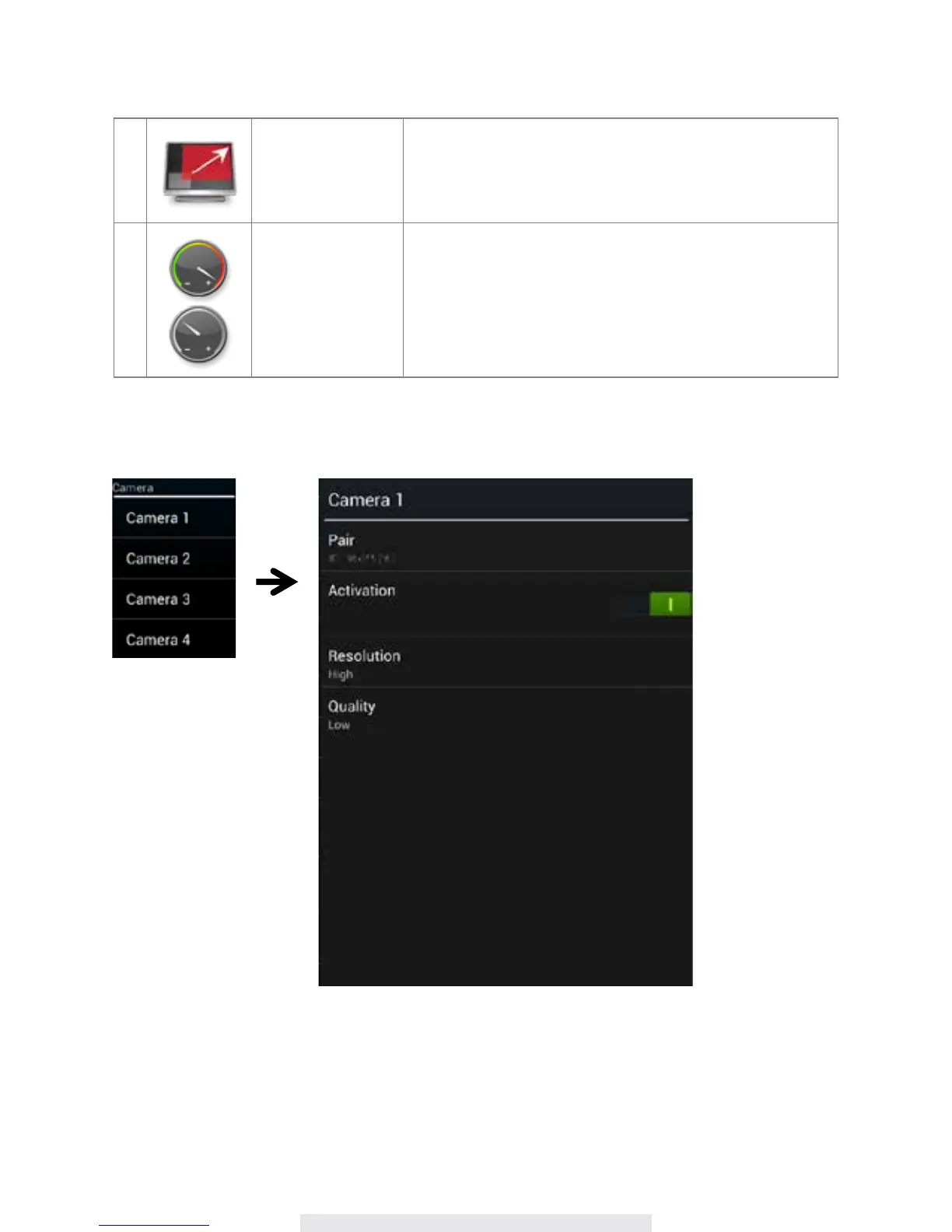24
3
RESOLUTION
The DVR system supports High and Normal resolution:
‧
Normal resolution setting provides better frame
rate
and optimized for mobile device display.
4
QUALITY
Select quality of video image:
‧
High quality for better video display
quality,
system will lower the display frame
rate as
compensation.
‧
Lower quality for better display frame rate,
system will lower the quality as
compensation.
Remote Surveillance Setup:
