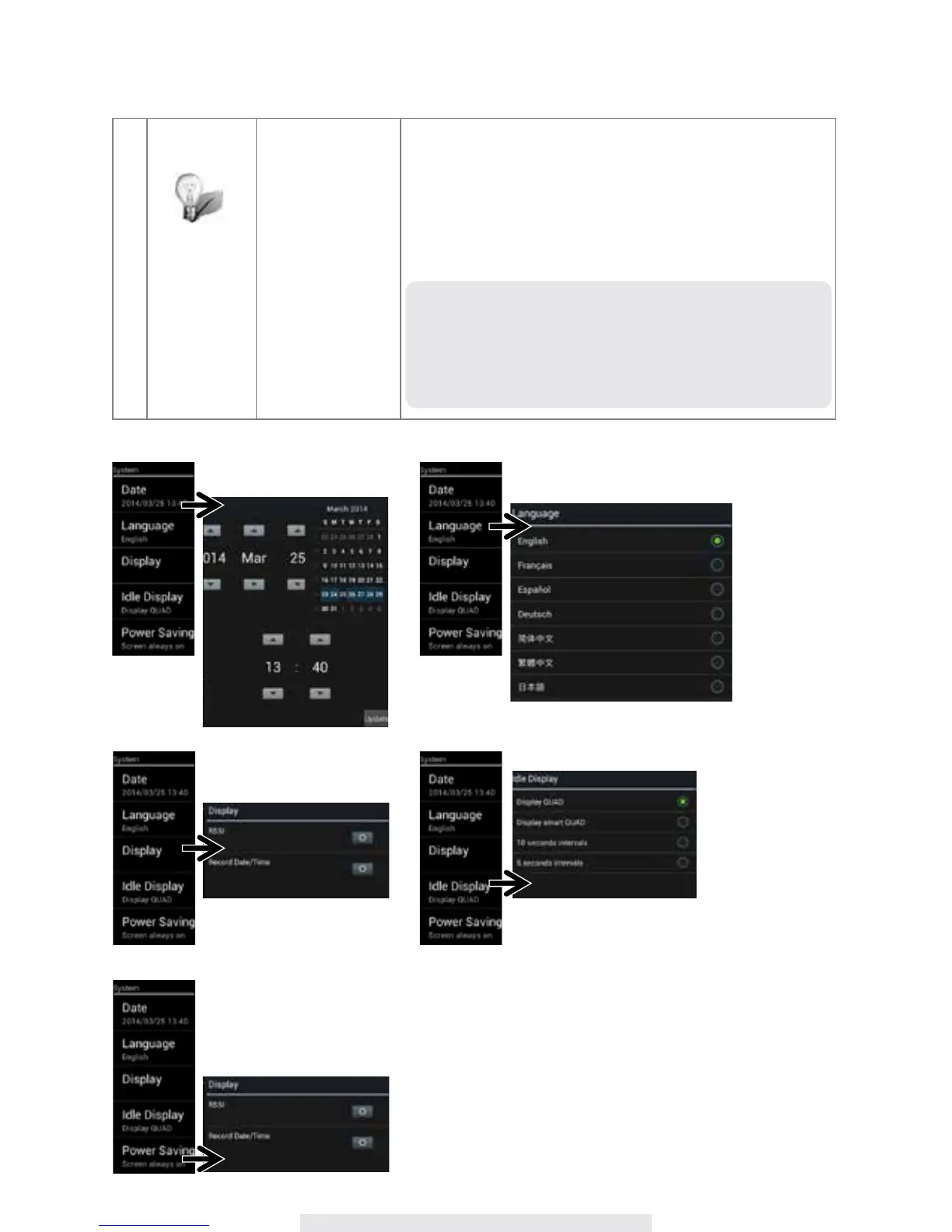32
5
POWER SAVING
SETUP
Setup power saving mode:
‧
Enter Power Saving mode after system idle for 5
minutes
‧
Enter Power Saving mode after system idle for 10
minutes
‧
Screen always on (deactivate Power Saving)
Note:
By setting up power saving, video will stop sending to
TV via HDMI. Most TV will turn off backlight to save
power.
Suggest to enable the power saving function.
Remote Surveillance Setup:
