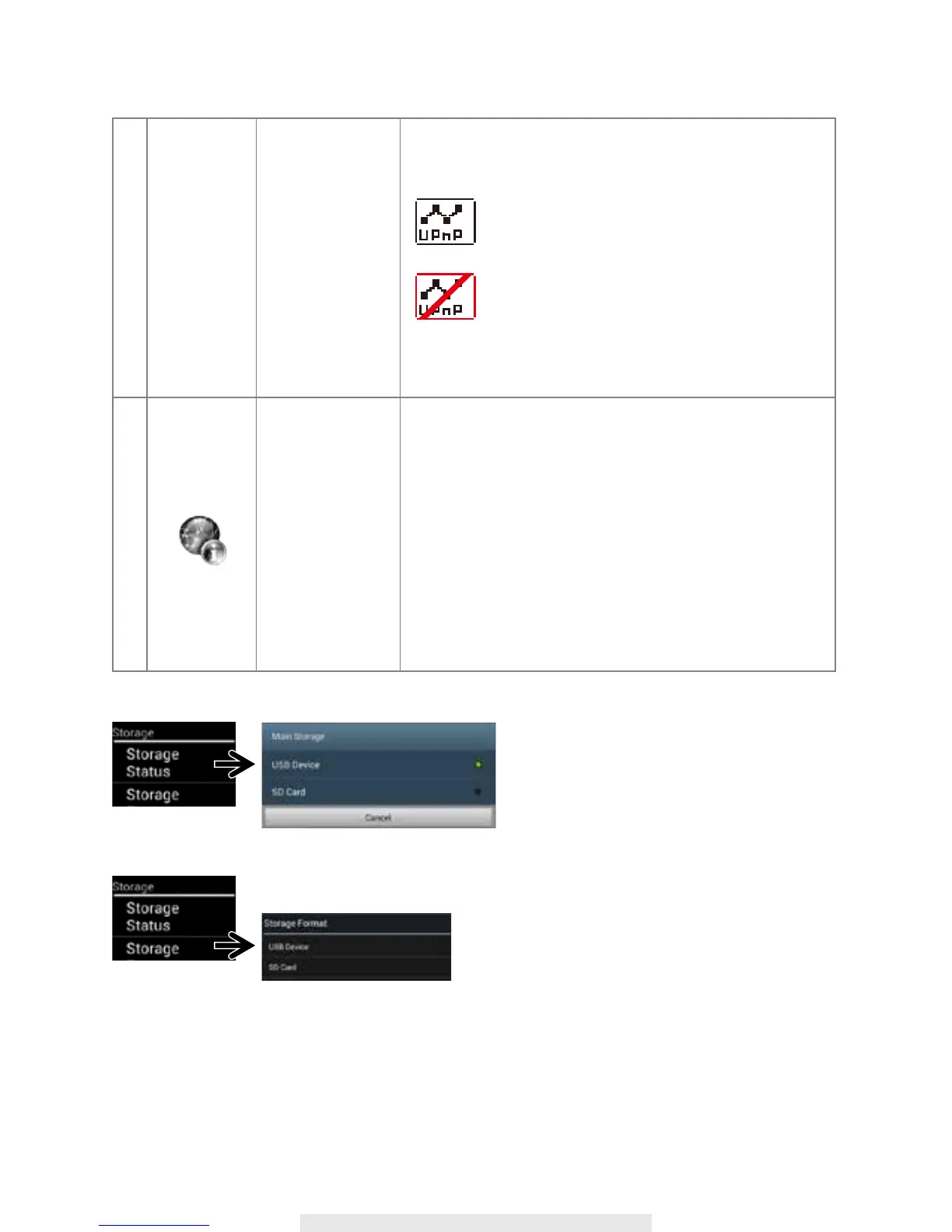34
The Network Connection status will be
displayed on view
screen via the following
icons:
Network Connection is normal
No Network Connection available.
Please check to make sure the WDVR
receiver
is connecting to router via the
RJ45 cable
provided.Abnormal Network Connection.
4
SYSTEM INFO &
UPGRADE
Display System information:
‧
WDVR Receiver Firmware Version
‧
WDVR Camera 1/2/3/4 Firmware Version
System ID
‧
DID
‧
Security Code
‧
Internet IP & Server
System Upgrade:
‧
Click on screen any location to begin
system upgrade
process
Remote Surveillance Setup:
