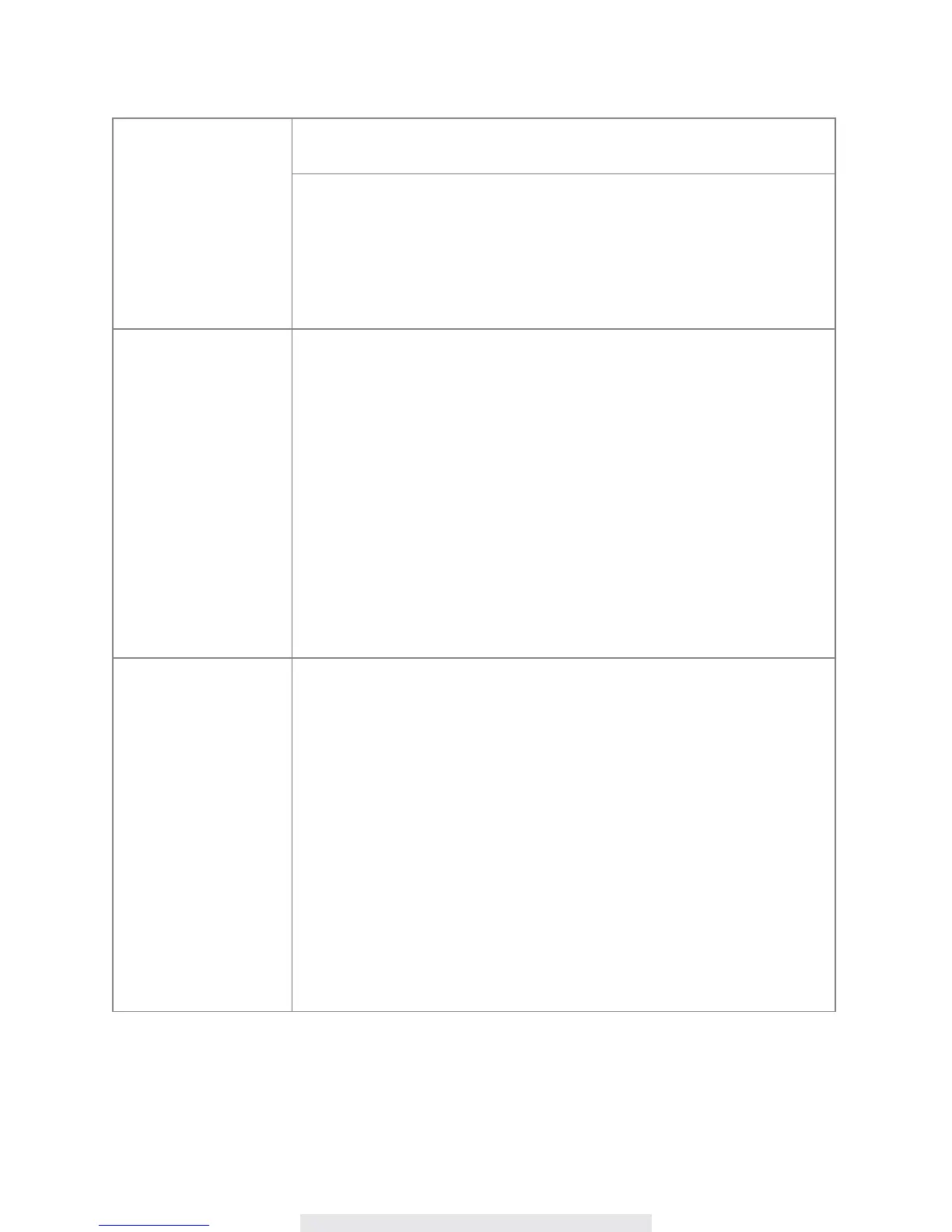36
WDVR cannot record
‧
Record schedule does not setup properly
→ Set proper schedule to each camera to enable recording
‧
Storage media not ready
→ Use recommeded storage media brand/model/spec, check
appendix
→ Install/uninstall storage media AFTER WDVR is powered off.
→ Use WDVR to format storage media then try again.
→ Only install one HDD or Flash disk to WDVR.
Miscellaneous TV
display problems
‧
Camera color distoration
→ Adjust TV contrast/brightness/saturation/sharpness
→ Avoid direct sunlight into camera lens
‧
Low or no camera audio/alarm sound
→ Adjust TV audio volume
→ From [Recorder Setup] - [Detection Setup], turn on alarm sound
‧
No TV display
→ Check HD interface cable connection, use the HD interface cable
provided with the package.
→ Change a HD cable and try again, 1.5M or shorter is suggested
Compatible issue may happen.
→ Power save function is enableed. From [System Setup], set power
save function always ON.
WDVR Cannot remote
view
‧
WDVR is not connected to internet properly
→ Make sure router DHCP and UPnP is enabled.
→ Make usre the Ethernet cable connection to router is solid.
→ Connect WDVR directly after the router, do not connect WDVR to
router through a hub or switcher.
→ Exit WDVR menu then try again.
→ Make sure the bandwidth is sufcient enough. Each remote
connection requires 1.5Mbps.
→ Make sure Android pad/smart phone is 1.5G/dual core processor;
iPhone4S/New iPad or above
→ General routers require 30 seconds to initiate WDVR netwrok
connection.
→ Maximium mumber of remote viewer is 3, the 4th connection may
be rejected.
