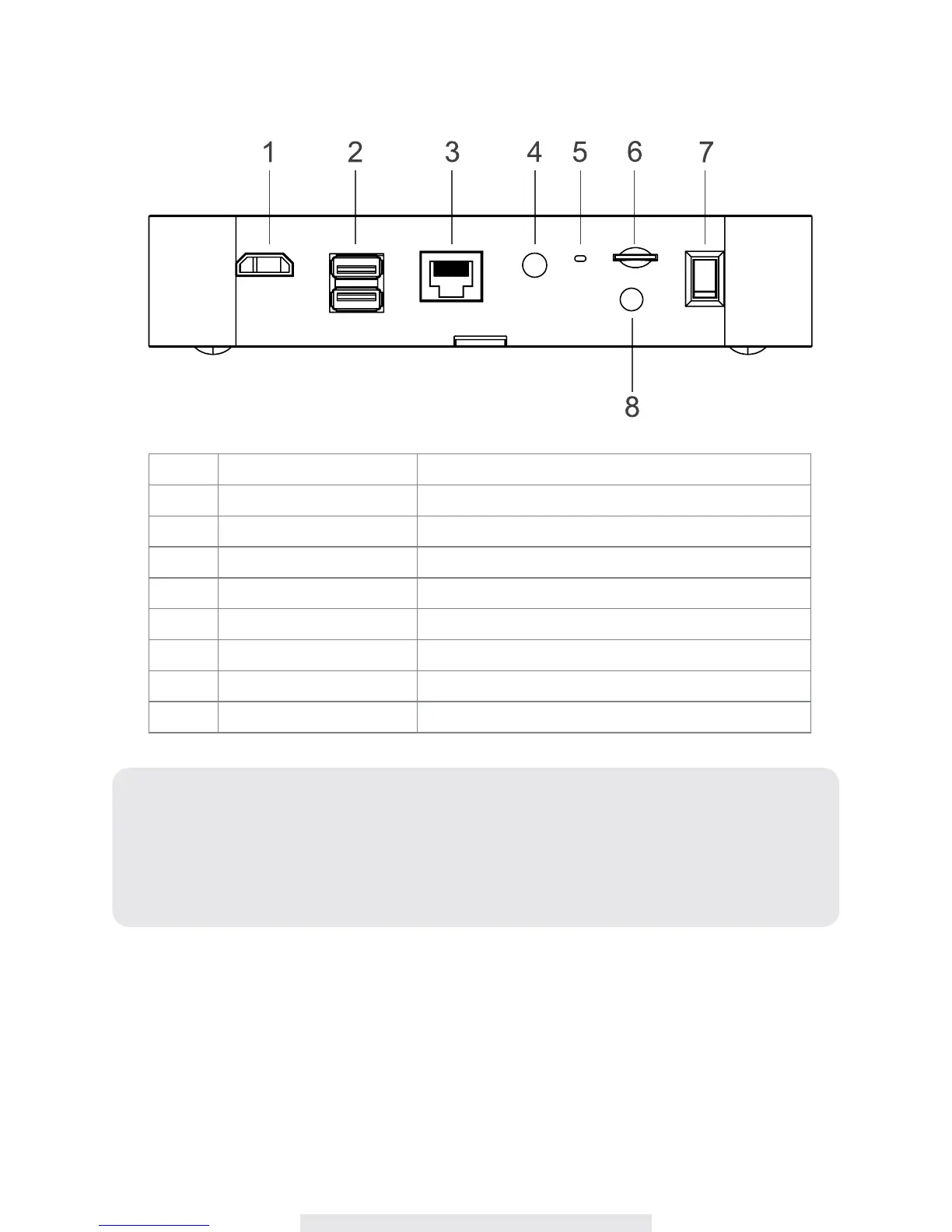7
Item Name Function
1 HDMI Port Video & Audio Output (TV)
2 USB Port Mouse
3 RJ45 Port
Internet Connection (Router)
4 Power Input DC 12V Adaptor
5
Reset Button
Reset System
6
Micro Memory Card Slot Micro Memory Card Insert Location
7
Power On/Off Switch Power On/Off Digital Wireless Receiver Console
8
SMA Connector Receiver Antenna Installation (Twist On)
Note:
‧
Please complete HDMI Cable connection to TV before power on the Digital Wireless
Receiver Console.
‧
Please insert memory card before power on the Digital Wireless Receiver Console.
‧
Please connect your external HDD before power on the Digital Wireless Receiver
Console(apply to external HDD version only)
