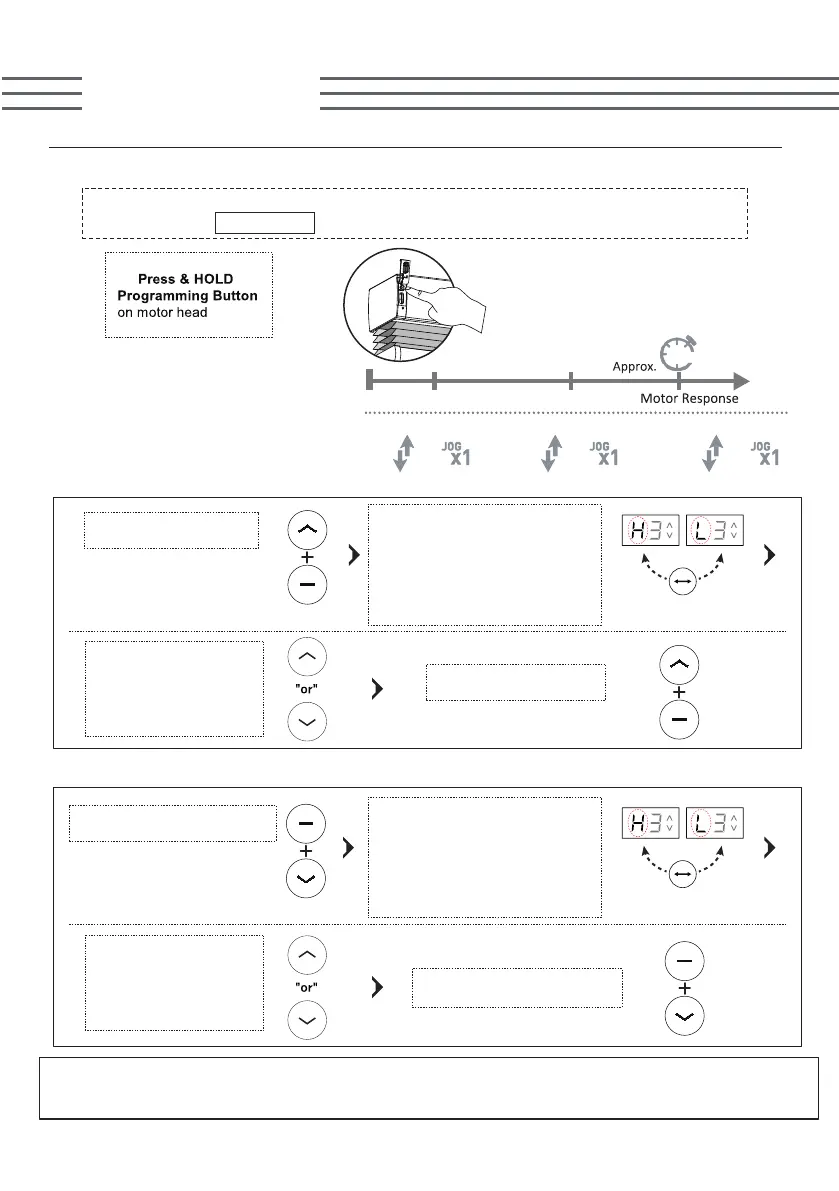Note: The motor will jog three times.
After ensuring all other shades are in
sleep mode, proceed to adjust the
shade limits as detailed below:
When adjusting one of the shade limits, please ensure that other shades on this
channel are in sleep mode, follow the steps below:
(10 secs)
10 SECS
3. Adjust the limits to ensure that all the shades added to this channel are consistent.
ADJUSTING UPPER LIMIT
ADJUSTING LOWER LIMIT
Press the "H/L switch" button
to switch between control modes.
When the screen shows 'H', it is in
middle rail control mode. When it
displays 'L', it is in bottom rail
control mode.
Press the "H/L switch" button
to switch between control modes.
When the screen shows 'H', it is in
middle rail control mode. When it
displays 'L', it is in bottom rail
control mode.
Move both the middle rail
and the bottom rail to the
positions that you wish to
set as the upper limit.
Press UP & STOP (2 secs)
Press DOWN & STOP (2 secs)
Press UP & STOP (5 secs)
Press DOWN & STOP (5 secs)
Note: the motor jog once.
Note: the motor jog once.
Move both the middle rail
and the bottom rail to the
positions that you wish to
set as the lower limit.
Tips: If you hold the UP/DOWN button for more than 3 seconds, the shade will enter running mode.
As the shade approaches the desired limit, press the STOP button and then fine-tune the limit.
8
Group Control