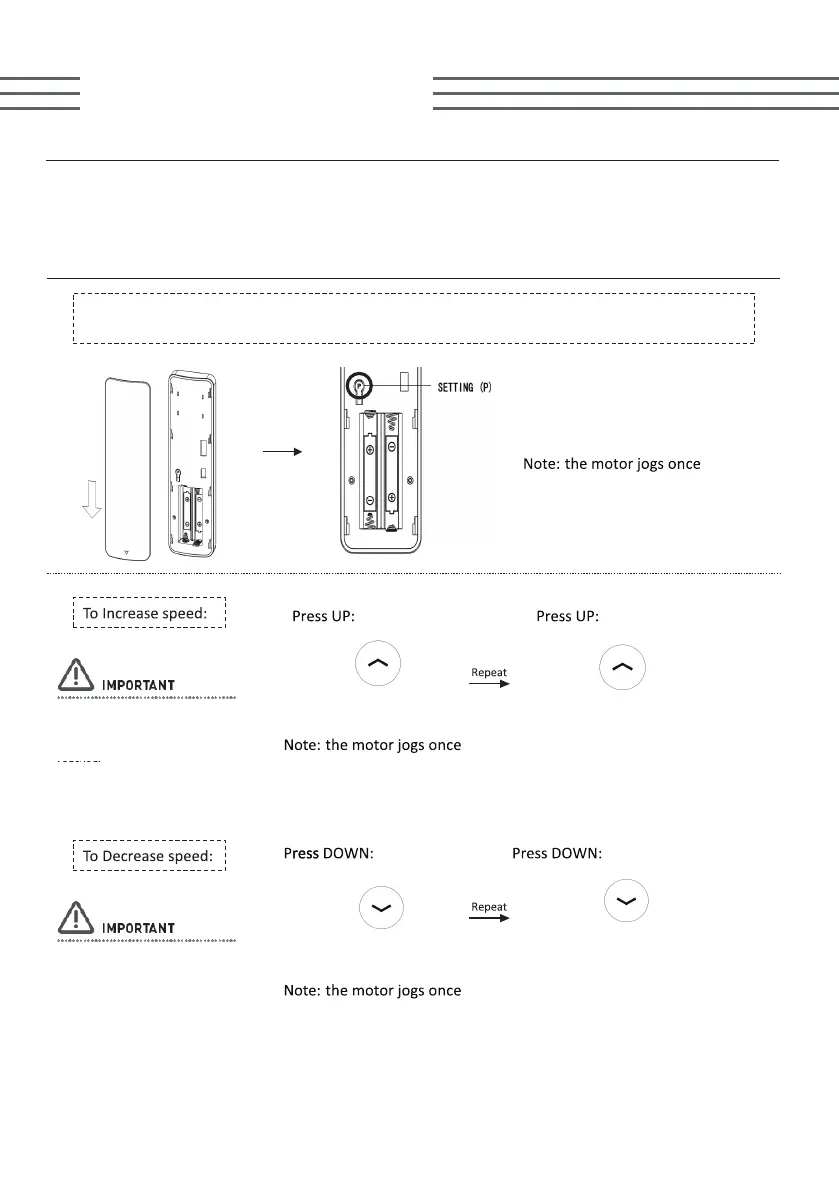Note: two jogs indicate middle
speed, while one jog signals a
low speed.
To access speed adjustment settings: Remove the battery cover on the back of the
remote. Press the left "P" button.
Every battery motor from SmartWings arrives preprogrammed.
This includes the remote synced with the motor, preset upper and lower operational limits
and an unlocked remote.
To modify the motor speed: Ensure a remote is paired with the motor. Proceed with the
following instructions to adjust speed.
Note: If the motor jogs twice,
it indicates a middle speed.
If it jogs three times, it signals
a fast speed.
If the motor doesn't respond to
speed adjustments, it's already
at its max or min speed limit.
If the motor doesn't respond to
speed adjustments, it's already
at its max or min speed limit.
10
Adjusting Motor Speed