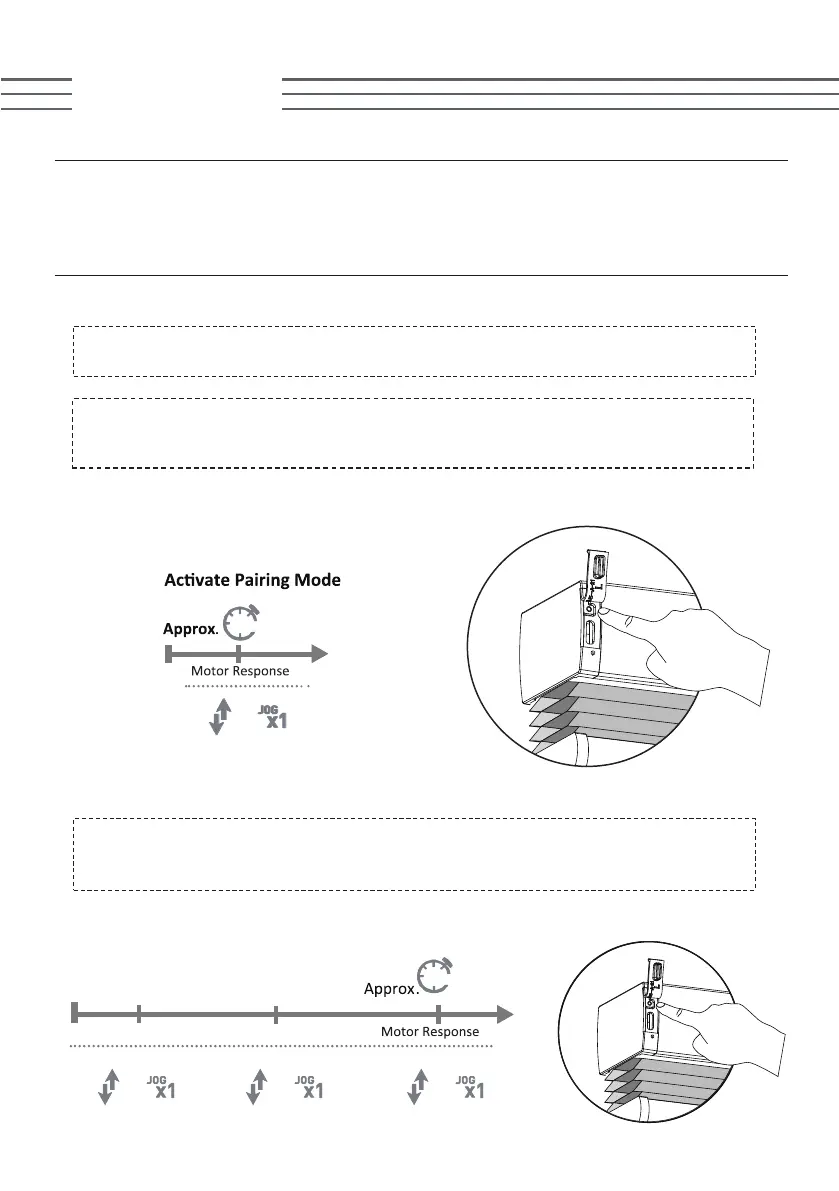To activate "Sleep Mode" when needed, press and hold the programming button for
10 seconds. Once the motor jogs three times, release the button. The motor is now in
"Sleep Mode."
To awaken the motor from "Sleep Mode" after ensuring its safe and secure installation,
press and hold the programming button on the motor head until the motor makes a
single jog. The motor is now active and prepared for further configuration.
To activate the motor from "Sleep Mode", ensure it's properly installed and secured
within the mounting hardware.
Each battery motor from SmartWings is factory-preprogrammed and set to "Sleep Mode"
before shipping to prevent any unintended operation. Before setup and operation, it's
essential to "Wake" the motor.
Exiting Sleep Mode
Enter Sleep Mode
10 SECS
2 SECS
2
Sleep Mode