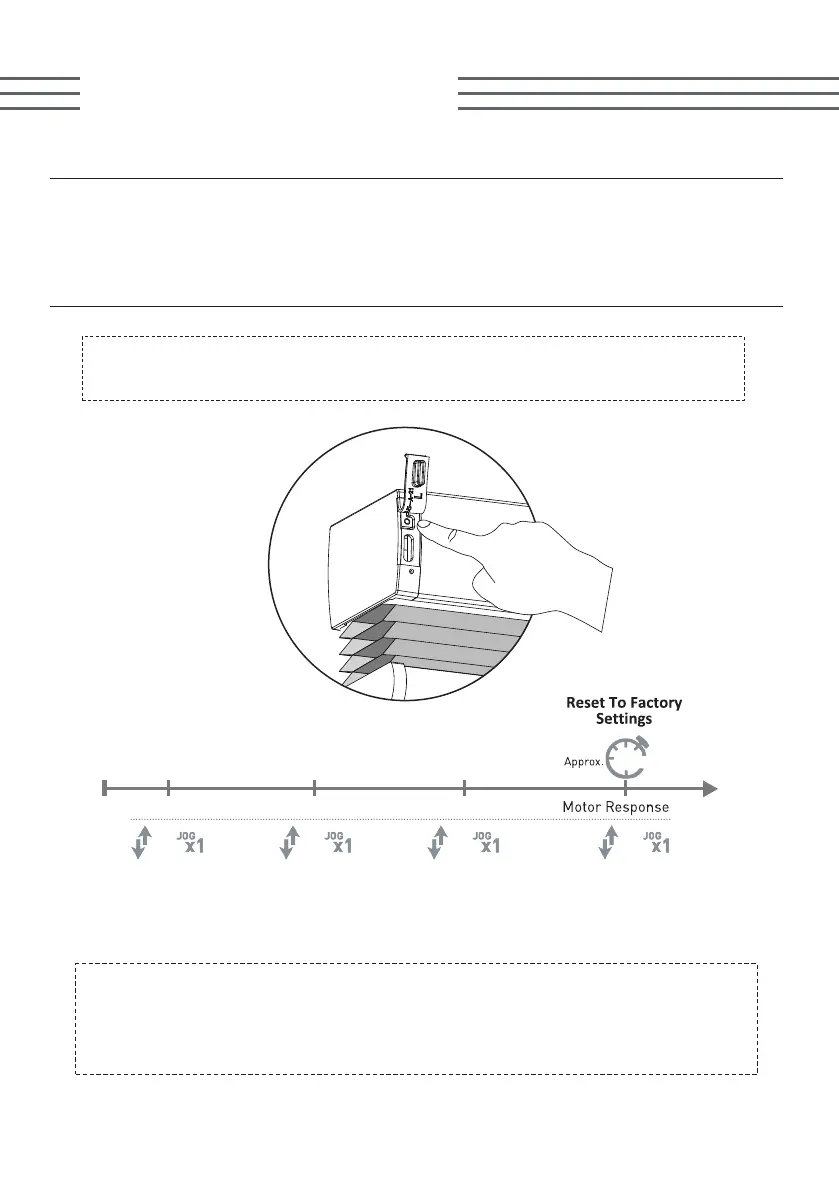Hold the programming button until the motor jogs four times to complete the reset.
Ensure the button is pressed throughout. A red LED light confirms the reset is successful.
To factory reset the motor, find the P1 button on the motor head, press and hold
this button for 14 seconds until the motor jogs four times.
Every battery motor from SmartWings arrives preprogrammed.
This includes the remote synced with the motor, preset upper and lower operational limits
and an unlocked remote.
To reset the motor to factory settings and clear all pairings/limits, follow these steps:
For shade programming post-reset, refer to the Initial Setup Programming section.
(continue to page 13 - page 15)
14 SECS
11
Reset to Factory Settings