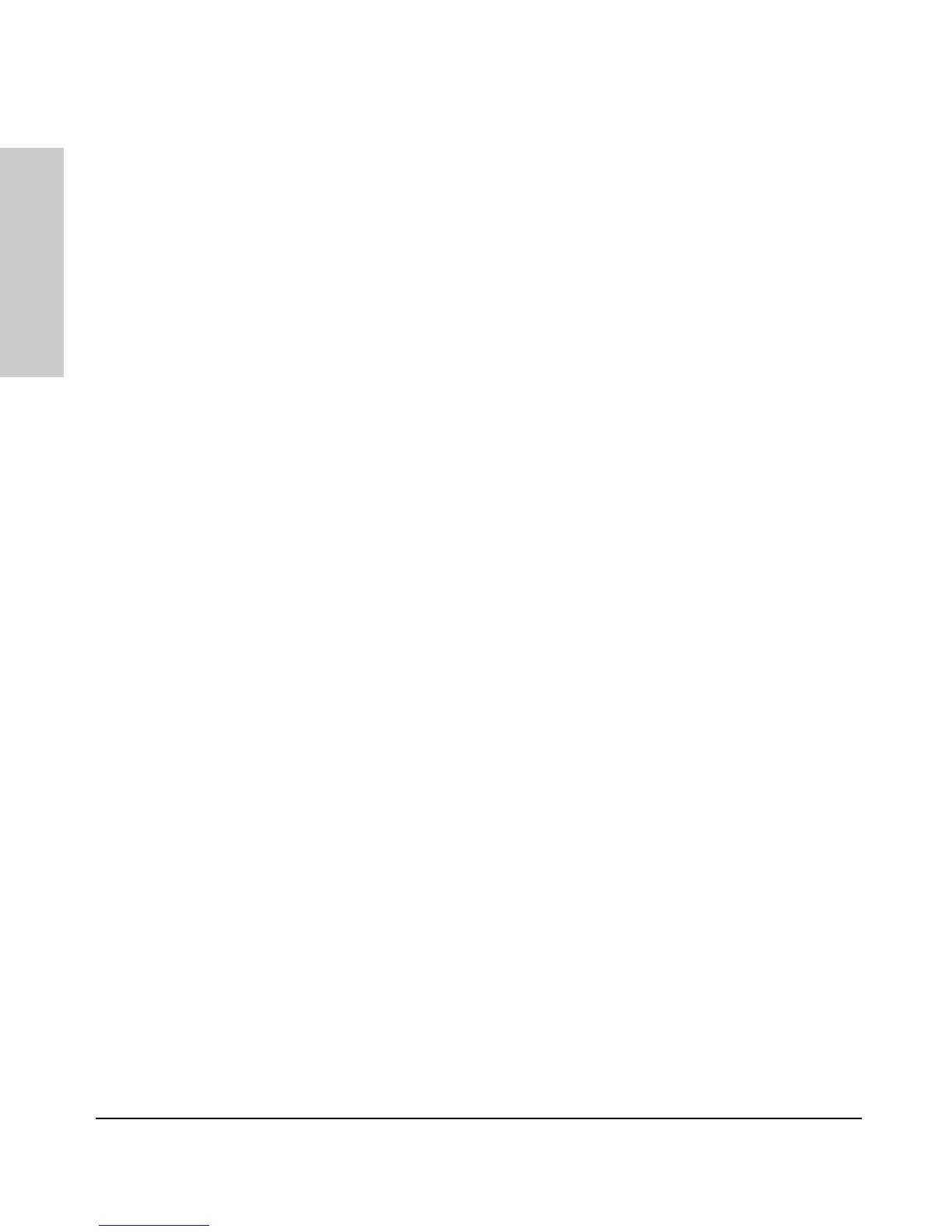1-8
Introducing the TigerSwitch 10/100 SMC6624M
Switch Operation Overview
Introducing the TigerSwitch
10/100 SMC6624M
Network Moves and Changes. When a PC, server, printer, or other
network device is moved in the network, and becomes connected to a different
switch port, the SMC6624M automatically recognizes the change and updates
the address table with the new port location of the device. Communication
with the device is automatically maintained, without any address table manip-
ulation being required by the network administrator.
Effect of VLANs
If you configure multiple virtual LANs (VLANs) on the switch, each VLAN
behaves as a “logical switch” containing the switch ports that you assign to it.
Each logical switch behaves as an isolated broadcast domain, just as if it were
a separate physical switch. The forward, filter, and flood behavior described
for the physical switch above, operates the same for each of the logical
switches defined by the VLANs: packets are forwarded or flooded only to the
ports that are within a given VLAN. Just as for separate isolated physical
switches, there is no communication between ports that are in separate VLANs
unless the VLANs are connected by an external router.
For more information on configuring VLANs and their behavior, see the
Management Guide that came with your switch.
