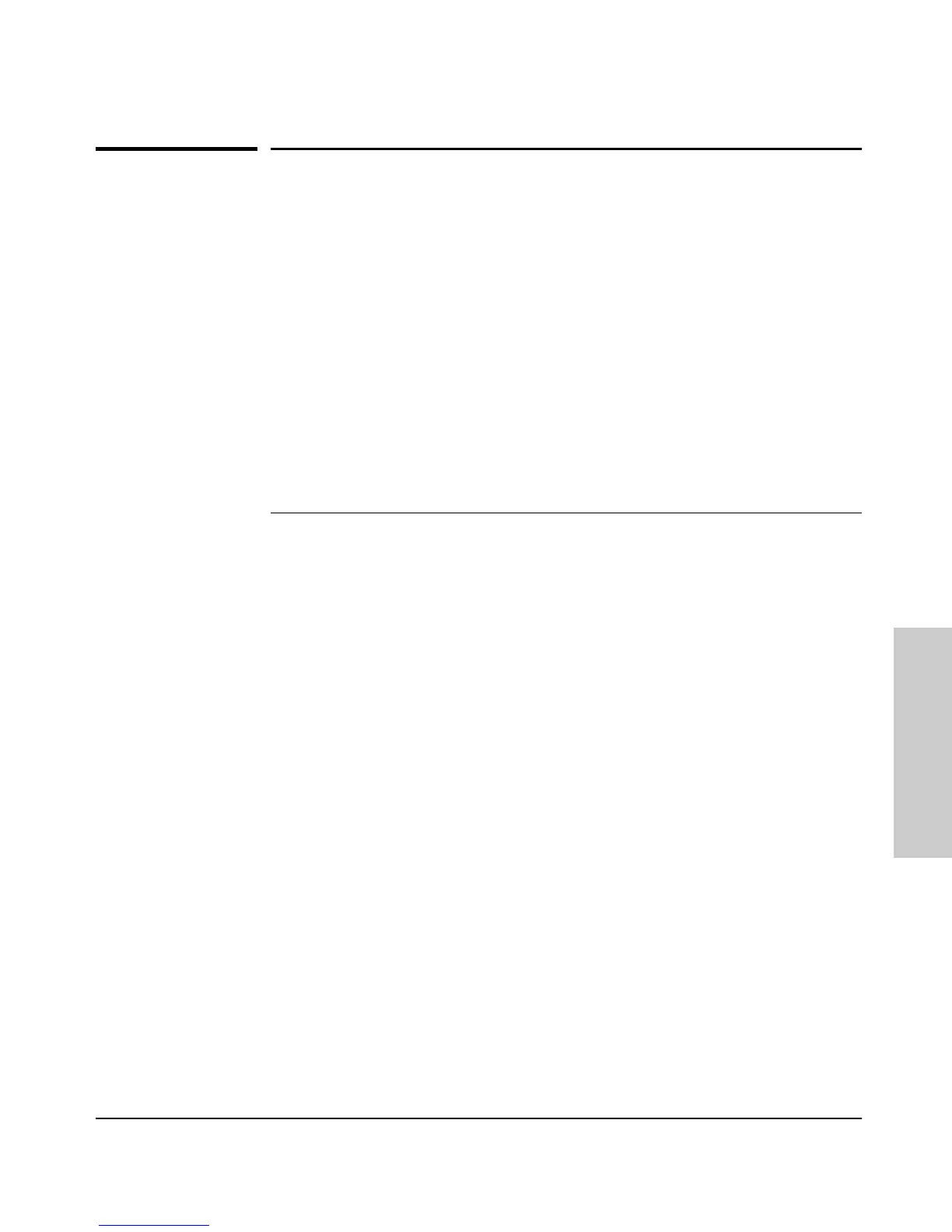3-13
Troubleshooting
SMC Technical Support Services
Troubleshooting
SMC Technical Support Services
If you are still having trouble with your switch, SMC offers support 24 hours
a day, seven days a week through the use of a number services. See the back
cover of this manual for information on how to use these services to get
technical support.
Before Calling Support
Before calling your networking dealer or SMC Technical Support, to make the
support process most efficient, you first should have retrieved the following
information:
Information Item Information Location
• product identification the front of the switch: TigerSwitch 10/100 SMC6624M
• switch’s OS (software)
version
switch console: show version command (Firmware
revision field)
• copy of the switch config-
uration
switch console: show configuration command
• copy of the switch Event
Log
switch console: show log command
• copy of the switch status
and counters information,
including the detailed
counters for the problem
port(s)
switch console: show statistics command, and
show statistics <port list> command
• copy of your network
topology map, including
network addresses as-
signed to the relevant de-
vices
your network records
