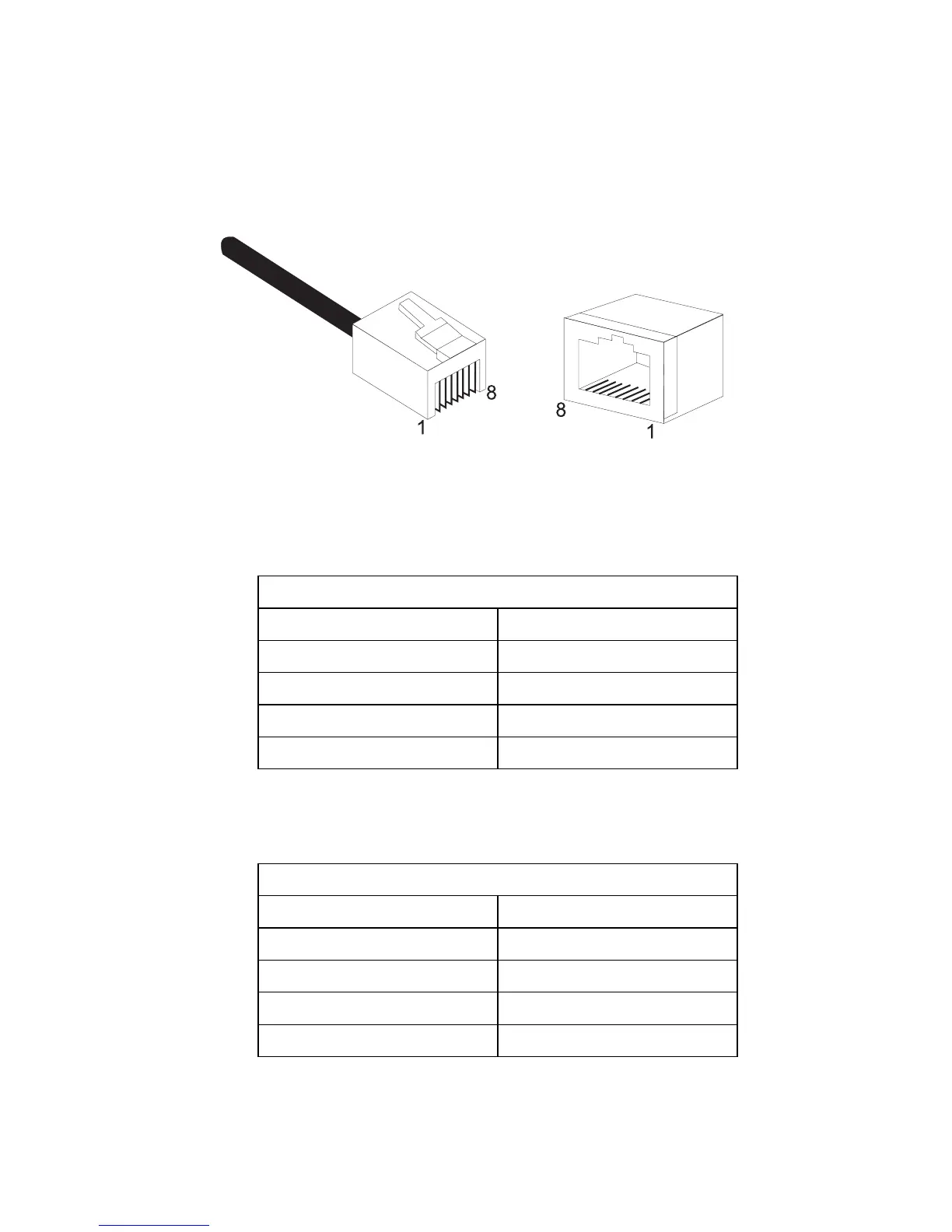C
ABLES
B-2
Figure B-1 illustrates how the pins on the RJ-45 connector are numbered.
Be sure to hold the connectors in the same orientation when attaching the
wires to the pins.
Figure B-1. RJ-45 Connector Pin Numbers
Straight-through Cable
Crossover Cable
Straight-Through RJ-45 Pin Assignments
End 1 End 2
1 (TD+) 1 (TD+)
2 (TD-) 2 (TD-)
3 (RD+) 3 (RD+)
6 (RD-) 6 (RD-)
Pins 4, 5, 7, and 8 are not connected.
Crossover RJ-45 Pin Assignments
End 1 End 2
1 (TD+) 3 (RD+)
2 (TD-) 6 (RD-)
3 (RD+) 1 (TD+)
6 (RD-) 2 (TD-)
Pins 4, 5, 7, and 8 are not connected.
