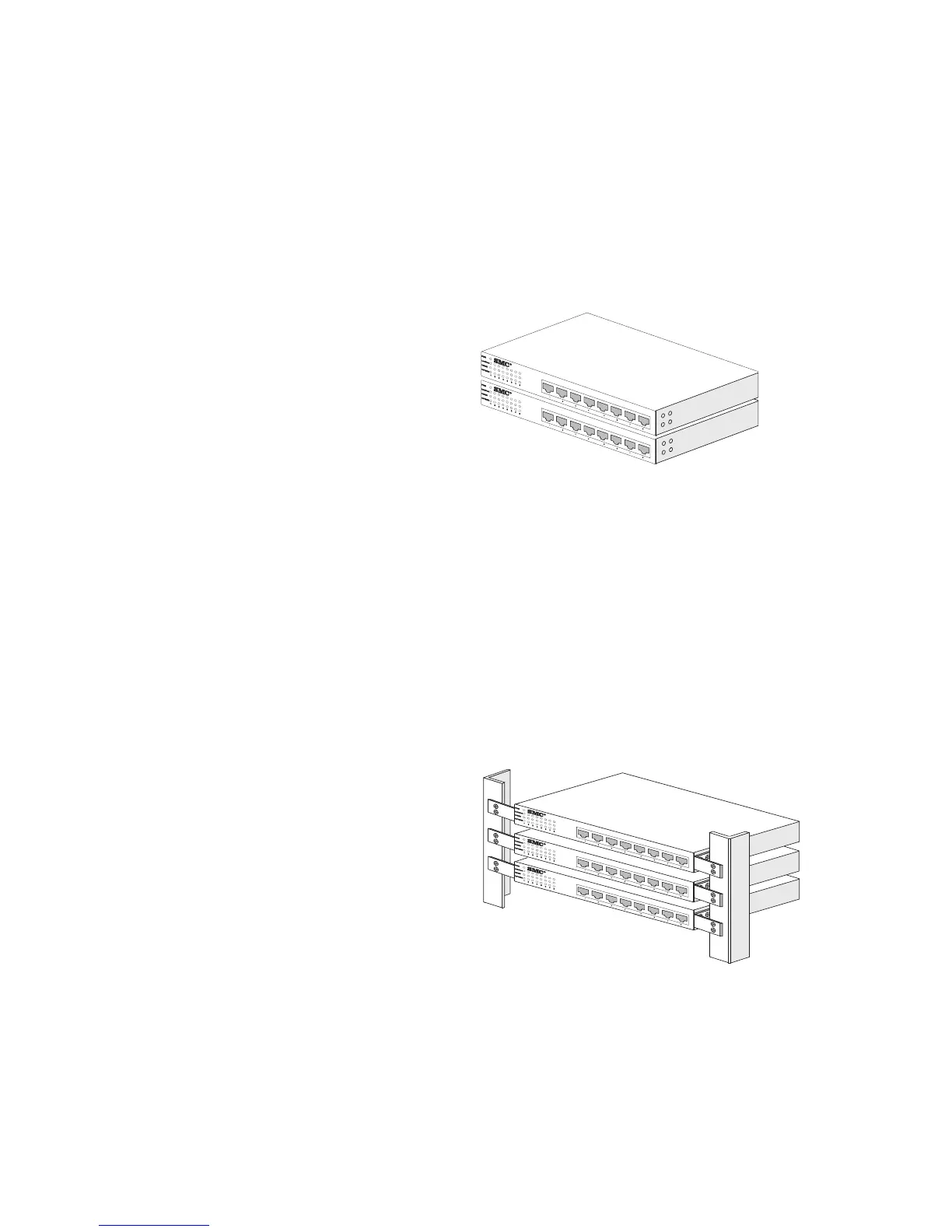I
NSTALLING
THE
S
WITCH
4
• If you intend to mount the switch in a rack, make sure you have all the
necessary mounting screws, brackets, bolts and nuts, and the right
tools.
• Check if network cables and connectors needed for installation are
available.
Stacking Switches
on a Flat Surface
The switch can be placed
anywhere there is enough flat
space, such as on a table or
desktop.
1. Stick the self-adhesive rubber foot pads (that come with this package)
on each of the 4 concave spaces located on the bottom of the first
switch.
2. Place the first switch on a firm flat surface where you want to install
the stack.
3. Repeat step 1 for each switch before stacking them. The rubber foot
pads cushion the switch against shock/vibrations and provide space
between each switch for ventilation.
Mounting Switches in a Rack
Please comply with the following
instructions to ensure that your
switch is securely mounted in the
rack.
1. Use a standard EIA 19-inch
rack.
2. Use the brackets and screws supplied in the rack mounting kit.
3. Use a cross-head screwdriver to attach the brackets to the side of the
switch.
E
Z
S
w
i
t
c
h
1
0
/
1
0
0
/
1
0
0
0
8
5
0
8
T
