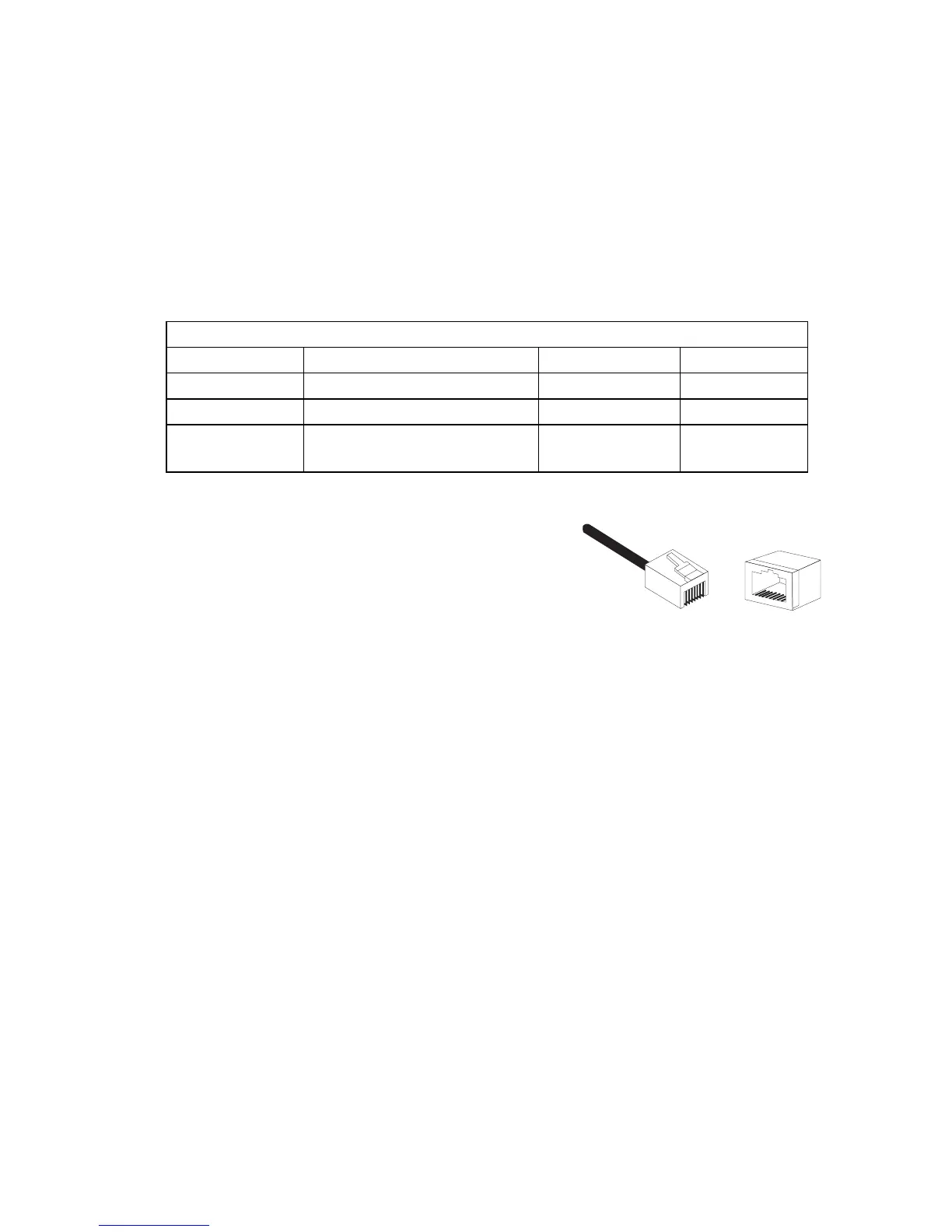EMC/S
AFETY
C
OMPLIANCES
15
C
ABLES
Cable Specifications
10BASE-T/100BASE-TX
Pin Assignments
Caution: DO NOT plug a phone jack
connector into any RJ-45 port. Use only twisted-pair cables
with RJ-45 connectors that conform with FCC standards.
Use unshielded twisted-pair (UTP) or shielded twisted-pair (STP) cable for
RJ-45 connections: 100-ohm Category 3, 4 or 5 cable for 10 Mbps
connections or 100-ohm Category 5 cable for 100 Mbps connections. Also
be sure
that the length of any twisted-pair connection does not exceed
100 meters (328 feet).
Because all ports on this switch support automatic MDI/MDI-X
operation, you can use straight-through cables for all network connections
to PCs or servers, or to other switches or hubs. In straight-through cable,
pins 1, 2, 3, and 6, at one end of the cable, are connected straight through
to pins 1, 2, 3 and 6 at the other end of the cable.
Cable Types and Specifications
Cable Type Max. Length Connector
10BASE-T Cat. 3, 4, 5 100-ohm UTP 100 m (328 ft) RJ-45
100BASE-TX Cat. 5 100-ohm UTP 100 m (328 ft) RJ-45
1000BASE-T Cat. 5 or Cat. 5e 100-ohm
UTP
100 m (328 ft) RJ-45
1
8
8
1
