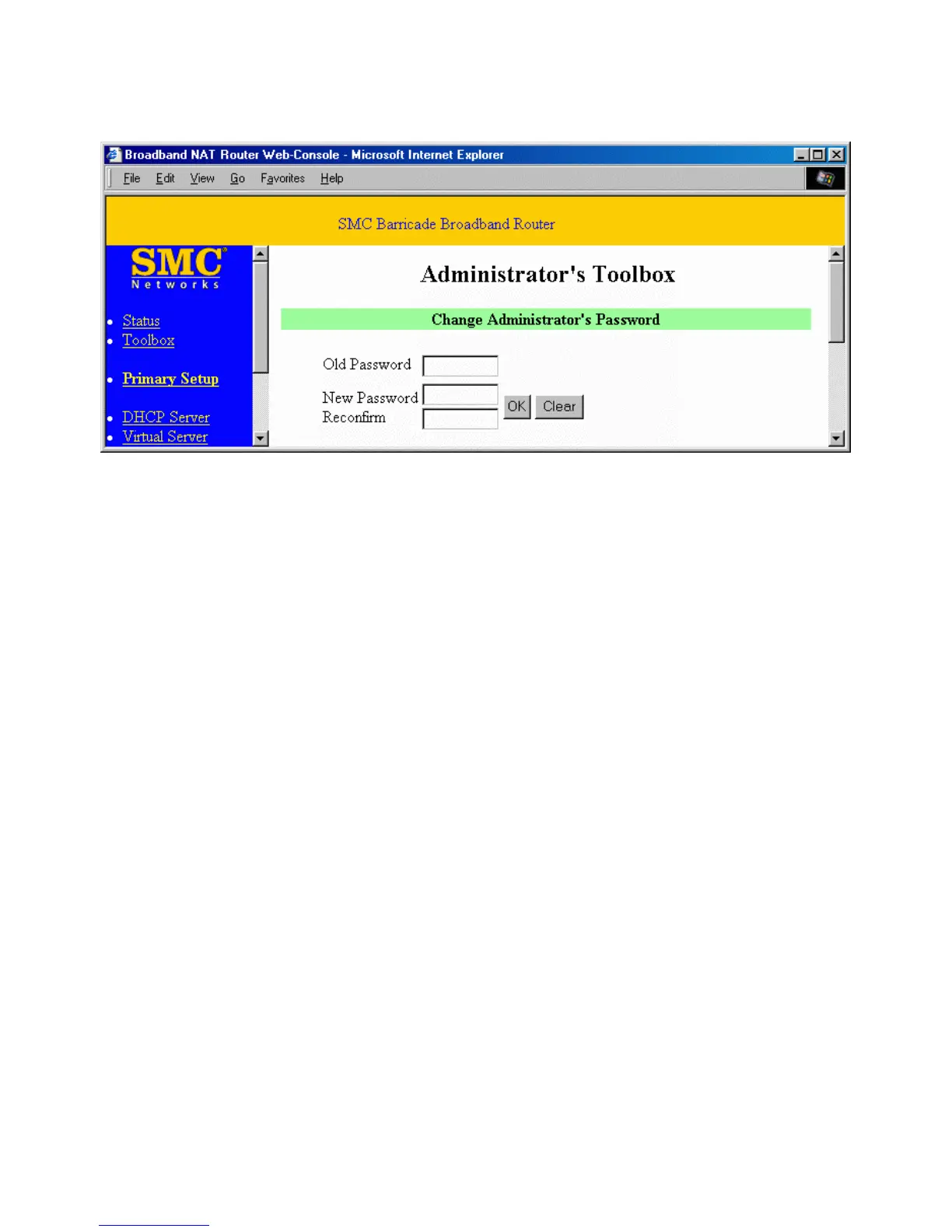-16-
4.3 Toolbox
This option enables you to change the administrator password. You can also obtain
information about Firmware version and WAN's MAC Address.
You can also reboot the Barricade by clicking the Reboot button.
The Clone MAC button is useful when your ISP, such as Media One, binds (or locks) your
connection to a specific MAC address. Please refer to Appendix C.2 for details.
Note: we strongly recommend that you change the system password for security reasons. If
you forget the system password, please refer to Appendix A to reset a new one.