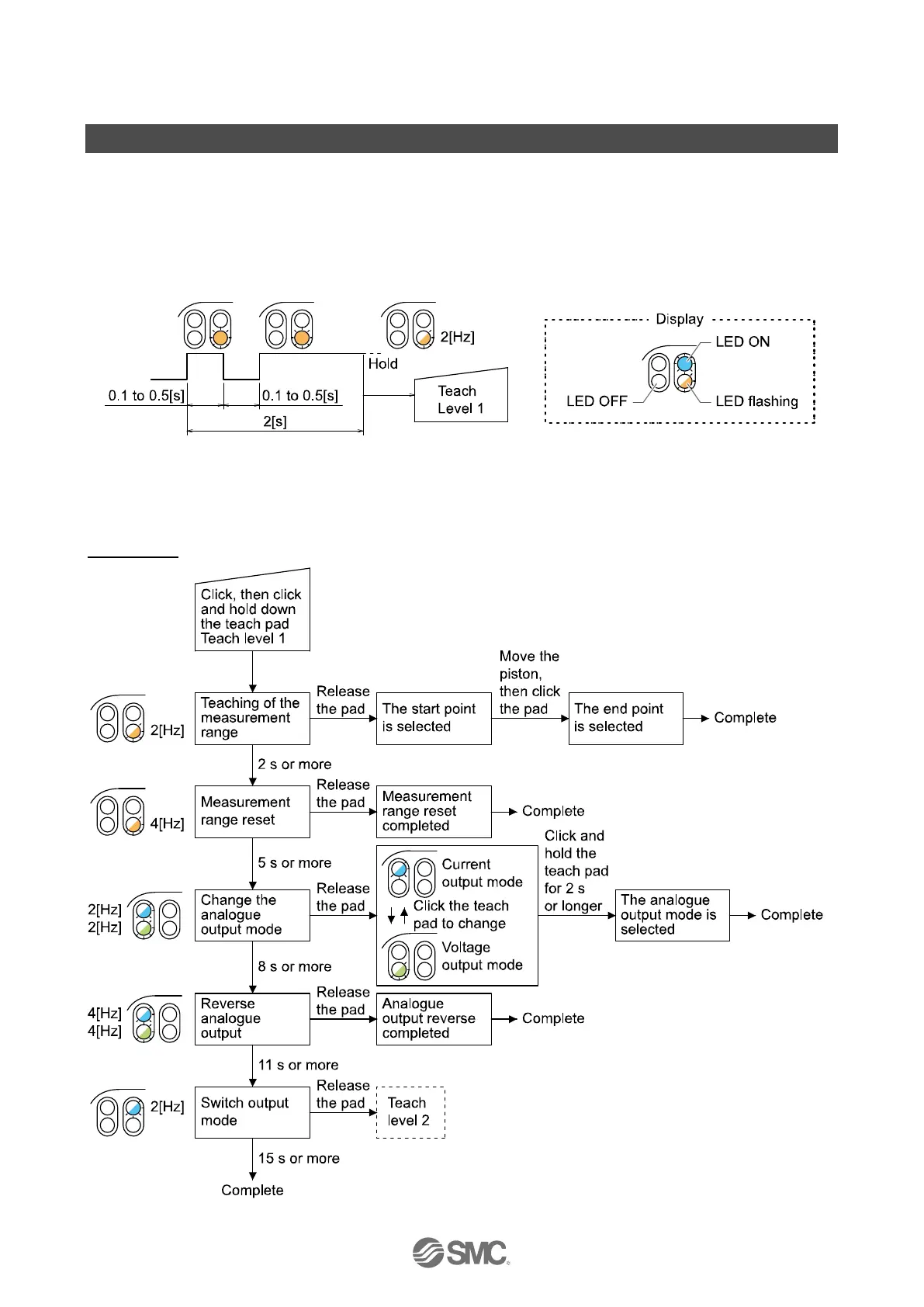-12-
No.D-※S-OMU0002-A
Setting
Initial settings are as follows:
Switch output: Low (NPN = ON, PNP = OFF), Analogue output: current output, Range: full range
Teach pad setting procedure
Note: For teaching the measurement range, make sure that the piston position is at the start point of the range.
Click the teach pad, and then click and hold down the teach pad.
Teach level 1 starts when the indicator LED flashes slowly.
Note: If the indicator LED does not flash and setting is not available, wait for 3 seconds and double-click the teach pad
again.
Teach level 1
