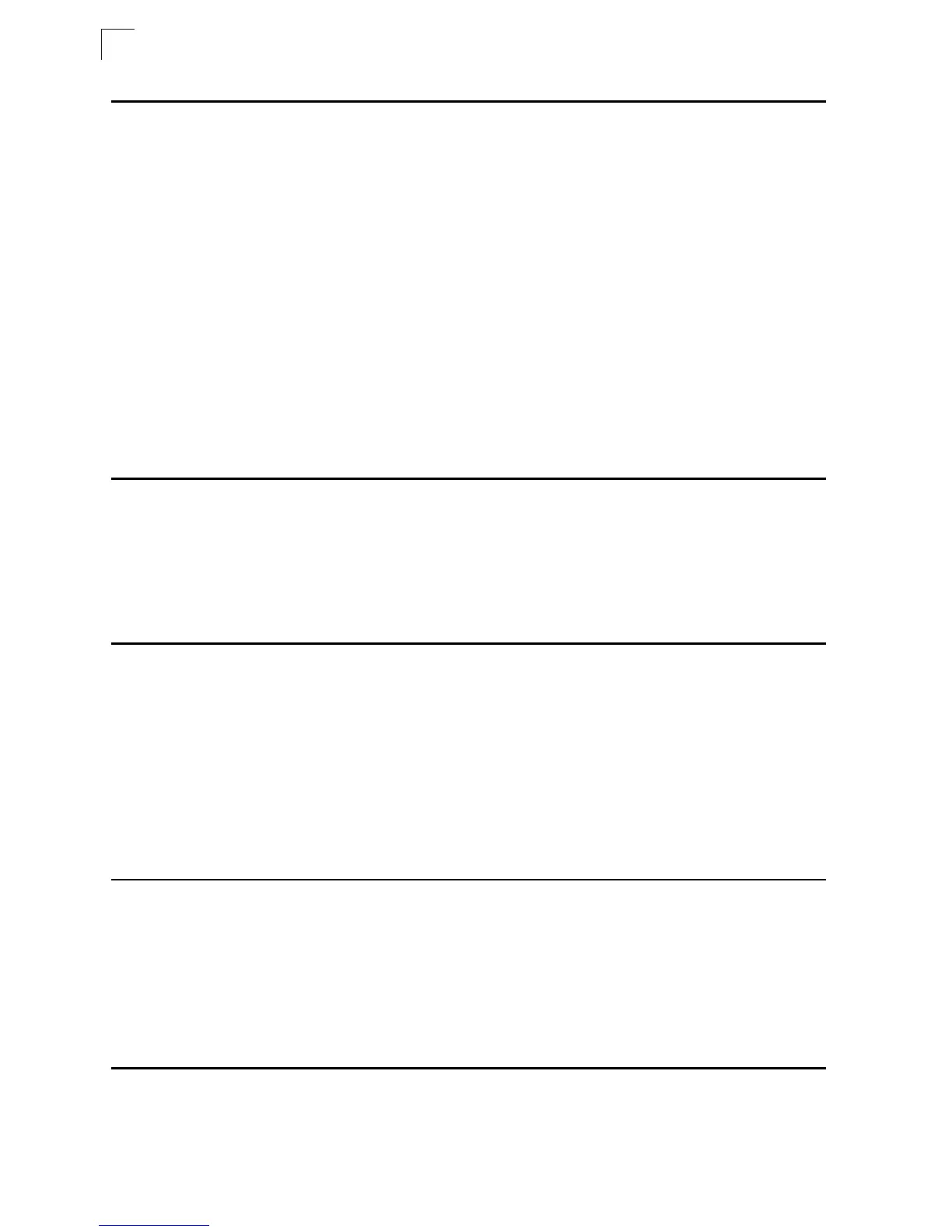xii
Contents
Chapter 4: Making Network Connections 4-1
Connecting Network Devices 4-1
Twisted-Pair Devices 4-1
Power-over-Ethernet Connections 4-1
Cabling Guidelines 4-2
Connecting to PCs, Servers, Hubs and Switches 4-2
Network Wiring Connections 4-3
Fiber Optic SFP Devices 4-4
Connectivity Rules 4-6
1000BASE-T Cable Requirements 4-6
1000 Mbps Gigabit Ethernet Collision Domain 4-6
100 Mbps Fast Ethernet Collision Domain 4-7
10 Mbps Ethernet Collision Domain 4-7
Cable Labeling and Connection Records 4-8
Appendix A: Troubleshooting A-1
Diagnosing Switch Indicators A-1
Power and Cooling Problems A-1
Installation A-2
In-Band Access A-2
Appendix B: Cables B-1
Twisted-Pair Cable and Pin Assignments B-1
10BASE-T/100BASE-TX Pin Assignments B-1
Straight-Through Wiring B-2
Crossover Wiring B-2
1000BASE-T Pin Assignments B-3
Cable Testing for Existing Category 5 Cable B-4
Fiber Standards B-4
Appendix C: Specifications C-1
Physical Characteristics C-1
Switch Features C-2
Management Features C-2
Standards C-3
Compliances C-3
Appendix D: German Instructions D-1
Eine Site Auswählen (Selecting a Site) D-1
Montage (Rack Mounting Instructions) D-2
