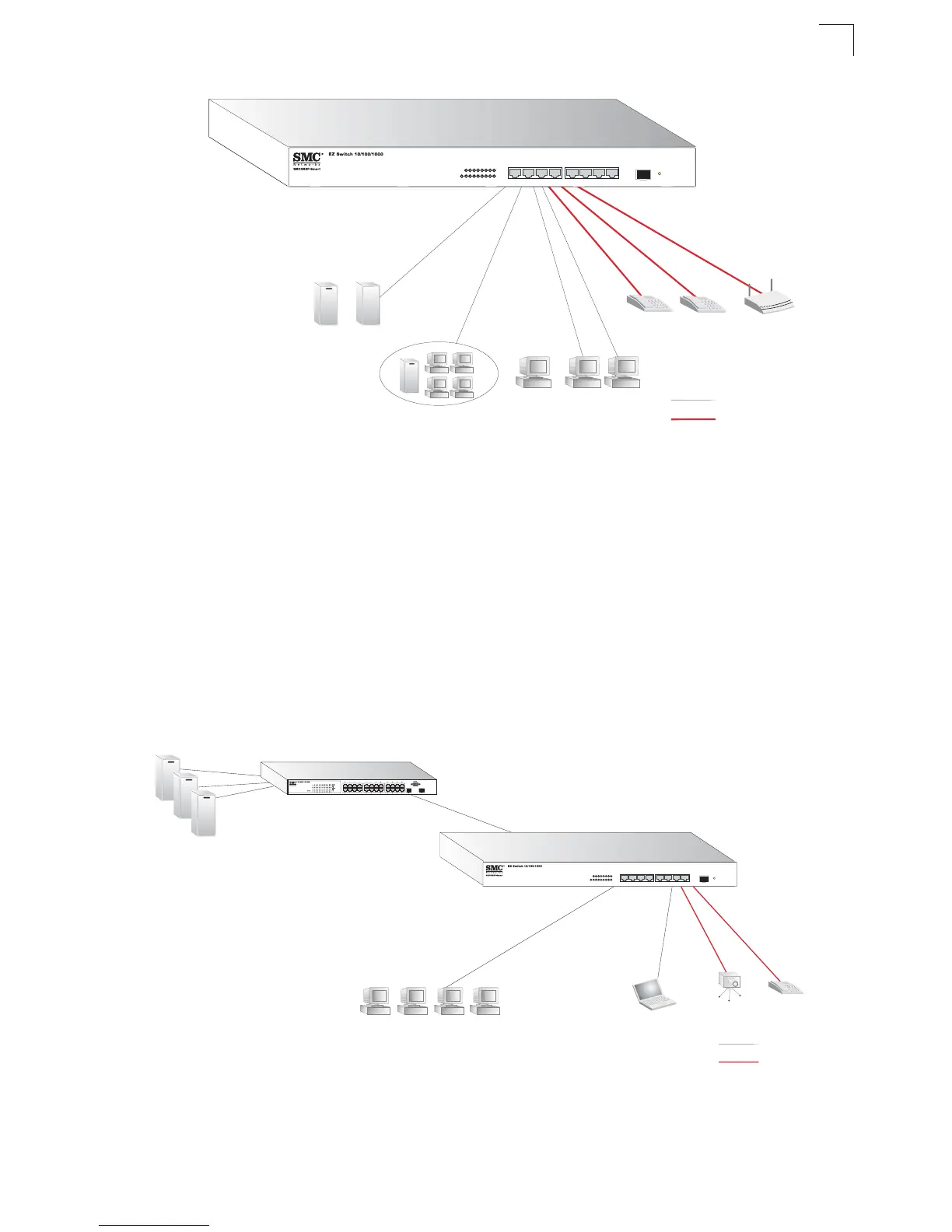Application Examples
2-3
2
Figure 2-2 Collapsed Backbone
Meeting Room
With 8 1000Mbps parallel bridging ports (i.e., 8 distinct collision domains), this
switch can function as an efficient bridged node that is ideal for a meeting room
environment. Low noise cooling fans make the switch inobtrusive for such a setting.
In the figure below, the SMCGS8P-Smart is connected to a central wiring closet via
a 1000BASE-SX connection. The 1000BASE-T RJ-45 ports on the switch are
providing 10/100 Mbps full-duplex connections for PCs and notebooks, aswell as
providing power and connectivity for PoE devices, such as IP telephones and web
cameras.
Figure 2-3 Meeting Room
Servers
1000 Mbps
Full Duplex
Workstations
100 Mbps
Full Du
lex
Power-over-Ethernet Devices
10/100 Mbps
Full Duplex
...
...
Network Segment
Standard LAN
PoE
1234
5
67 8
12
78
3
4
5
6
LINK/ACT
PoE
Power
MiniGBIC
Status
Server Farm
10/100 Mbps Segments
Remote PoE Switch
1000BASE-SX SMF
Wiring Closet
1234
5
678
12
78
3
4
5
6
LINK/ACT
PoE
Power
MiniGBIC
Status
Web Camera
IP Telephone
Meeting Room
Standard LAN
PoE
Category 5 UTP cable to
Ethernet port on computer
Computer
