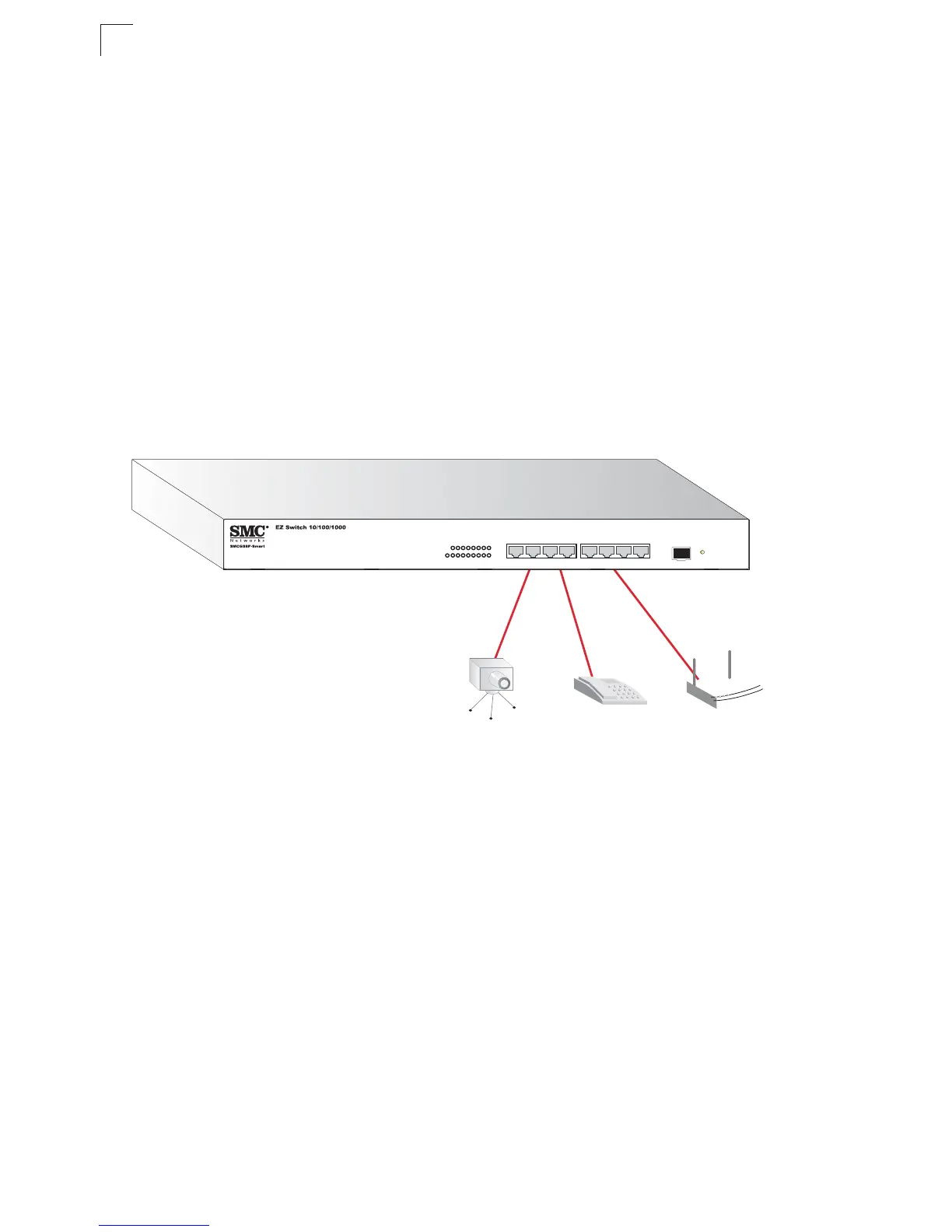Network Planning
2-2
2
Application Examples
The switch is not only designed to segment your network, but also to provide a wide
range of options in setting up network connections. Some typical applications are
described below.
Supplying PoE
The switch is an excellent choice for supplying power to connected PoE devices
such as web cameras, IP telephones or access points. You can easily connect a
PoE device to a switch port and allow power to be supplied over the connecting
cable. Each of the 8 ports on the switch can provide power to a connected device.
In the figure below, the switch is supplying power to three PoE devices. It is also
providing dedicated 100 Mbps full-duplex data connections to the devices. In
addition, other non-PoE devices can be connected to the switch.
Figure 2-1 PoE Connections
Collapsed Backbone
The switch is an excellent choice for mixed Ethernet, Fast Ethernet, and Gigabit
Ethernet installations where significant growth is expected in the near future. In a
basic stand-alone configuration, it can provide direct full-duplex connections for up
to 8 workstations or servers. You can easily build on this basic configuration, adding
direct full-duplex connections to workstations or servers. When the time comes for
further expansion, just connect to another hub or switch using one of the Gigabit
Ethernet ports built into the front panel, a Gigabit Ethernet port on a plug-in SFP
transceiver.
In the figure below, the 8-port switch is operating as a collapsed backbone for a
small LAN. It is providing dedicated 10 Mbps full-duplex connections to
workstations, 100 Mbps full-duplex connections to power users, and 1 Gbps
full-duplex connections to servers. In addition, connected IP phones and wireless
access points are receiving PoE power from the switch.
Power-over-Ethernet Devices
Web Camera
IP Telephone
Access Point
1234
5
67 8
12
78
3
4
5
6
LINK/ACT
PoE
Power
MiniGBIC
Status
