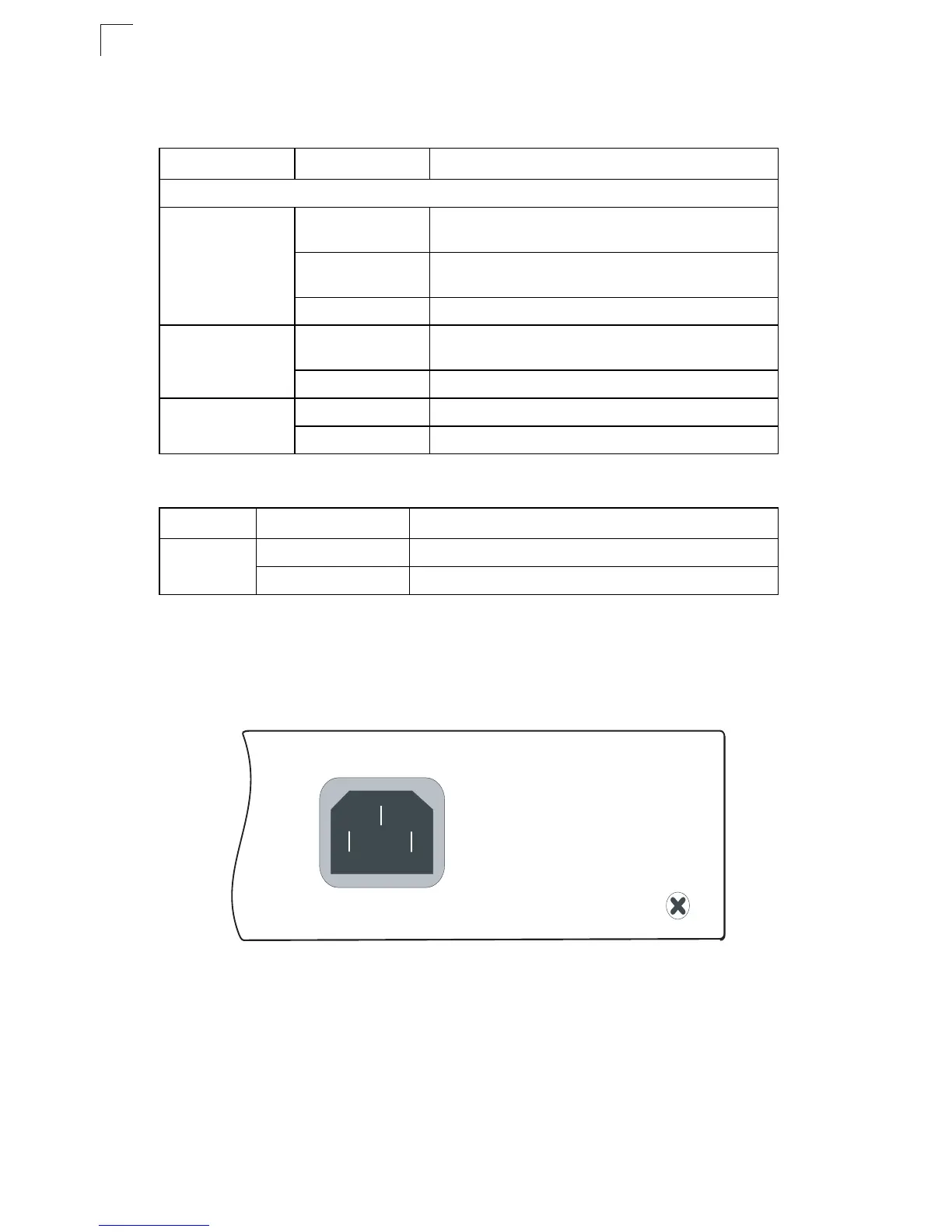Introduction
1-4
1
Power Supply Socket
The power socket is located on the rear panel of the switch. The standard power
socket is for the AC power cord.
Figure 1-4 Power Supply Socket
Table 1-1 Port Status LEDs
LED Condition Status
Fast Ethernet Ports (Ports 1-8)
Link/Act
(Link/Activity)
On/Flashing Green Port has a valid 1000Mbps link. Flashing indicates
network activity
On/Flashing Amber Port has a valid 10/100Mbps link. Flashing indicates
network activity
Off No link.
PoE On/Flashing Amber A PoE device is connected and data is being
transmitted.
Off No PoE device connected.
SFP LED On Green SFP transceiver installed correctly.
Off No SFP present.
Table 1-2 Power Status LED
LED Condition Status
Power Green Internal power is operating normally.
Off Power off.
100-240V ~50-60Hz 1.5A
