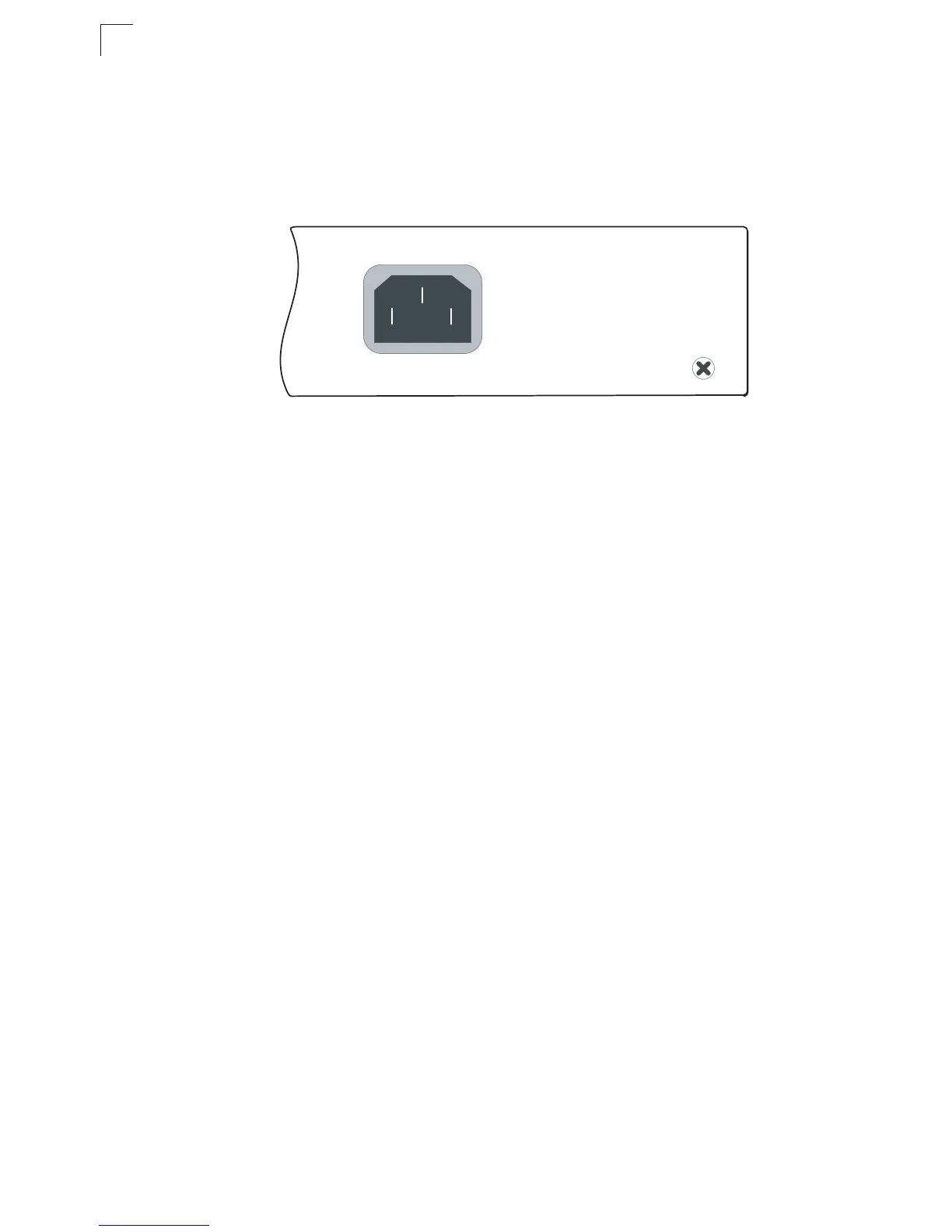Installing the Switch
3-6
3
Connecting to a Power Source
To connect a device to a power source:
1. Insert the power cable plug directly into the socket located at the back of the
device.
Figure 3-6 Power Socket
2. Plug the other end of the cable into a grounded, 3-pin, AC power source.
Note: For international use, you may need to change the AC line cord. You must use
a line cord set that has been approved for the socket type in your country.
3. Check the front-panel LEDs as the device is powered on to be sure the Power
LED is on. If not, check that the power cable is correctly plugged in.
100-240V ~50-60Hz 1.5A
