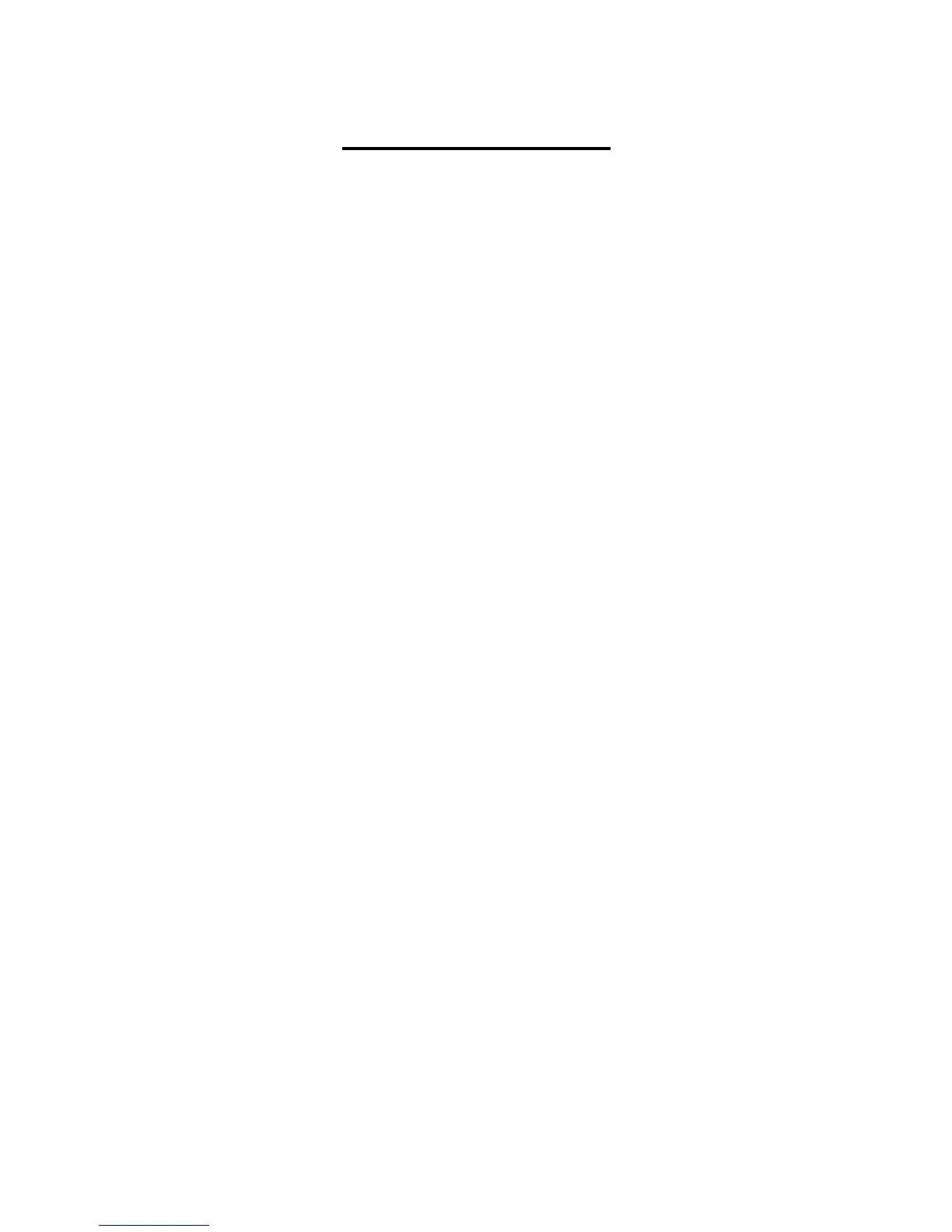SMC-EZ1026DT V.2
2
Table of Contents
1. Introduction ................................................................. 3
1.1 Features ............................................................................. 4
1.2 Package Contents .............................................................. 5
2. Hardware Description.................................................... 6
2.1 Hardware Description......................................................... 6
The Front Panel .............................................................................6
10/100Base-TX RJ-45 ports (Auto MDI/MDIX ):.............................7
Expansion Slots: ............................................................................7
Console Port: .................................................................................7
2.2 LED Indicators.................................................................... 7
Rear Panel .....................................................................................8
Power On .......................................................................................9
3. Connecting to the Network............................................ 9
3.1 Pre-Installation Requirements ............................................ 9
3.2 Mounting the Switch ......................................................... 10
Desktop Mounting ........................................................................10
Rack-mounted Installation............................................................ 11
3.3 Connecting to the Switch.................................................. 12
3.4 Login in the Console Interface.......................................... 13
4. Network Configuration................................................. 21
4.1 Collapsed Backbone Application...................................... 21
4.2 Departmental Bridge ........................................................ 22
4.3 High Performance Switched Workgroup .......................... 23
4.4. VLAN Application ............................................................ 24
Port-based VLAN Workgroup.......................................................24
Shared Server..............................................................................25
5. Product Specifications................................................. 27
