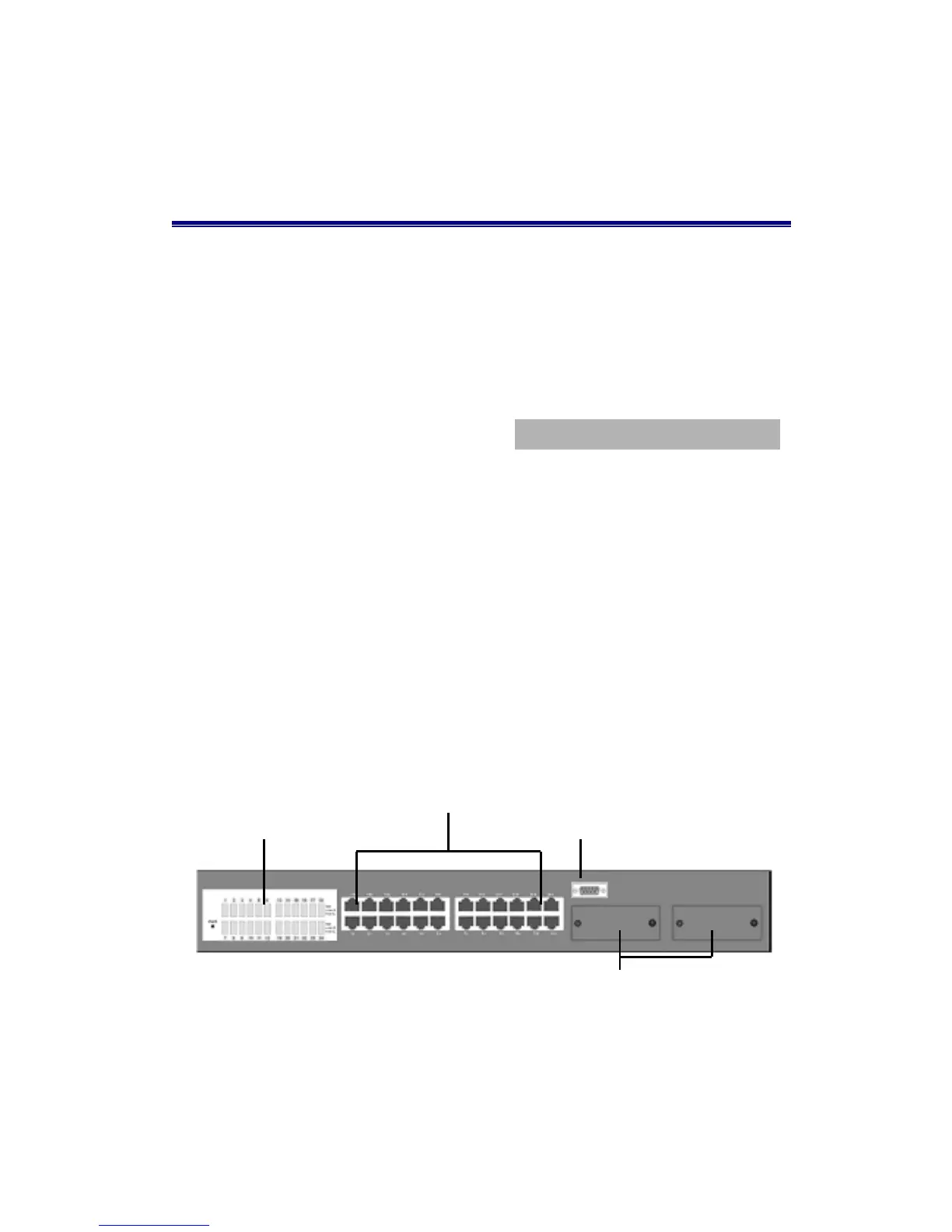SMC-EZ1026DT V.2
6
2. Hardware Description
This section mainly describes the hardware of the SMC-EZ1026DT
V.2, and gives a functional overview of the Switch.
The physical dimensions of the SMC-EZ1026DT V.2 is: 440mmx
225mmx 44.5mm ( L x W x H )
2.1 Hardware Description
The SMC-EZ1026DT V.2 Switch has fixed 24-port auto-sensing
Ethernet RJ-45 connectors, and its chassis contains two expansion
slots.
The Front Panel
The Front Panel of the SMC-EZ1026DT V.2 consists of 24x
auto-sensing 10/100Mbps Ethernet RJ-45 Ports, two optional
expansion slots, and Console port. The LED Indicators are also
located on the front panel of the Switch.
Figure 2-1. The Front Panel of SMC-EZ1026DT V.2 Switch
LED Indicators
RJ-45 Ports
Console Port
Expansion Slots for Optional Module
