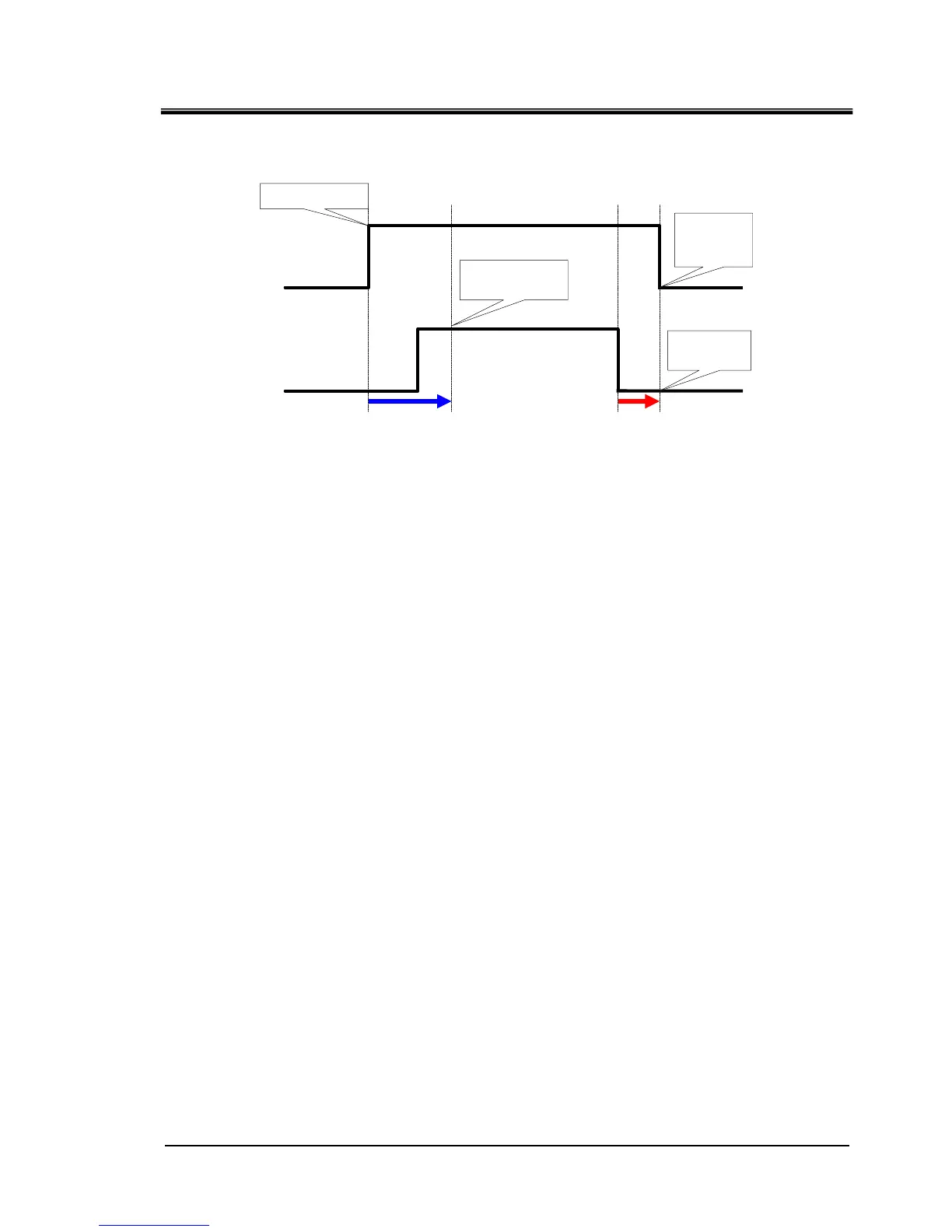HRX-OM-W004
Chapter 2 Contact input/output communication
HRR Series 2.5
Contact input signal
2-15
Run status of this product
Run
Stop
External switch
CLOSE
OPEN
Operation start
Signal reading
start
Delay timer of reading OFF detection timer
Alarm
generation
Operation
stops due to
the alarm.
■Delay timer of reading
If the signal of the external switch prepared by the customer is not closed instantly when the
product is operated, set the delay timer for reading. By setting this timer, the external switch
monitoring starts after the time set by the delay time of reading since the operation start.
“0" is the default setting. Set a time which is suitable for your environment.
Example} When using a flow switch
When operation is started, it takes time for the fluid to reach the piping and the flow
switch to detect the flow. Set the time for the flow switch to start.
■
OFF detection timer
If you do not want the alarm to be generated instantly when the external switch prepared by the
customer is in open status, but instead want the alarm to be generated after the switch has been
open for a specific time (continuous open status), set the OFF detection timer.
This timer enables the alarm to be generated when the time set for OFF detection time passes
after the switch is in OPEN status.The default setting is 0 sec. Set a time which is suitable for your
application.
■
Contact input
N.O type normally open (N.O.) or N.C. type normally closed (N.C.) can be selected for the
external switch. Set the signal which is suitable for the external switch prepared by the customer.
