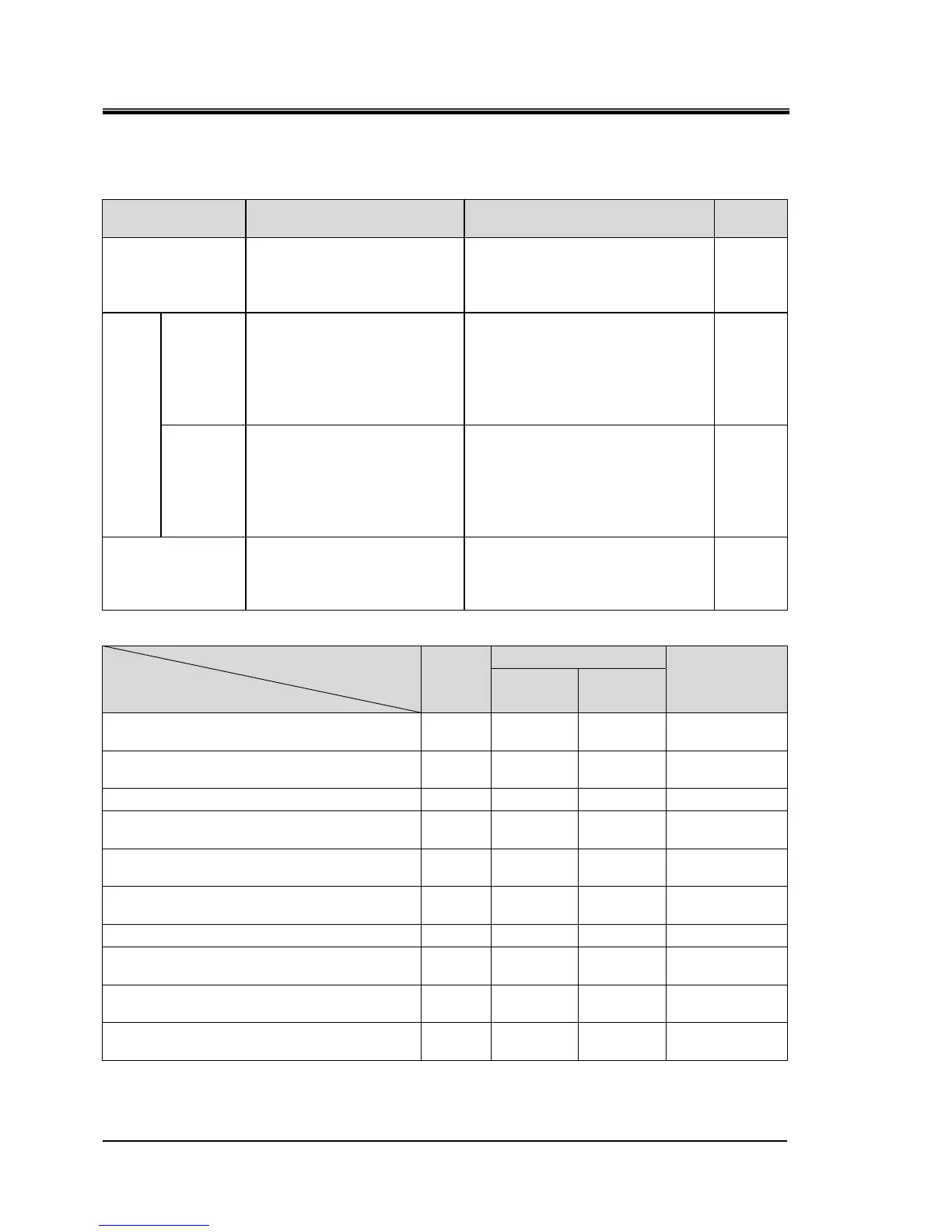HRX-OM-W004
Chapter 1 Read before using
1.1
Communication mode and operation method
HRR Series
1-2
Table 1.1-1 Communication modes.
Communication
mode
Explanation Setting Display
LOCAL
Run / stop and circulating
fluid temperature setting are
possible with the operation
panel.
Select contact input signal
function 1 selection to "OFF"
(initial setting) / "SW".
None
DIO
REMOTE
Run / stop with contact
input,
and set circulating fluid
temperature on the
operation
panel.
Select contact input signal
function 1 selection as
"RN.ST" / "RUN".
RMT
Lamp
Lighting
up
LOCAL
Run / stop with the operation
panel or contact input.
Set the circulating fluid
temperature on the
operation
panel.
When the operation of the
contact input signal function 1
is selected as "MT" in the state
of DIO REMOTE, it becomes
"DIO LOCAL"
RMT
Lamp
Lighting
up
SERIAL
Run / stop and circulating
fluid temperature setting are
possible with the serial
communication
When serial remote instruction is
valid, this mode is switched.
RMT
Lamp
Lighting
up
Table 1.1-2 Communication mode and operation
LOCAL
DIO
SERIAL
DIO
LOCAL
DIO
REMOTE
Run/Stop control with operation
display panel
○ ○ × ○
Circulating fluid discharge temperature
setting control with operation display panel
○ ○ ○ ×
Except above with operation display panel
○ ○ ○ ○
Condition reading with operation
display panel
○ ○ ○ ○
Run/Stop operation by contact input/output
communication
× ○ ○ ×
Condition reading by contact input/output
communication
○ ○ ○ ○
Reading of the external switch
○ ○∗1 ○∗1 ○
Run/Stop operation by serial
communication.
× × × ○
Circulating fluid discharge temperature
setting control by serial communication.
× × × ○
Condition reading by serial
communication.
○ ○ ○ ○
∗1 Only one external switch can be installed.
