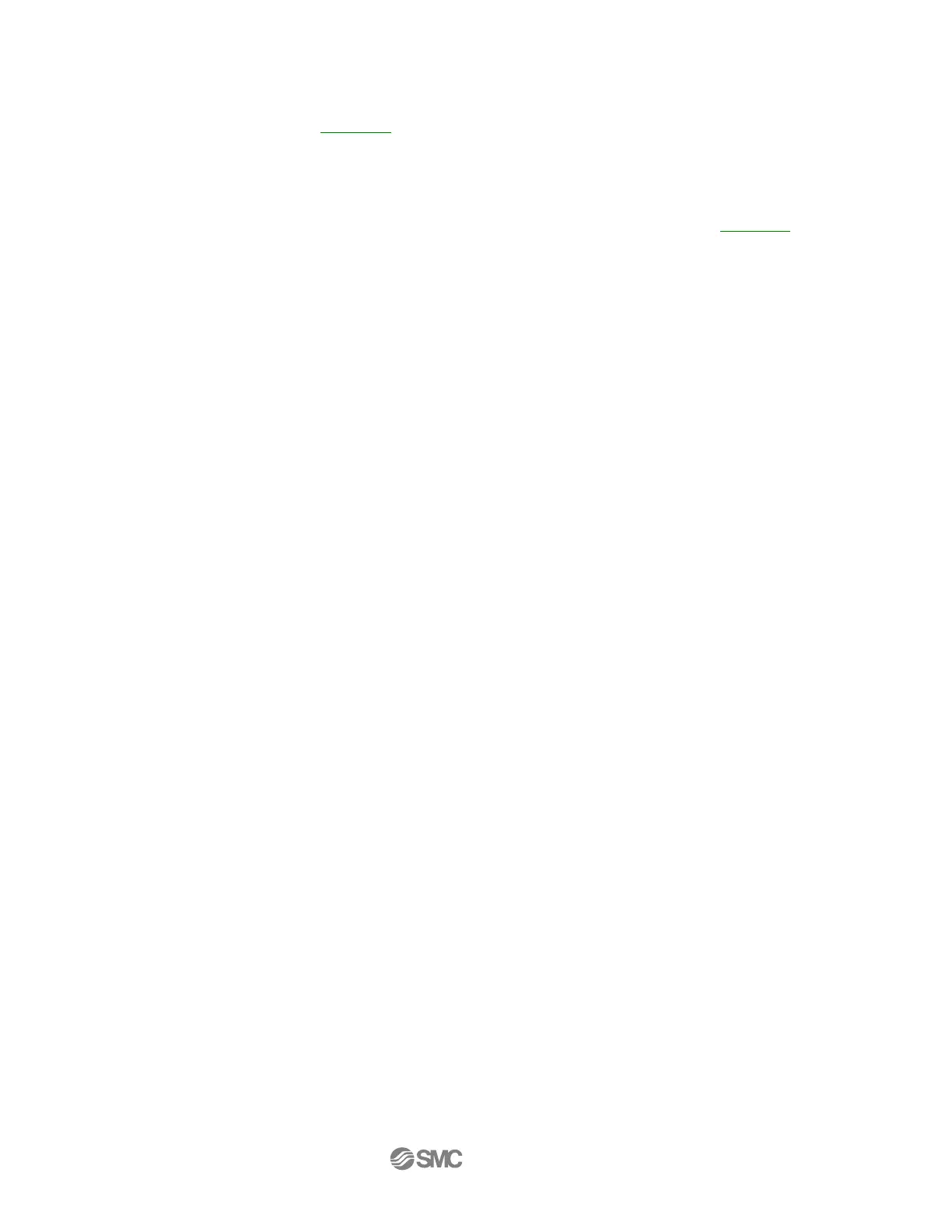- 54 - Rev 2
The Subnet field is circled (Figure 36 - Windows Internet Protocol - IPv4 – Properties). Verify that
the PC Subnet value matches the Subnet in use on your ITV. Note: The PC and ITV must have
different IP addresses.
DO NOT MODIFY ANY OTHER FIELD IN THE IPv4 PROPERTIES WINDOW.
If the Subnet field must be changed, double click the Subnet field entry (circled in Figure 36 -
Windows Internet Protocol - IPv4 – Properties) and type the new value. Do NOT hit the keyboard
“Enter” key. That has the effect of pressing the OK button but does not give you the opportunity to
review your Subnet change to ensure it is correct before you accept it.
Verify that the ONLY change is the Subnet field. If ANYTHING, other than the Subnet field has
changed, restore the initial value BEFORE you press OK.
Once you have verified the values in the IPv4 Properties window, press the OK button to complete
the PC subnet change. This will close the IPv4 Properties window.
Next, continue to Connecting to the ITV Web Page.
