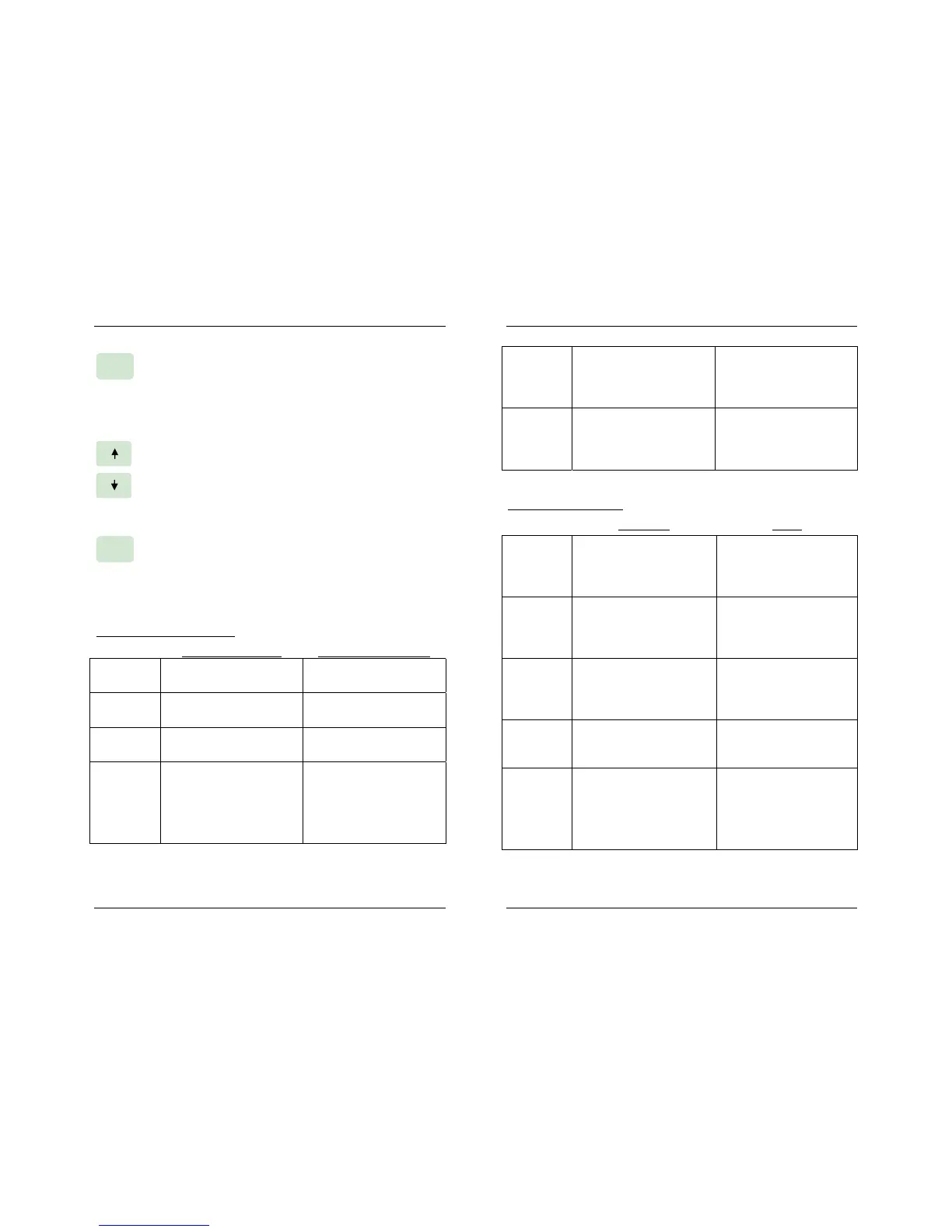PTE-100-C
19
Once in the functions mode, press this button briefly to go down
to the next function. You cannot back up. Measurement functions
display a steady LED and control functions display a flashing LED.
In measurement functions, press and hold this button for 5 se-
conds to access a secondary measurement mode. Refer to the
Operation section for a detailed description of each function.
Control functions (for example, injected current limit) require nu-
merical input. Use these buttons to enter a value in Display #1.
If you press and hold both buttons for 5 seconds or more while in
the normal Ch. mode, the serial RS-232 communications port will
be activated, enabling the connection of a printer or a computer
as explained later.
Use this button to confirm entered values or to activate/deactivate
control functions.
While in the normal Ch. Mode, it will print the displayed values to
a connected serial printer.
These are the available functions in Func. mode:
MEASUREMENT FUNCTIONS
Normal measurement
Secondary measurement
Vmon
AC or DC voltage at the
monitor’s BLACK/RED input
Mains AC voltage
Fmon
Frequency at the monitor’s
BLACK/RED input in Hertzs
Mains AC frequency
Vtap
AC Voltage at the used
current tap in Volts
NONE
Ztap
Impedance connected at the
used current tap in Ohms.
Press ENTER to store the
measured value in memory
(read Preset function below)
4-wire Impedance at the
used current tap (voltage is
measured at BLACK/RED
monitor input)
Enter/Print
Function
USER’S MANUAL
20
φ
Angle of the impedance
connected to the used cur-
rent tap, in 0-360 degree
notation
Angle between the injected
current and the voltage
present at the BLACK/RED
monitor input
S
Apparent power at the used
current tap in VAs
Apparent power at the used
current tap in VAs, reading
voltage drop at the
BLACK/RED monitor input
CONTROL FUNCTIONS
Description
Usage
%
Percentage regulation mode.
Display #2 will show a per-
cent value rather than Am-
peres.
Set the nominal current
value in Display #1 and
activate/deactivate with
ENTER
Imax
Peak current ammeter
mode. Display #2 will show
the maximum injected cur-
rent.
Select the function and use
ENTER to activate / deacti-
vate.
Ilim
Current limit. Protect the
tested device against acci-
dental overcurrent.
Set the maximum allowed
current in Display #1 and
activate/deactivate the
protection with ENTER
Tlim
Time limit. Protect the tested
device against accidental
overheating.
Set the time limit in Display
#1 and activate/deactivate
the protection with ENTER
Preset
Adjust a current value in
Display #2 using the variac
before switching the output
on.
Activate / deactivate with
ENTER.
The load’s impedance must
be previously stored using
the |Z| function.
