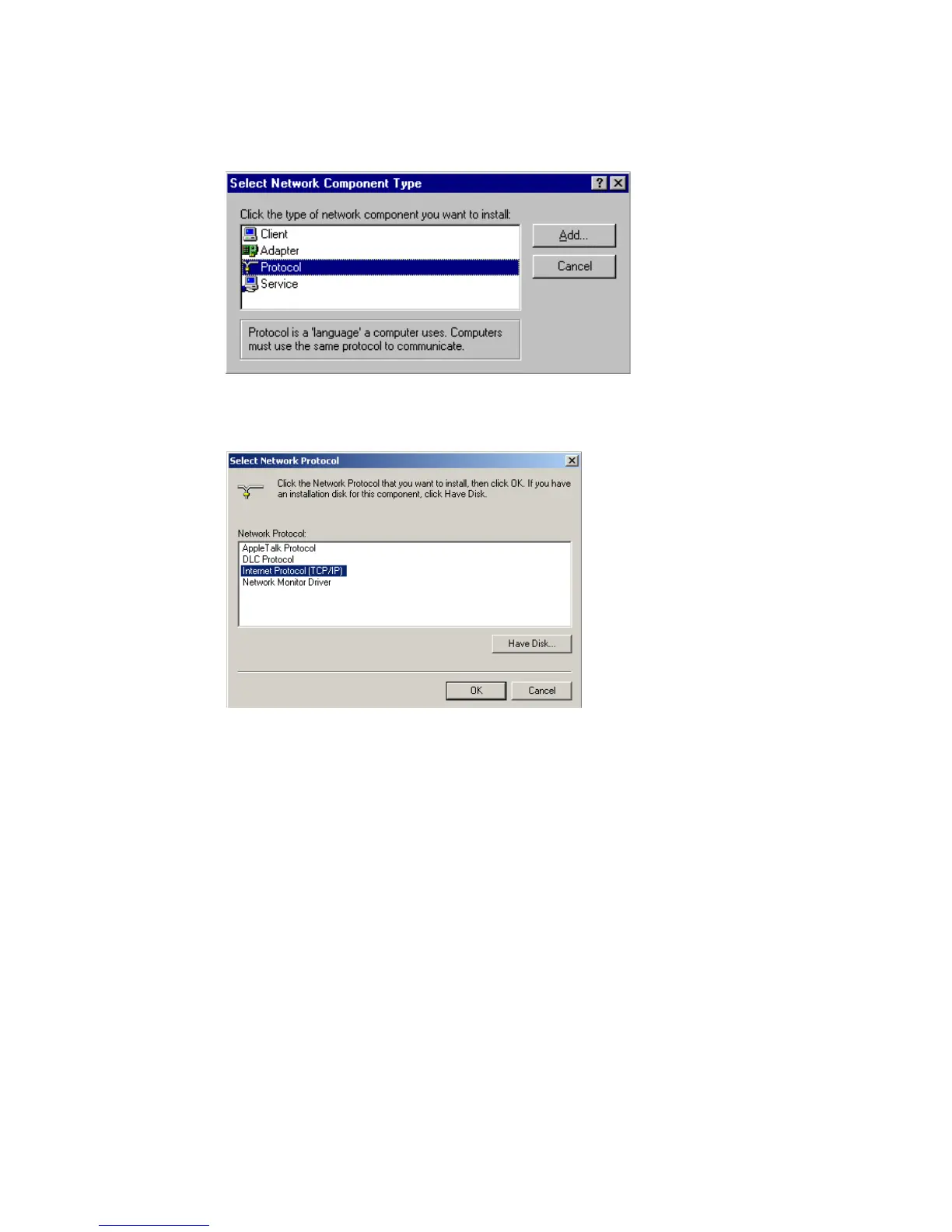Configuring Client TCP/IP
14
4. Double-click Protocol.
5. Choose Internet Protocol (TCP/IP). Click the OK button to
return to the Network window.
6. The TCP/IP protocol will be listed in the Network window.
Click OK to complete the installation procedure.
