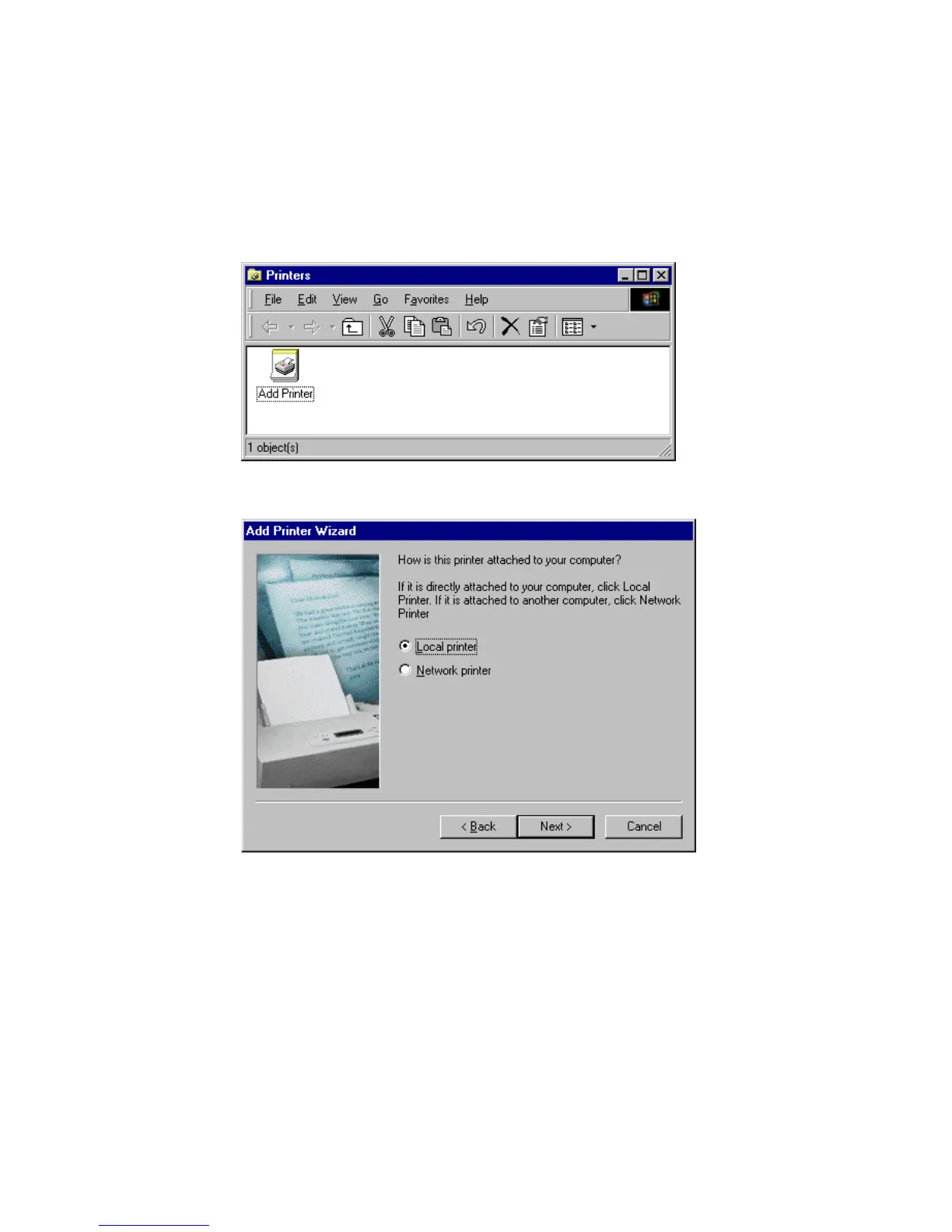Printer Server Setup in Windows 2000
83
Printer Server Setup in Windows 2000
1. On your desktop, click Start/Settings/Printers to open the
Printers window, then double-click the Add Printer icon.
2. Follow the prompts to add a local printer to your system.
3. Specify the printer type attached to the SMC2804WBRP-G.
