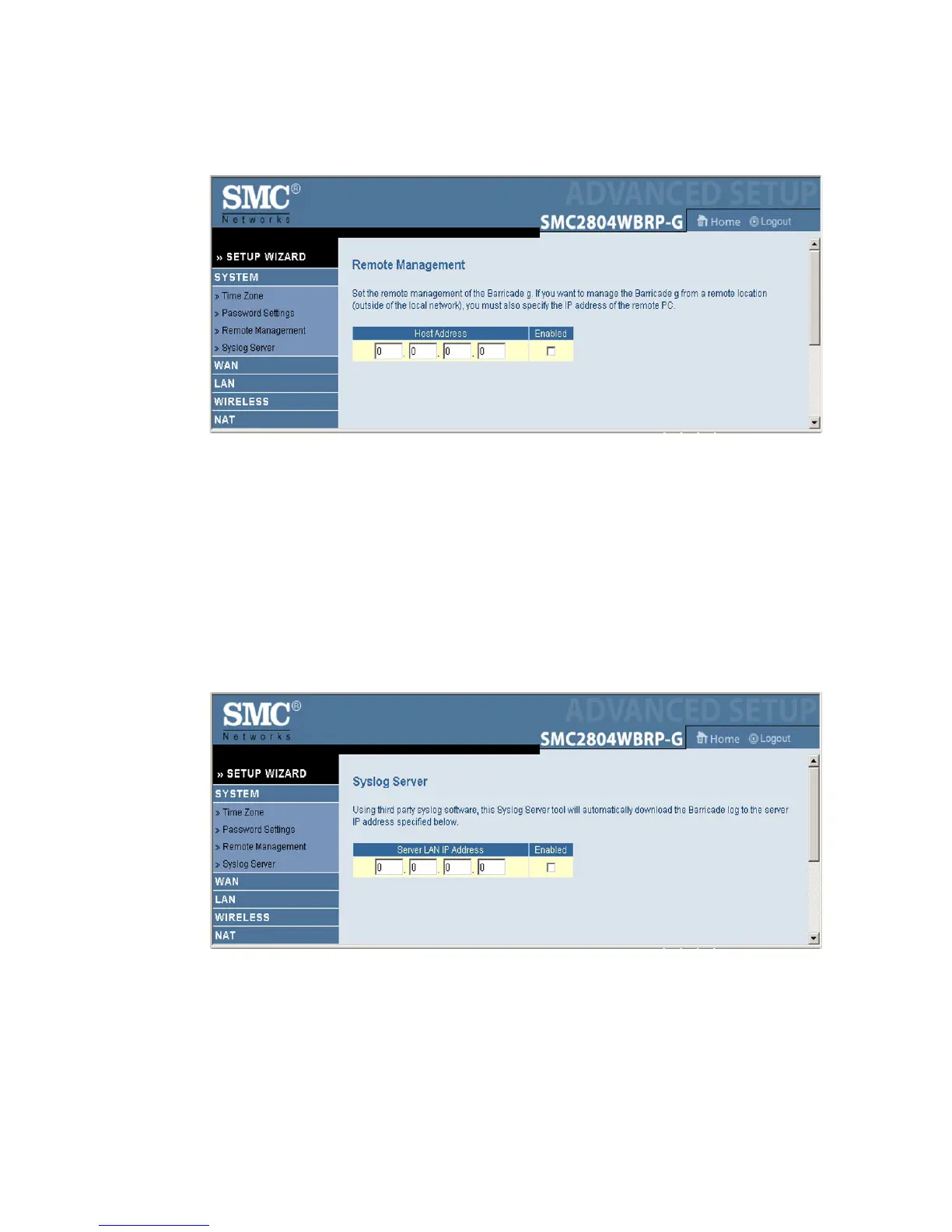ADVANCED SETUP
37
Remote Management
Remote Management allows a remote PC to configure, manage,
and monitor the Router using a standard web browser. Check
Enable and enter the IP address of the remote host. Click SAVE
SETTINGS.
Note: If you specify 0.0.0.0 as this IP address, any host can
manage the Router.
Syslog Server
The Syslog Server tool will automatically download the Barricade
log to the server IP address specified by the user. Enter the
Server LAN IP Address and check the Enabled box to enable this
function.
