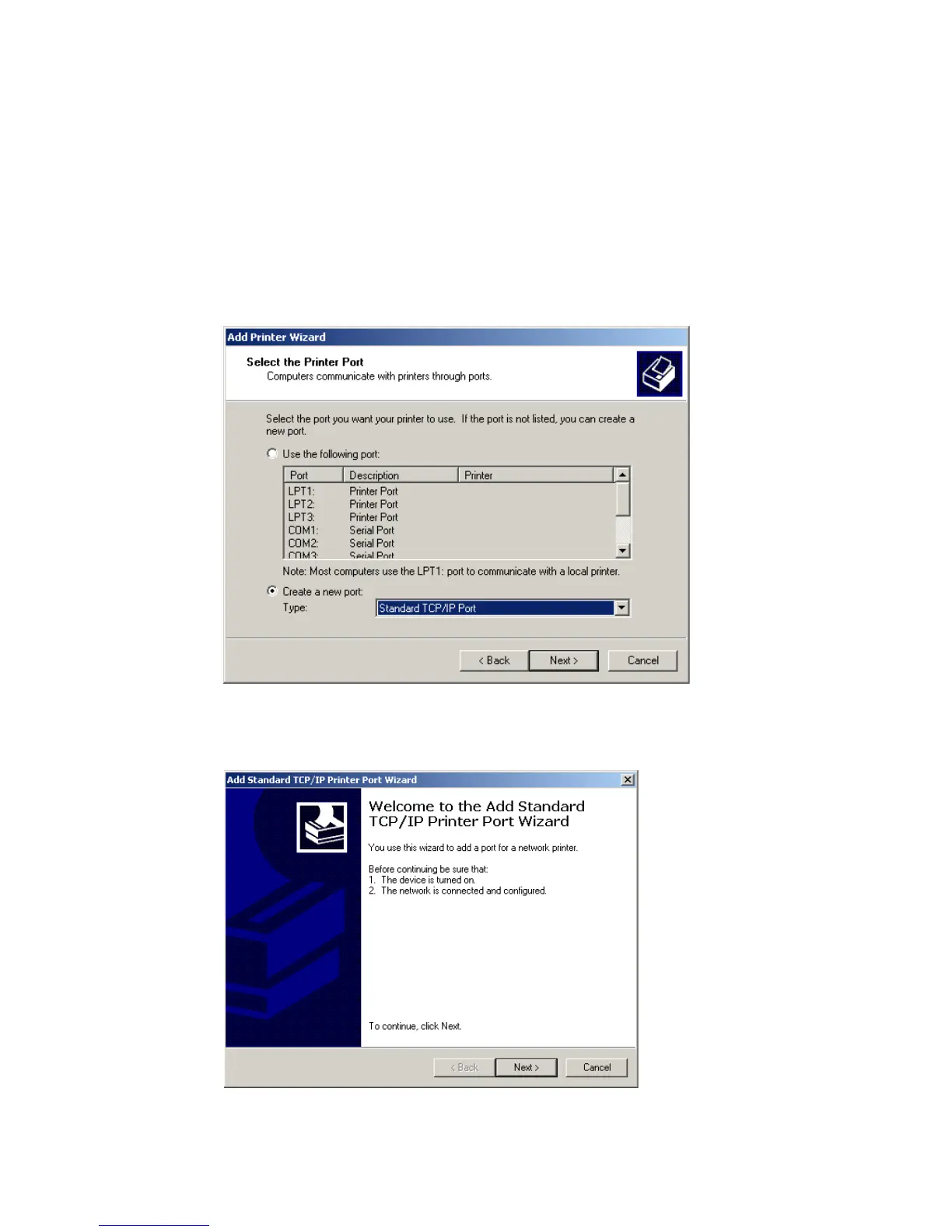Configuring Printer Services
86
Note: On Windows XP check the “Local printer attached to
this computer.”
6. Click the Next button to create a new printer port.
7. Select the Create a New Port option and then select the
Standard TCP/IP Port option in the drop-down menu.
8. When you click the Next button the “Add Standard TCP/IP
Printer Port Wizard” will launch.
