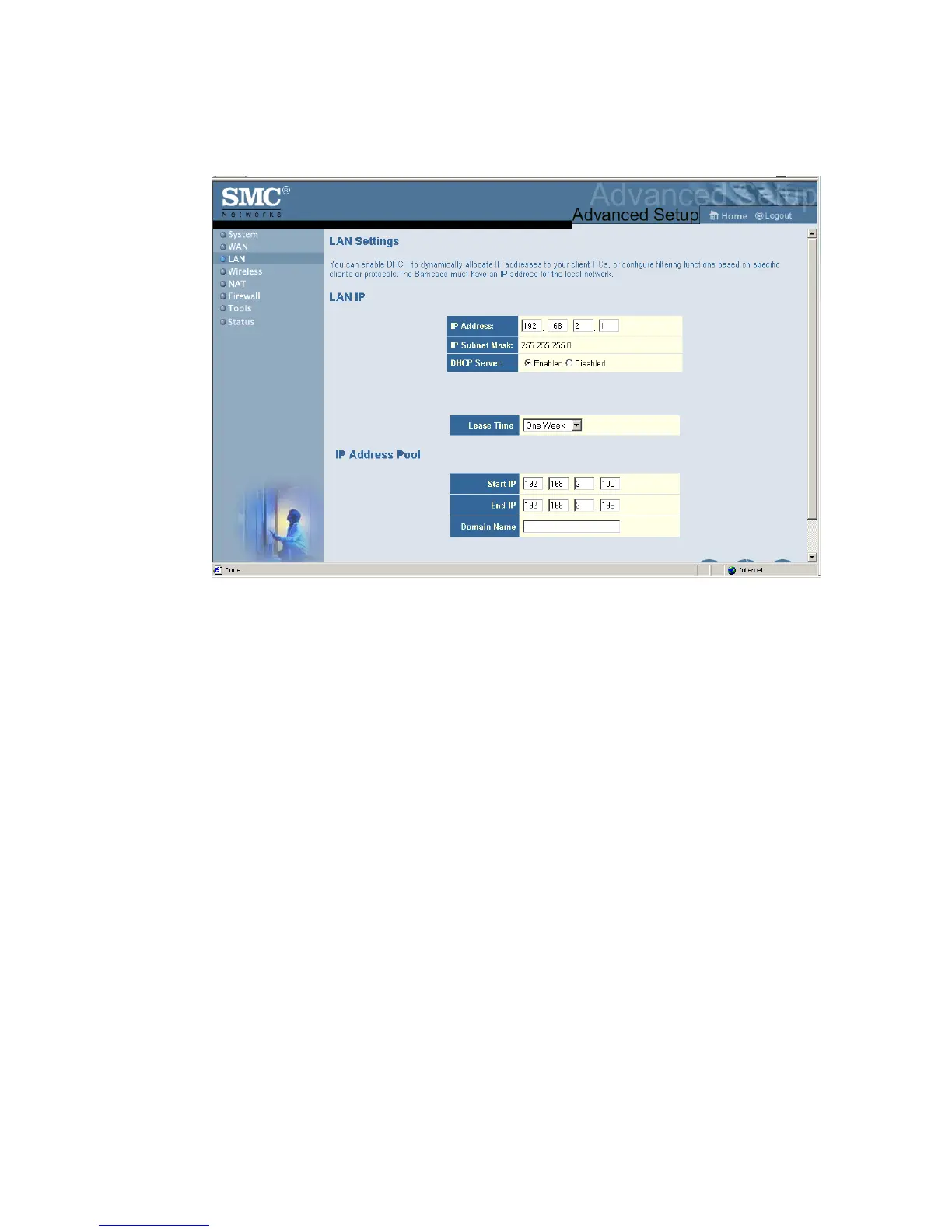C
ONFIGURING
THE
W
IRELESS
B
ARRICADE
4-17
LAN
LAN IP
Use the LAN menu to configure the LAN IP address for the Wireless
Barricade and to enable the DHCP server for dynamic client address
allocation.
Set a period for the lease time if required. For home networks this may be
set to “Forever”, which means there is no time limit on the IP address
lease.
IP Address Pool
A dynamic IP start address may be specified by the user, e.g. 192.168.2.100
(default value). Once this start IP address has been assigned, IP addresses
running from 192.168.2.100 to 192.168.2.199 will be part of the dynamic
IP address pool. IP addresses from 192.168.2.2 to 192.168.2.99, and
192.168.2.200 to 192.168.2.254 will be available as static IP addresses.
