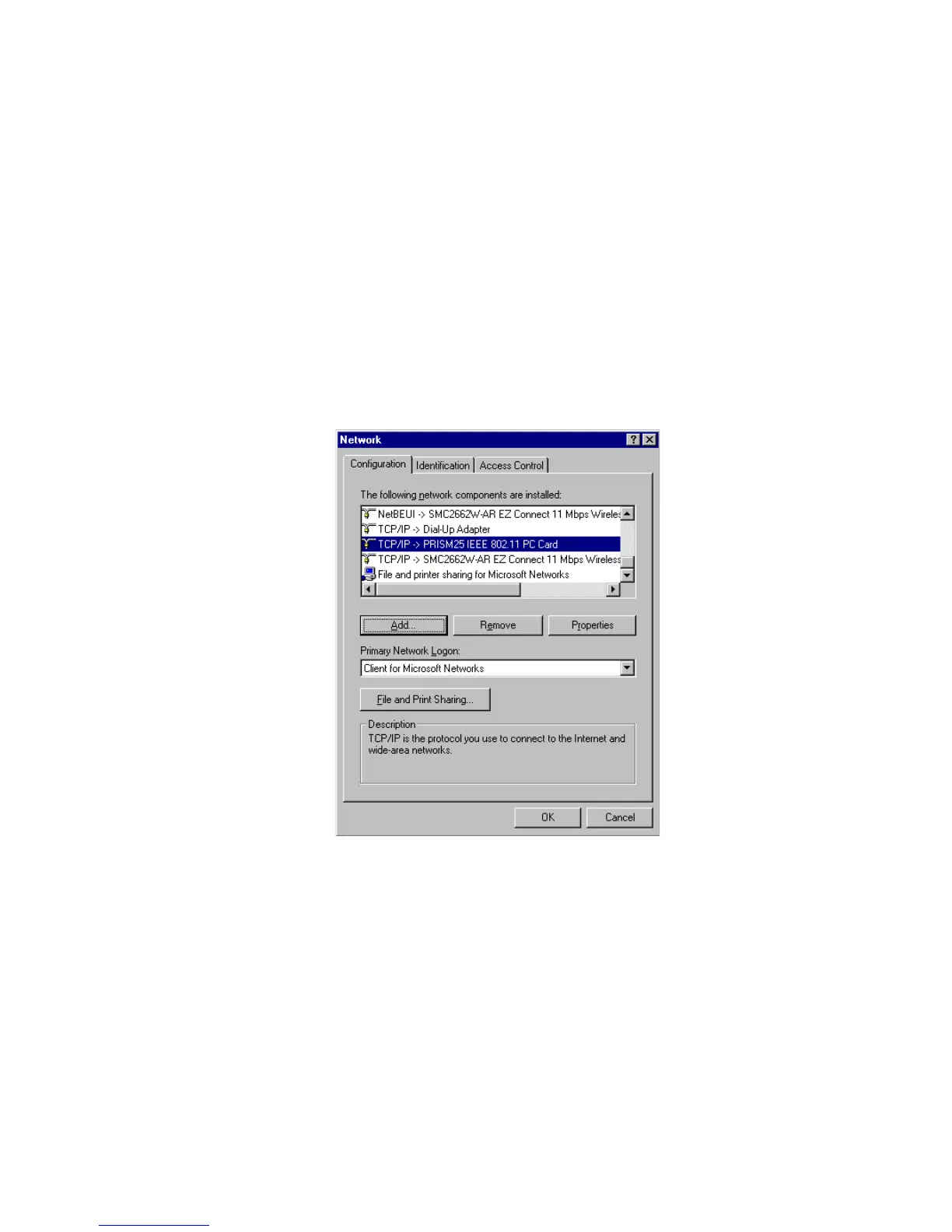C
ONFIGURING
C
LIENT
TCP/IP
5-5
Setting Up TCP/IP to Work with the Wireless
Barricade
Windows 95/98/ME
1. Click “Start/Settings/Control Panel.”
2. Double-click the Network icon. Highlight the TCP/IP line that has
been assigned to your network card on the “Configuration” tab of the
Network window.
3. Click the “Properties” button.
4. You may dynamically assign TCP/IP address settings to a client, or
you can manually configure a client with address settings to meet your
specific network requirements. (Note that the default IP address of the
Wireless Barricade is 192.168.2.1.)
