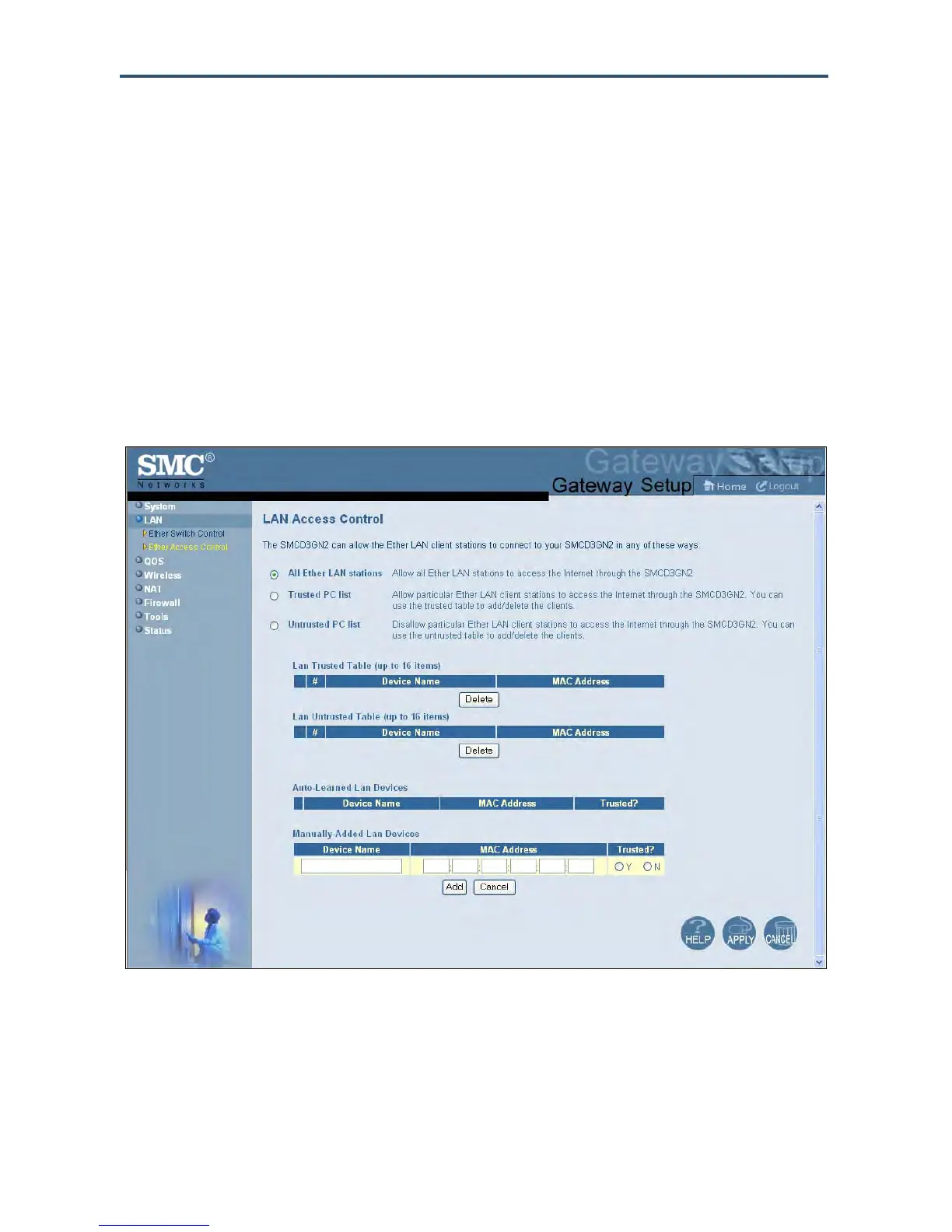Configuring Your Gateway
41
SMCD3GN2 Wireless Cable Modem User Manual
LAN Access Control Menu
Using the LAN Access Control menu, you can:
y Allow all EtherLAN client stations to access the Internet through the Gateway. This is the
default setting.
y Allow certain trusted EtherLAN client stations to access the Internet through the
Gateway. You use the add up to 16 trusted clients.
y Deny certain trusted EtherLAN client stations from accessing the Internet through the
Gateway. You use the add up to 16 untrusted clients.
To access the LAN Access Control menu, click LAN in the menu bar and then click the
Ether Access Control submenu in the menu bar. Figure 22 shows an example of the menu.
Figure 22. LAN Access Control Menu