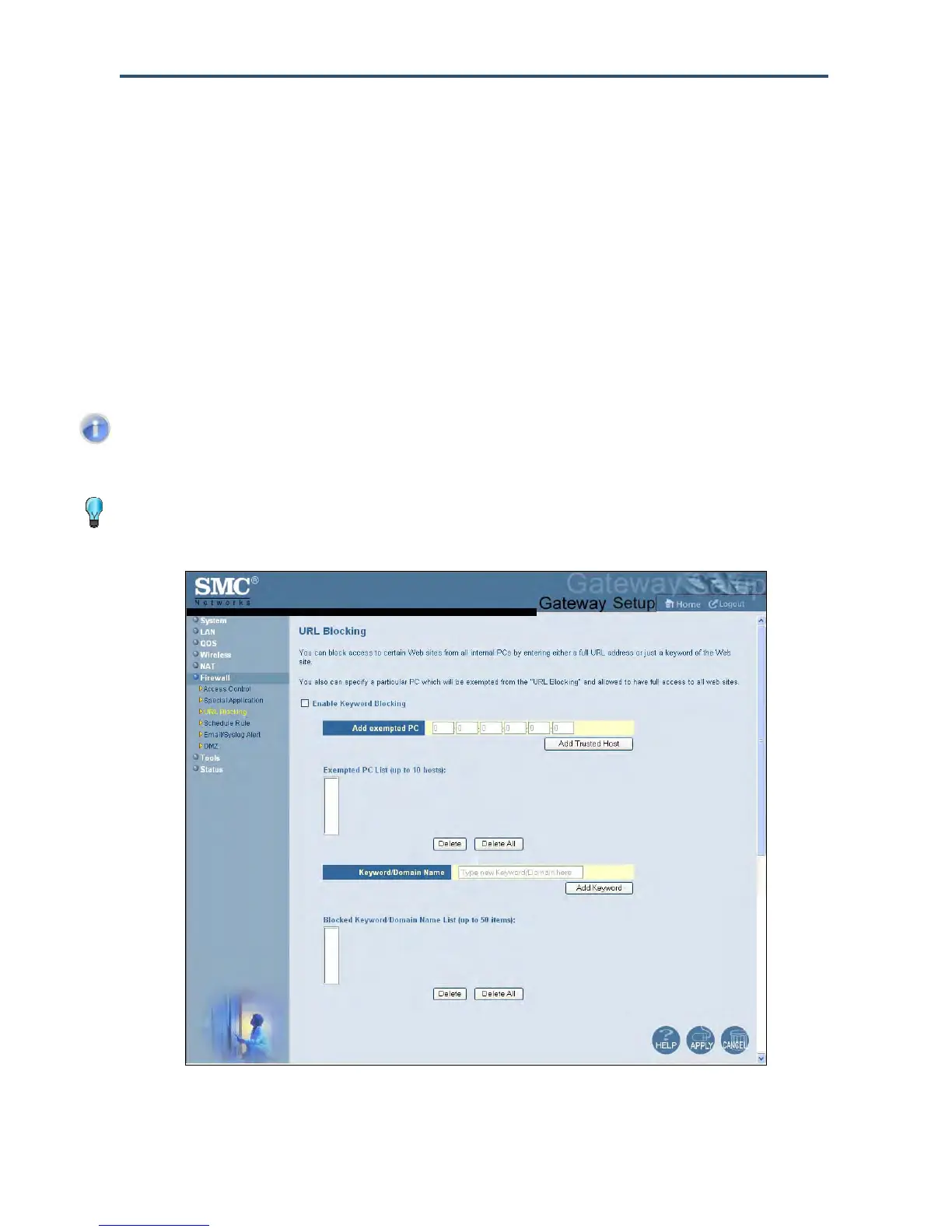Configuring Your Gateway
90
SMCD3GN2 Wireless Cable Modem User Manual
Configuring URL Blocking
Using the URL Blocking menu, you can configure the Gateway to block access to certain
Web sites from local computers by entering either a full URL address or keywords of the
Web site. the Gateway examines all the HTTP packets to block the access to those
particular sites. This feature can be used to protect children from accessing inappropriate
Web sites. You can block up to 50 sites.
Using URL blocking, you can also make up to 10 computers exempt from URL blocking and
have full access to all Web sites at any time.
To display the URL Blocking menu, click Firewall in the menu bar and then click the URL
Blocking submenu. Figure 49 shows an example of the menu.
Note: The URL Blocking submenu is not available in the menu bar if Enable Firewall
Module is disabled in the Security Settings (Firewall) menu (see page 73).
Tip: The Gateway provides a Schedule Rules feature that lets you configure URL blocking for
certain days, if desired. For more information, see “Configuring Schedule Rules” on page 92.
Figure 49. URL Blocking Menu