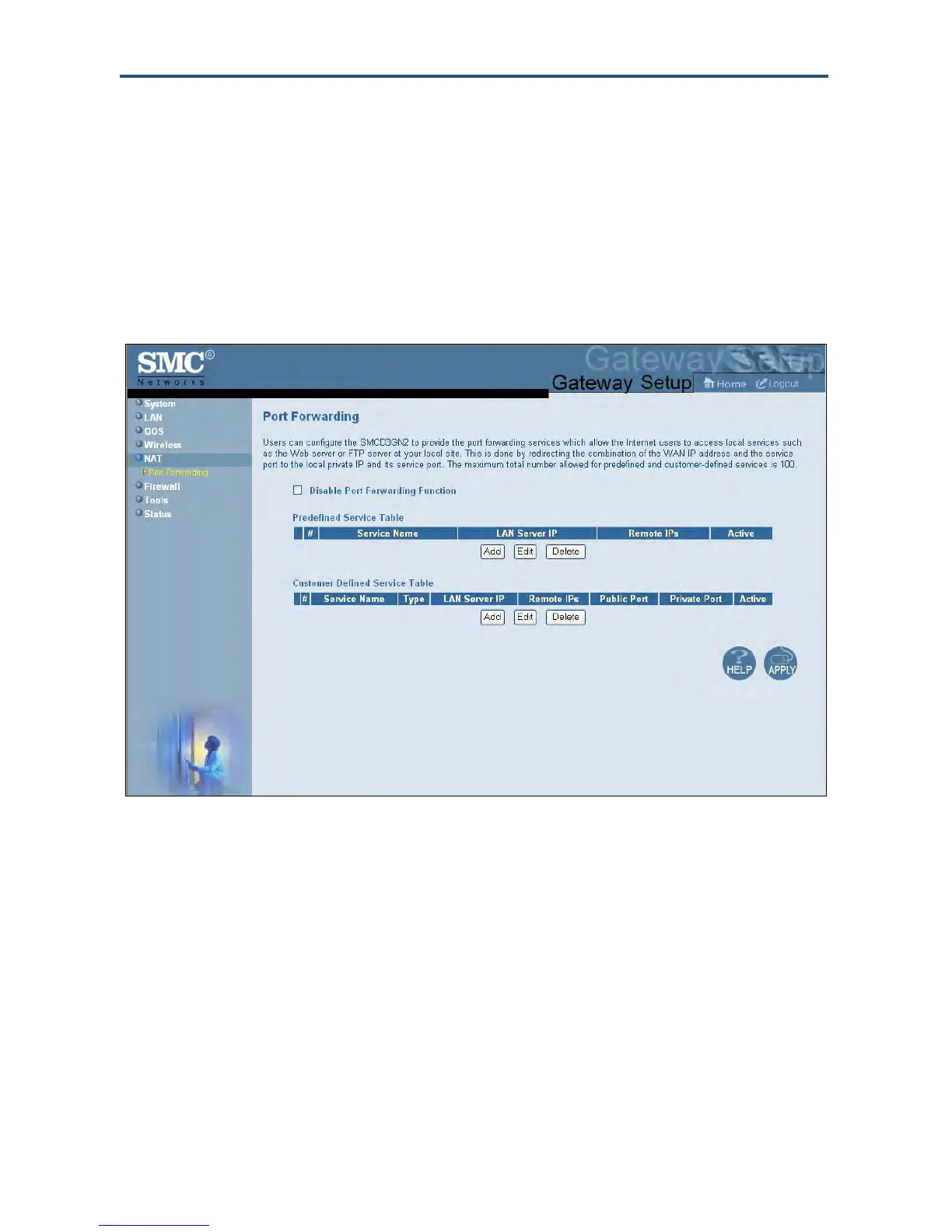Configuring Your Gateway
67
SMCD3GN2 Wireless Cable Modem User Manual
Port Forwarding Menu
The Port Forwarding menu lets you configure the Gateway to provide port-forwarding
services that let Internet users access predefined services such as HTTP (80), FTP (20/21),
and AIM/ICQ (5190) as well as custom-defined services. You perform port forwarding by
redirecting the WAN IP address and the service port to the local IP address and service port.
You can configure a maximum of 100 predefined and custom-defined services.
To access the Port Forwarding menu, click NAT in the menu bar and then click the Port
Forwarding submenu in the menu bar. Figure 38 shows an example of the menu.
Figure 38. Port Forwarding Menu