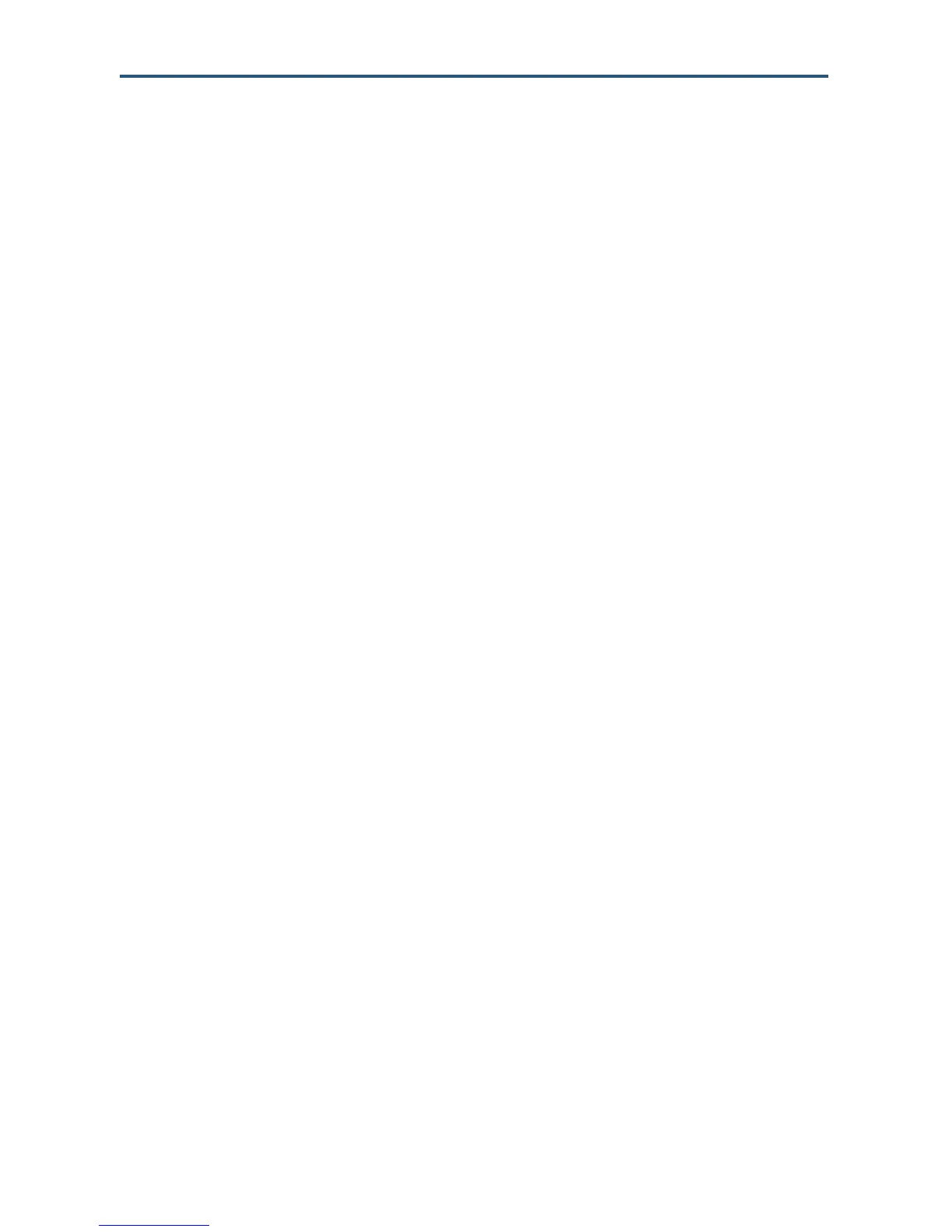Configuring Your Gateway
91
SMCD3GN2 Wireless Cable Modem User Manual
To enable URL blocking:
1. In the URL Blocking menu, check Enable Keyword Blocking if it is not checked and click
Apply.
2. To exempt a computer from URL blocking, enter the computer’s MAC address in the Add
exempted PC field and click the Add Trusted Host button. The MAC address you entered
appears in the Exempted PC List.
– Repeat this step for each additional computer (up to 10) you want to make exempt
from URL blocking.
– To remove a computer from being exempted, use the Delete or Delete All buttons
next to the field to delete selected or all MAC addresses.
3. To block a site, click in the Keyword/Domain Name field, enter keyword or domain name
of the site you want to block, and click Add Keyword. The keyword or domain appears in
the Blocked Keyword/Domain List.
– Repeat this step for each additional keyword or domain (up to 50) you want to make
exempt from URL blocking.
– To remove a site from being blocked by a keyword or domain name, use the Delete
or Delete All buttons next to the field to delete selected or all keywords and/or
domains.
4. Click Apply.