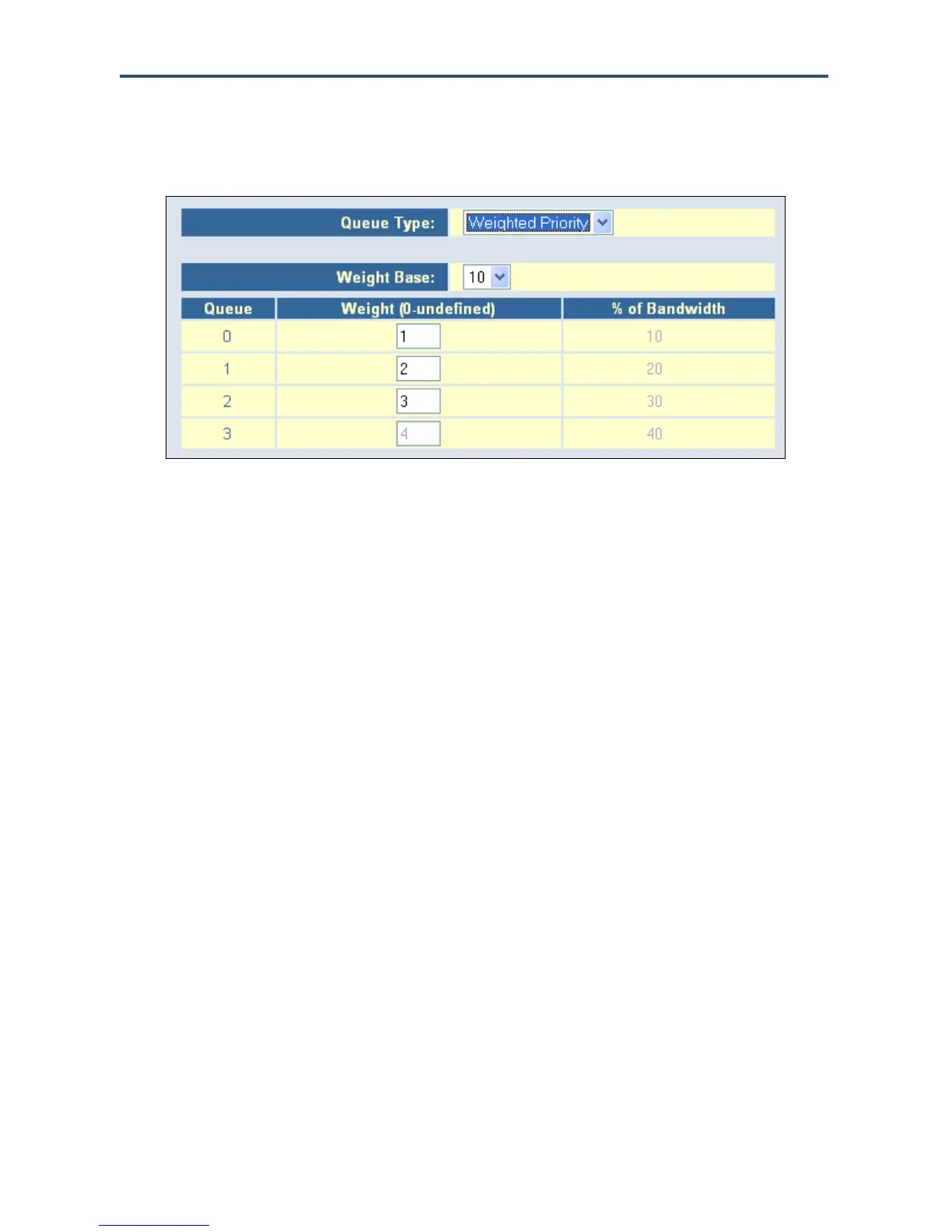Configuring Your Gateway
51
SMCD3GN2 Wireless Cable Modem User Manual
By default, the Gateway uses strict priority. To change to weighted priority:
1. For Queue Type, select Weighted Priority. The options in Figure 28 appear.
Figure 28. Weighted Priority Options
2. For Weight Base, select a queue weight to ensure that some sets of queues get higher
thresholds than others. Queue weight directs the Gateway to set the queue thresholds
proportionately. Choices are 8 or 10. Queues with a weight of 10 are longer than those with
a queue weight of 8.
3. For each Gateway queue, enter a weight. Each weight corresponds to a percentage of
consumed bandwidth, as shown in the % of Bandwidth column.
4. When you finish, click Apply.