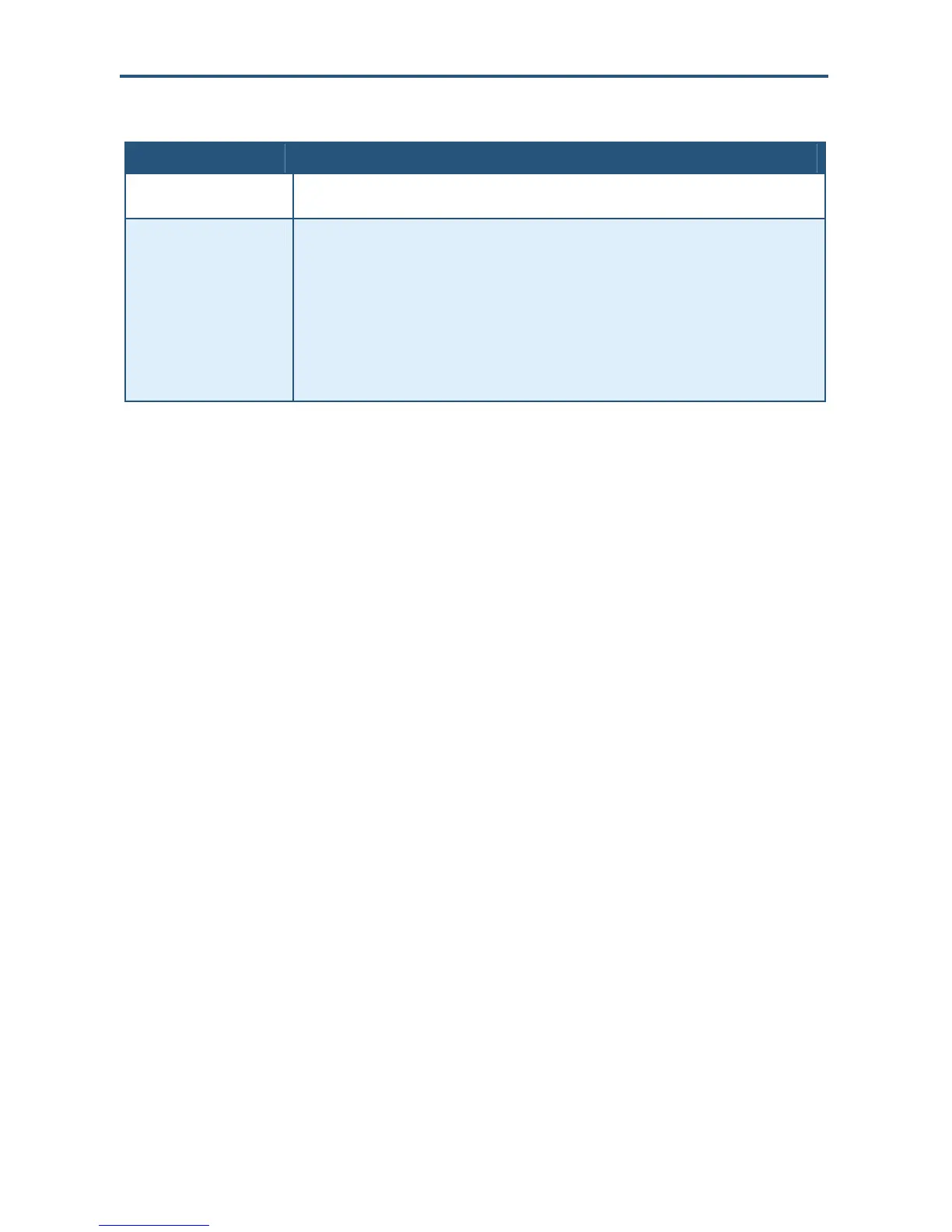Configuring Your Gateway
57
SMCD3GN2 Wireless Cable Modem User Manual
Table 10. Wireless Encryption Settings Menu Options
Option Description
SSID Network name of the of the primary wireless carrier. This field can be changed by administrators, but
not by users.
Security Mode Selects the security mode used to protect transmissions across the wireless network.
• None = no security is used over the wireless network.
• WEP = Wired Equivalency Privacy encryption is used over the wireless network. Select this option
if your wireless adapters support WEP but not WPA-Personal. WEP provides basic security, but is
not as secure as WPA-Personal. If you select WEP, select the options in Figure 32 and Table 11.
• WPA-Personal = select this option if your wireless adapters support WPA-Personal. This
encryption method is superior to WEP and offers two cipher types, TKIP and AES, with dynamic
encryption keys. If you select WPA-Personal, select the options in Figure 33 and Table 12.
(default)
