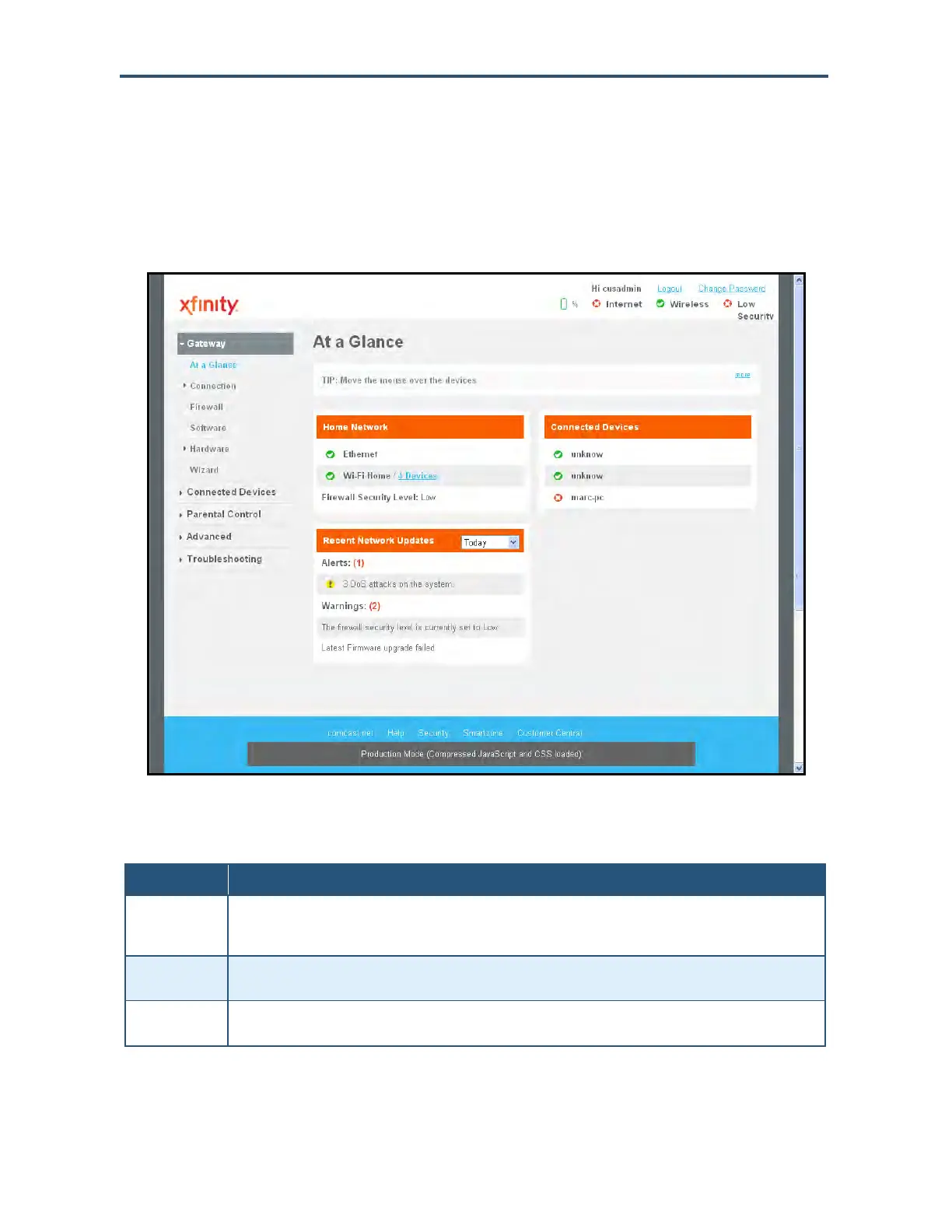Configuring the Gateway
42
SMCD3GNV Wireless Cable Modem Gateway User Manual
Viewing Information About Your Network and Connected Devices
The At a Glance menu appears when you log in to the Gateway’s Web interface. You can
also display this menu by clicking Gateway in the menu bar. Figure 21 shows an example of
the At a Glance menu and Table 5 describes the menu.
Figure 21. Example of the At a Glance Menu
Table 5. At a Glance Menu
Option Description
Home Network Shows the status of your home network’s Ethernet and Wi-Fi home status. A green check mark indicates normal
operation. This area also shows the Gateway’s firewall security level. To change this level, see “Configuring
Firewall Settings” on page 53.
Connected
Devices
Shows the names of the devices connected to the Gateway. A Connected Devices button opens the Computers
menu for viewing devices that the Gateway automatically detects using DHCP (see page 64).
Recent Network
Updates
Displays alert and warning information. A drop-down list lets you view this information for today, yesterday, this
week, or this month.
