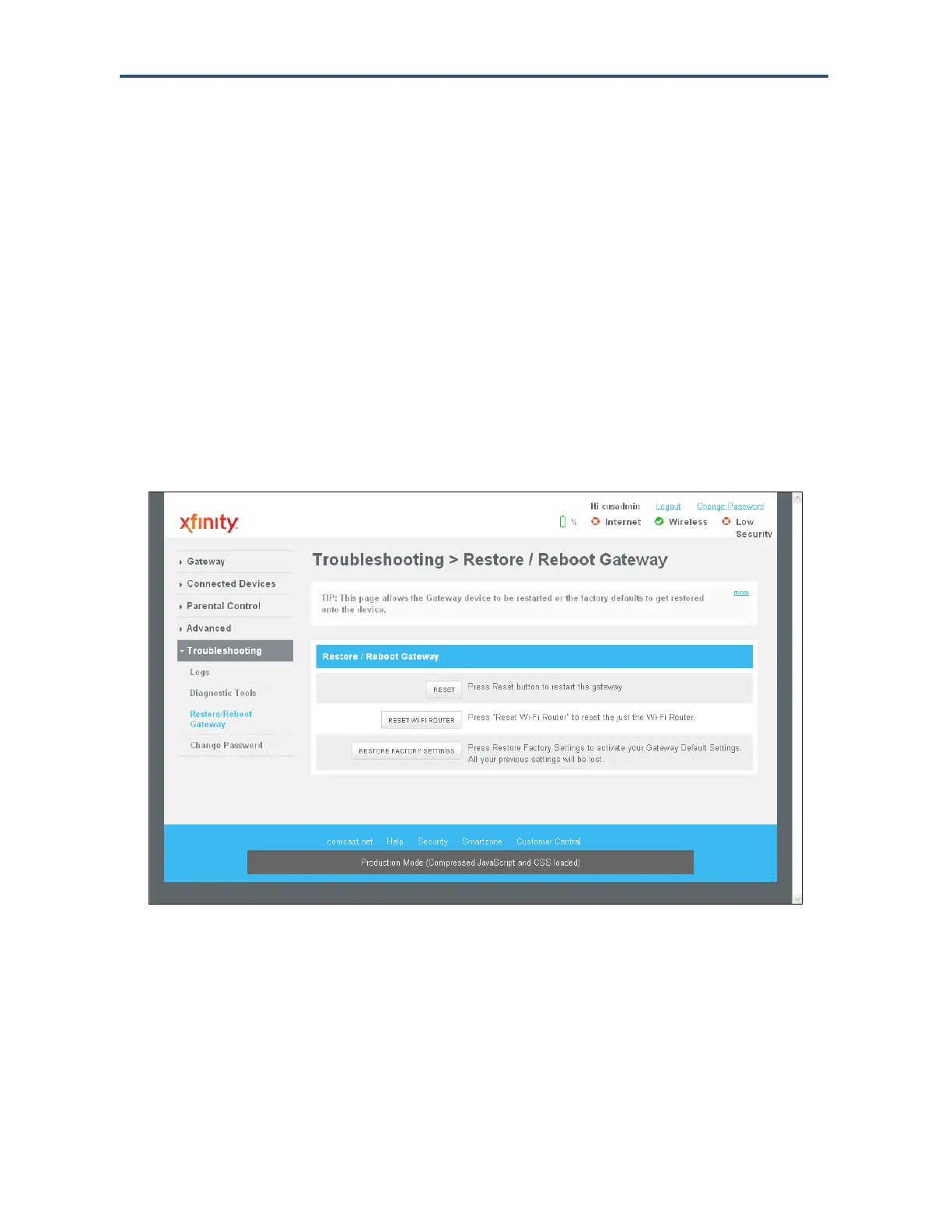Configuring the Gateway
98
SMCD3GNV Wireless Cable Modem Gateway User Manual
Restoring or Rebooting the Gateway
The Restore / Reboot Gateway menu provides buttons for performing the following activities:
RESET - restarts the Gateway while keeping any overrides you made to the Gateway’s
factory default settings.
RESET WI-FI Router - resets the Wi-Fi router without affecting the Gateway.
RESTORE FACTORY SETTINGS - returns the Gateway to its factory default settings.
Any overrides you made to the default settings will be removed. This button in
functionally equivalent to using the reset button to reset the Gateway (see “Using the
Reset Button” on page 17).
To display the Network Diagnostic Tools menu, click Troubleshooting in the menu bar, and
then click the Restore Reboot Gateway submenu in the menu bar. Figure 54 shows an
example of the menu.
Figure 54. Example of the Restore / Reboot Gateway Menu