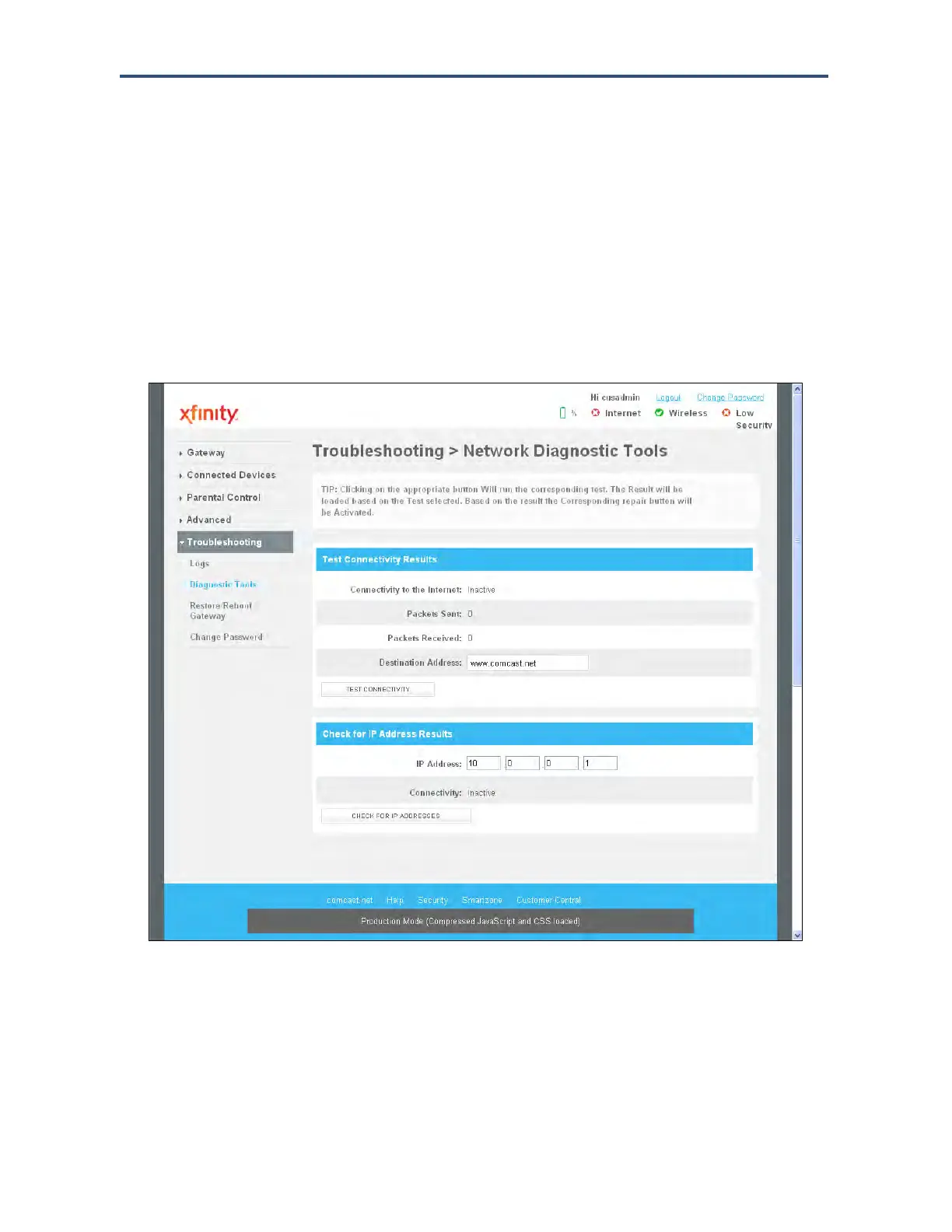Configuring the Gateway
96
SMCD3GNV Wireless Cable Modem Gateway User Manual
Testing Connectivity to Destination and IP Addresses
There may be times when you encounter a problem trying to reach a certain destination. If
you examine the Gateway’s configuration and operation and everything looks fine, the
problem might be with a router up the line from the Gateway or with the line itself.
To help you identify such issues, the Network Diagnostic Tools menu lets you test
connectivity to a destination or IP address. To display the Network Diagnostic Tools menu,
click Troubleshooting in the menu bar, and then click the Diagnostic Tools submenu in
the menu bar. Figure 53 shows an example of the menu.
Figure 53. Example of the Network Diagnostic Tools Menu
