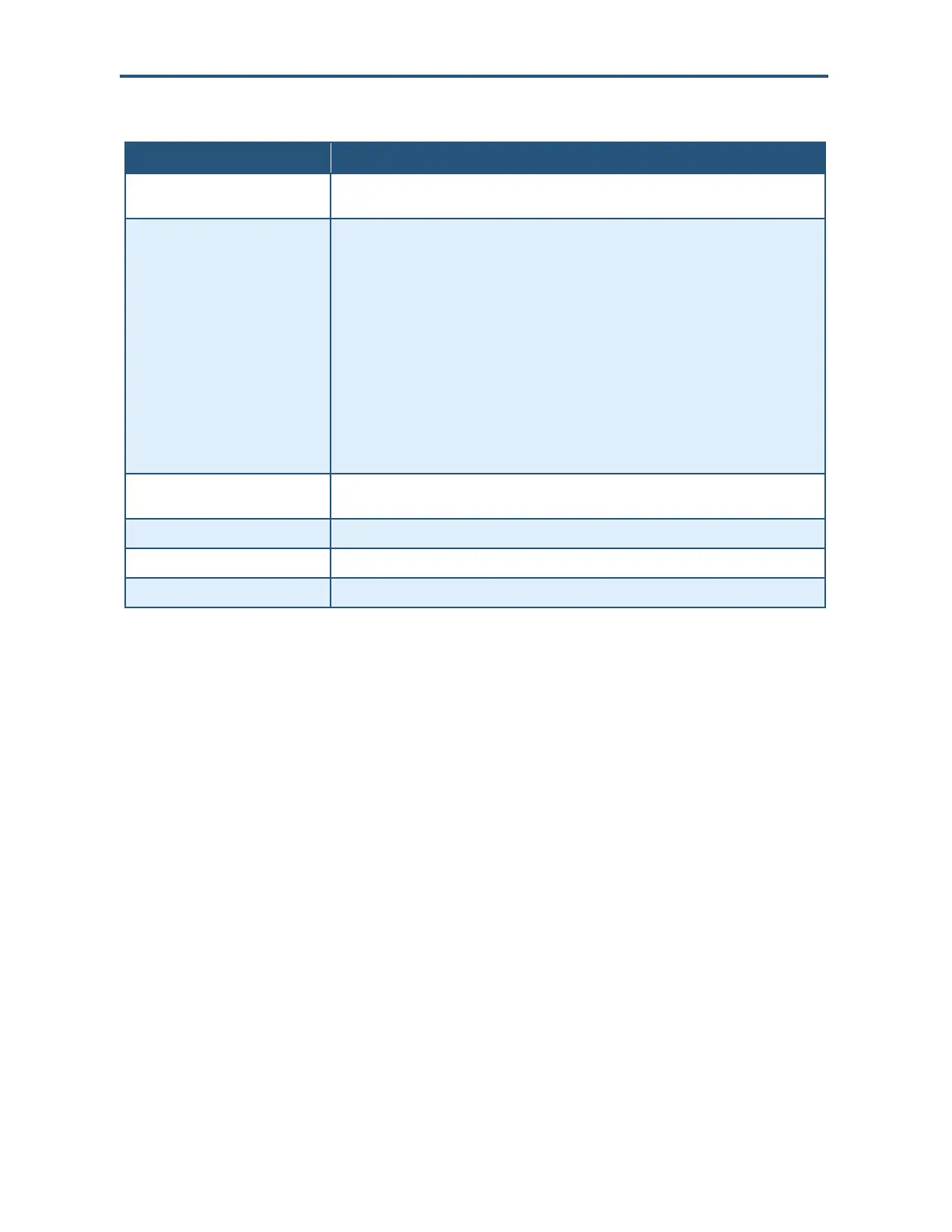Configuring the Gateway
63
SMCD3GNV Wireless Cable Modem Gateway User Manual
Table 12. Home Network Wizard – Step 2
Option Description
Enter WiFI Network Name Enter the name of your wireless network (typically, the SSID). The Wi-Fi name will make it
more obvious for others to know which network they are connecting to.
Encryption Method The default selection of OPEN means your wireless transmissions are not protected. To
prevent other computers in the area from using your Internet connection, secure your wireless
network by selecting an encryption method from this drop-down list. There are several
encryption methods for wireless settings, including:
• WEP = basic encryption and therefore least secure (i.e., it can be easily cracked, but is
compatible with a wide range of devices including older hardware).
• WPA (WPA-Personal) = one of the highest levels of wireless security for your network.
Select this option if your wireless adapters support WPA.
• WPA-2 (Wi-Fi Protected Access version 2) = second generation of WPA. Select this option
if your wireless adapters support WPA2.
• WPA-Enterprise = provides extremely strong wireless security and adds authentication to
WEP's basic encryption. This option is mainly suited for enterprise users, not home users,
and can be selected if your wireless adapters support WPA-Enterprise.
Enter Network Password If you select one of the WEP or WPA encryption settings, enter the password used for
encryption and decryption.
Radius Server Address IP address of the Remote Authentication Dial In User Service (RADIUS) server.
Radius Server Port Port number that RADIUS uses for authentication. Default is 1812.
FINISH button Click this button to complete the Home Network Wizard.