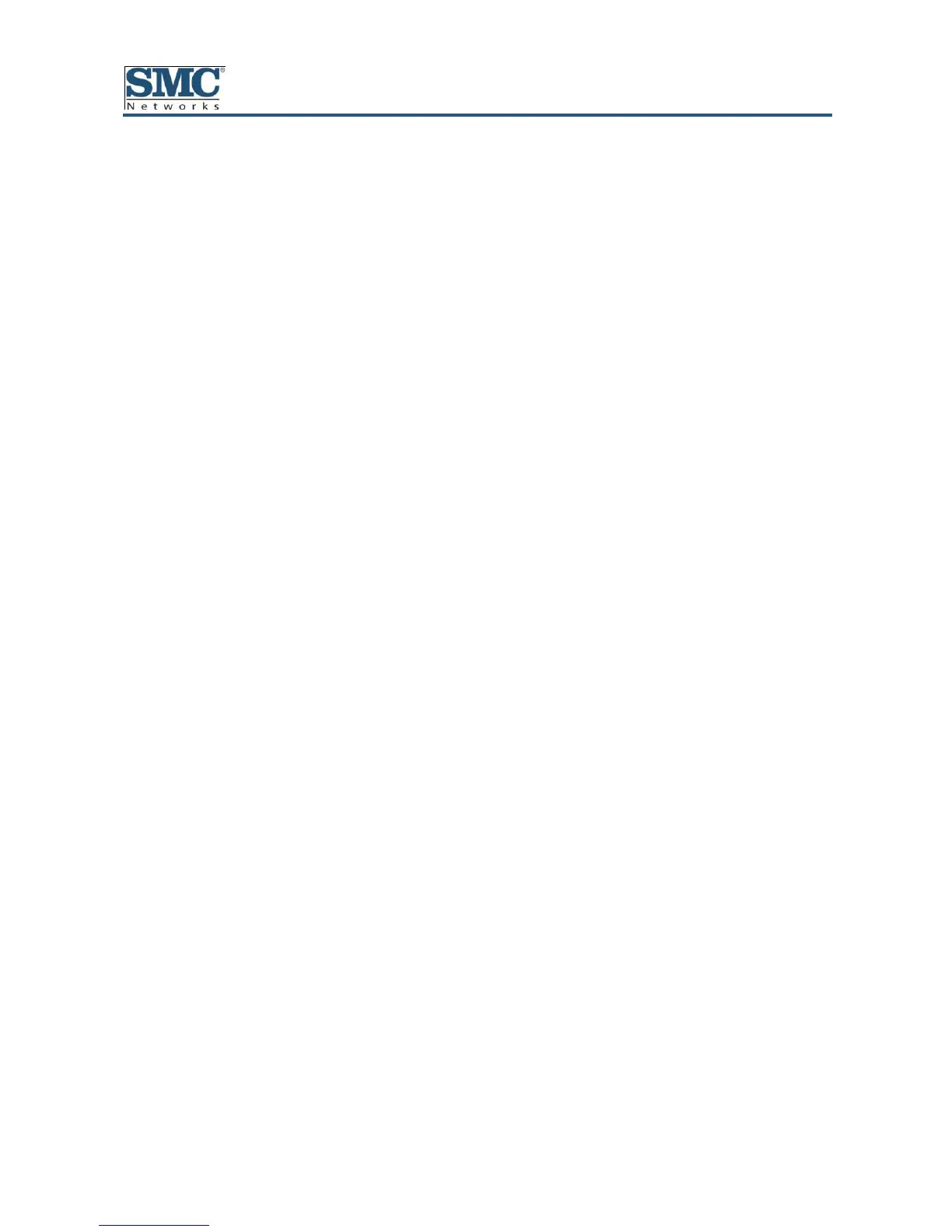iii
SMCWUSB-N4 300 Mbps Wireless USB Adapter User Manual
Contents
Preface ...................................................................................................................... v
Key Features ............................................................................................................ vi
Benefits .................................................................................................................... vi
Document Organization ........................................................................................... vii
Document Conventions ........................................................................................... vii
Safety and Warnings .......................................................................................... vii
Typographic Conventions ....................................................................................... viii
1 Getting Started ...................................................................................................... 9
Unpacking Package Contents .................................................................................. 10
System Requirements ............................................................................................. 10
LED ......................................................................................................................... 10
MAC Address and Serial Number ............................................................................ 11
Storing the Cap ........................................................................................................ 11
Preparing for Your Wireless Connection .................................................................. 11
Change the Default Wireless Network Name (SSID) .......................................... 11
Change the Default Password............................................................................ 12
Enable Authentication and Encryption ................................................................ 13
General Network Security Guidelines ................................................................. 13
2 Installing the Driver ............................................................................................ 14
Installing the Driver on a Windows XP Computer ..................................................... 14
Installing the Driver on a Windows 7 ........................................................................ 20
Installing the Driver on an Apple Macintosh ............................................................. 25
3 Using the SMC WLAN Configuration Tool (Windows) ..................................... 30
Accessing the SMC WLAN Configuration Tool ........................................................ 31
SMC WLAN Configuration Tool Main Screen ........................................................... 31
Understanding the Adapter’s Operating Modes ....................................................... 32
Viewing Wireless Network Status ............................................................................ 34
Performing a Site Survey ......................................................................................... 36
Managing Profiles .................................................................................................... 37
Adding a New Profile ......................................................................................... 38
Modifying a Profile ............................................................................................. 39
Deleting a Profile................................................................................................ 39
Viewing Statistics ..................................................................................................... 40
Enabling WPS-Compliant Devices ........................................................................... 41