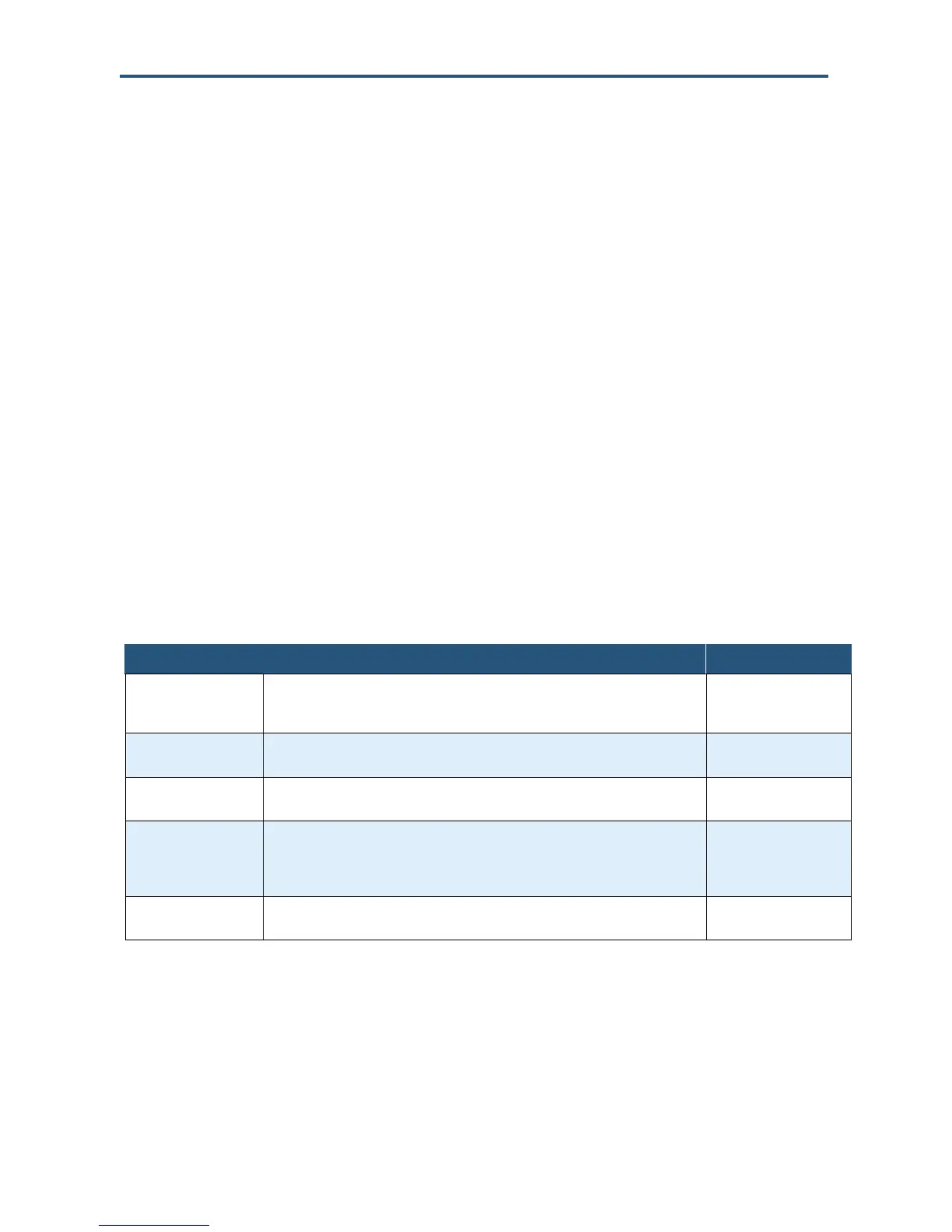Using the SMC WLAN Configuration Tool (Windows)
46
SMCWUSB-N4 300 Mbps Wireless USB Adapter User Manual
Selecting Authentication and Encryption
Your Adapter supports five types of authentication.
Open
Shared
WPA-PSK
WPA2-PSK
WPA-PSK/ WPA2-PSK
Of these methods, WEP is the oldest and least secure. Select WPA or WPA2 instead of
WEP, unless the wireless network lacks support for either of the newer encryption
standards.
Depending on the authentication type you select from the Authenticate Type drop-down list
on the Security Setting tab (see Table 3-3), the Encryption Type drop-down list either
forces you to use a type of encryption or lets you select from a list of encryption types (see
“Encryption Choices” in Table 3-3 and see Table 3-4).
Checking the Show Password checkbox next to Encryption allows the key characters to
be displayed instead of asterisks.
Table 3-3. Authentication Types
Open systems authentication. Allows the Adapter to connect to the network as long
as the Adapter knows the SSID. Wireless transmissions between your Adapter and
the network are not protected.
Shared-key authentication. Uses a WEP key as a shared-key to be exchanged
between the Adapter and access point as a simple form of authentication.
Encrypts data transmission using a 256-bit key. WPA-PSK offers greater protection
than WEP. Use this method if wireless network supports WPA-PSK.
Second generation of WPA that adds CCMP encryption with mathematically proven
security WPA2-PSK offers greater protection than WPA-PSK and WEP. Use this
method if the wireless network supports WPA2-PSK. If the network has older
devices, however, use WPA-PSK.
Encrypts data transmission WPA-PSK or WPA2-PSK. Select this option if the
wireless network supports WPA-PSK or WPA2-PSK.