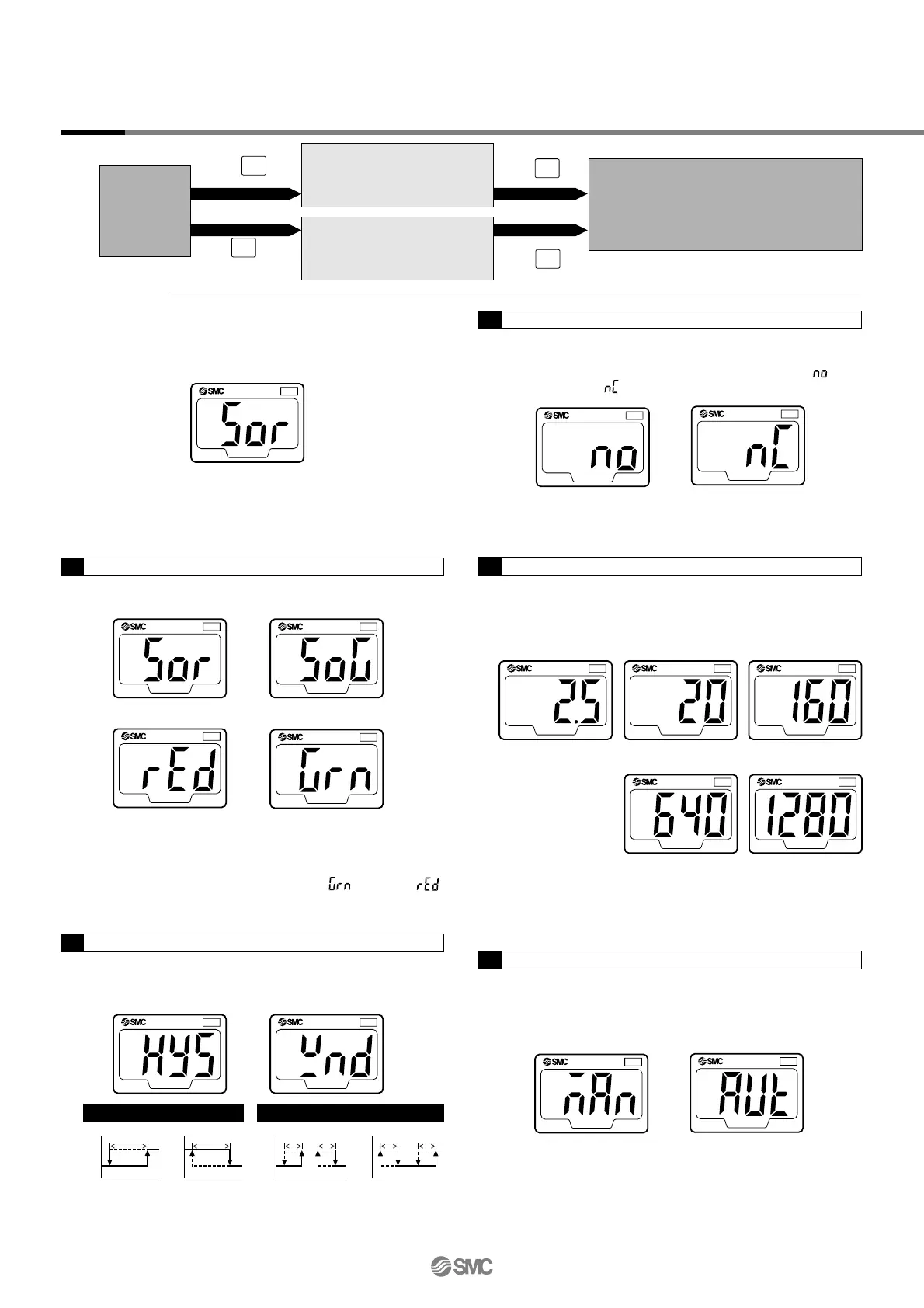(Standard: Factory setting)
(Reversed)
(Standard: Factory setting)
(Reversed)
Setting
Initial Setting
Measuring
mode
Initial setting
Pressure setting
Measuring mode
Initial setting mode
Press and hold the SET button for 2 seconds or longer.
Display monitor will be per Figure A below, and the switch
will now be in the display color setting mode.
If the unit specification indicated at the time of ordering is “M”,
the fixed SI unit will be used. If it is Nil, refer to “Unit Switching
Function” on page 16-2-8.
The switch output response time can be set arbitrarily.
Chattering can be prevented with a response time setting.
While the current response time is displayed, press the UP
or DOWN button to select a new response time.
This function stores the measuring pressure that is set
during the auto preset mode as a basic value.
While the current setting is displayed, press the UP or
DOWN button to select it as an auto preset setting.
Press the SET button to set the response time and proceed
to the auto preset setting.
If the operating mode is the window comparator mode, press
the SET button to return to the measuring mode.
The type of switch output can be set arbitrarily.
While the current output type is displayed, press the
DOWN button to switch between normally open and
normally closed .
PRESSURE
OUT
Figure A
PRESSURE
OUT
ON: Red
This mode will let you select the switch operating mode.
While the current operating mode is displayed, press the
UP or DOWN button to select a newly desired operating
Select the color for LCD display.
Press the UP or DOWN button to choose a display color.
Press the SET button to set the color and proceed to the
operating mode setting.
If the analog output is set, press the UP or DOWN button
and select the desired display color from (Green) or
(Red). Press the SET button to exit this mode and return to
the measuring mode.
PRESSURE
OUT
PRESSURE
OUT
PRESSURE
OUT
ON: Green
ON/OFF: Red ON/OFF: Green
PRESSURE
OUT
PRESSURE
OUT
Hysteresis mode Window comparator mode
Normally open
Normally closed
PRESSURE
OUT
PRESSURE
OUT
PRESSURE
OUT
PRESSURE
OUT
PRESSURE
OUT
PRESSURE
OUT
PRESSURE
OUT
2.5 ms 20 ms 160 ms
640 ms 1280 ms
PRESSURE
OUT
PRESSURE
OUT
Manual Auto
Press the button.
ON
OFF
Hysteresis
(H)
P1
ON
OFF
n1
Hysteresis
(H)
ON
OFF
P2P1
Hysteresis
(H)
Hysteresis
(H)
ON
OFF
n2n1
Hysteresis
(H)
Hysteresis
(H)
Press the button.
Press the button.
Press the button
and hold for 2 sec. or longer.
Enter the set value of the
pressure to perform switch
output.
Set the output type, response
time, and display color
switching.
Detects and displays the pressure and
performs switch operations. Other functions
such as the value clear function can be set
according to the application purpose.
Press the SET button to set the output type and proceed to
the response time setting.
3. Output type setting
4. Response time setting
5. Auto preset setting
Press the SET button to set the auto preset and return to the
measuring mode.
1. Display color setting
2. Operating mode setting
Press the SET button to set the mode and proceed to the
output type setting.
SET
SET
SET
SET
16-2-6
Series ZSE30/ISE30
