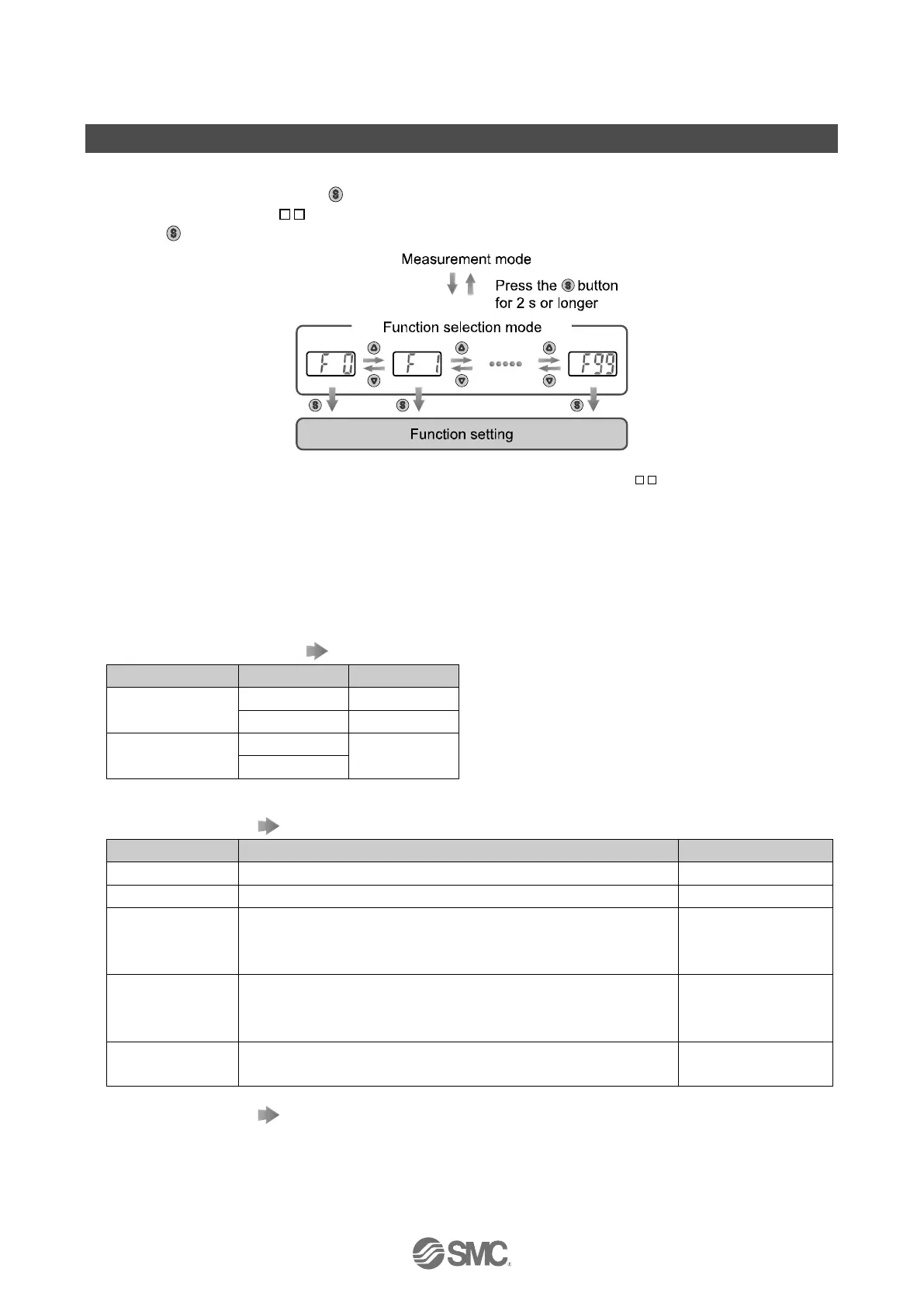-25-
No.PS※※-OMM0007-H
Function Setting
■Function selection mode
In measurement mode, press the button for 2 seconds or longer to display [F 0]. Select to display the
function to be changed, [F
].
Press the button for 2 seconds or longer in function selection mode to return to measurement mode.
: Some functions are not available depending on part number. All functions are displayed with [F
] followed by the function
description. If a function is not available, the function is displayed as [---].
■Default setting
At the time of shipment, the following settings are provided.
If this condition is acceptable, then keep these settings.
To change setting, enter function selection mode.
[F 0] Units selection function Page 27
[F 2] Setting of OUT2 Page 31
Same setting as for [F 1] OUT1.
At the output mode, the error detection mode can also be selected.
The display colour is linked to the setting of OUT1, and can not be set for OUT2.
