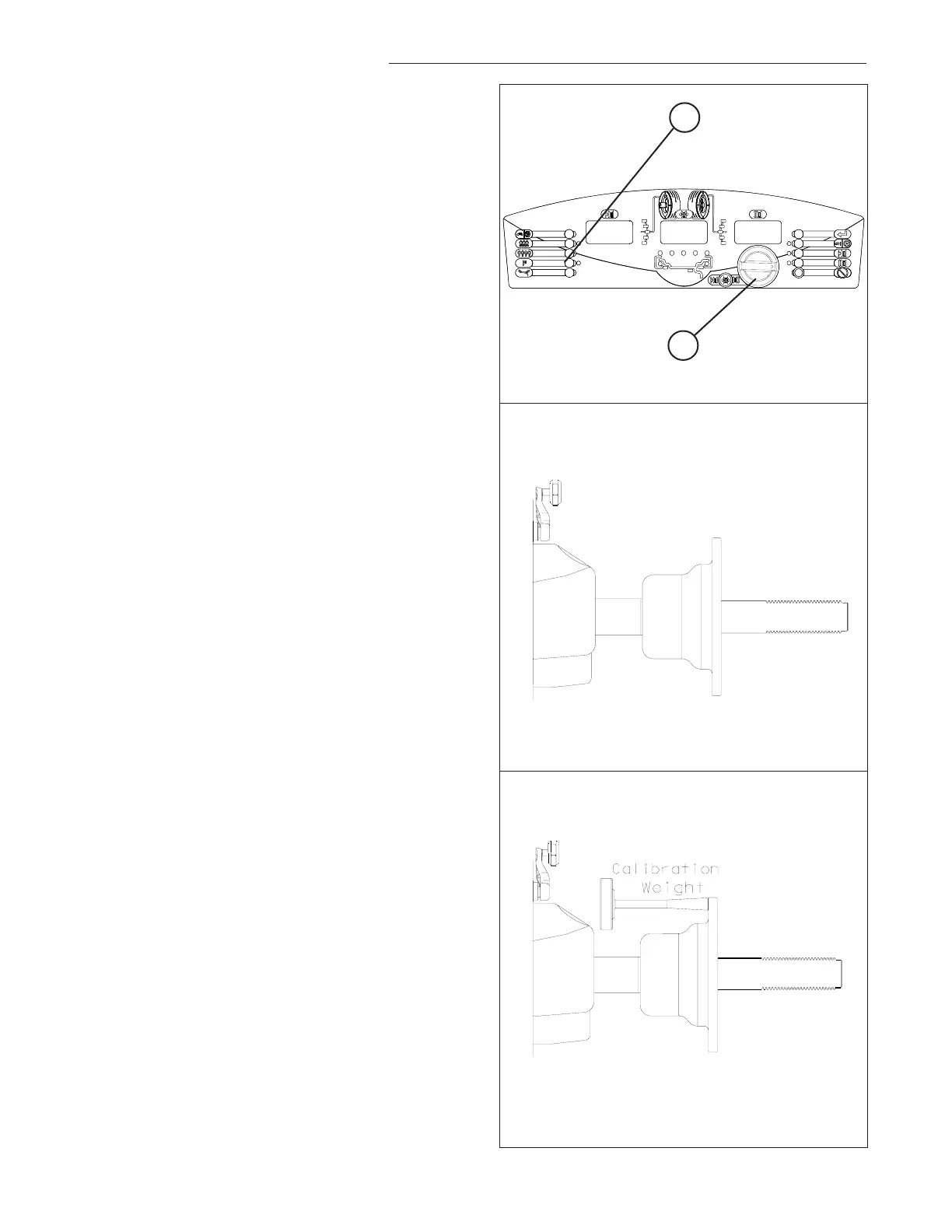Page 21
Snap-on EEWB304B Operators Manual
Figure 38
Figure 39
Figure 40
1
2
10.0 CALIBRATIONVERIFICATION
The Snap-on EEWB304B Balancer features a calibra-
tion verification program which requires only a few min-
utes to complete. Perform this procedure to verify cali-
bration when the balancer has been moved, disturbed,
or whenever accuracy is questioned. If the calibration
process fails a service technian shouild be dispatched
to perform a complete calibration.
NOTE: Machines manufactured prior to September 01,
2001 require a wheel/tire assembly mounted to the shaft.
Machines manufactured September 01, 2001 and later
do not require a wheel tire assembly for calibration.
Some machines may include an information card call-
ing for a balanced wheel, your machines manufacture
date will determine whether a wheel/ tire assembly is
required.
Follow these 3 simple steps:
1. Activate Calibration.
Press and hold the P button (#1 Fig 38) while turning
the Diameter/Function Knob (#2 Fig 38) until the dis-
play reads “P” “14”.
• Once P14 activates, the display will read
"CAL" " GAN" for one second.
• The display will then read "SPN" " 1 ".
2. Spin bare shaft
Lower the wheel guard or press enter to spin the shaft.
See Figure 39
• Displays "CAL" " 1 " as the machine is collecting
data and performing calculations. After taking data,
the shaft is automatically braked to a stopped.
• The display will read "SPN" " 2".
3. Spin shaft with calibration slug on the left side.
Mount calibration slug to inside edge of shaft mounting
plate as shown in Figure 40.
• Lower the wheel guard or press enter to spin the
shaft with slug.
• Displays "CAL" " 2" as the balancer is doing its
calculations. When complete, the shaft is automati-
cally braked to a stop.
• The display will read "CAL" "FIN " when the second
step of calibration is FINished.
• If for some reason the calibration detected an error,
the display will read: "---" "---" after the shaft brakes.
NOTE: THE BALANCER WILL NOT FUNCTION UN-
TIL A VALID CALIBRATION HAS BEEN PERFORMED.
AN ERROR MESSAGE WILL BE DISPLAYED IN THE
EVENT PROBLEMS OCCUR DURING THE CALIBRA-
TION PROCESS.