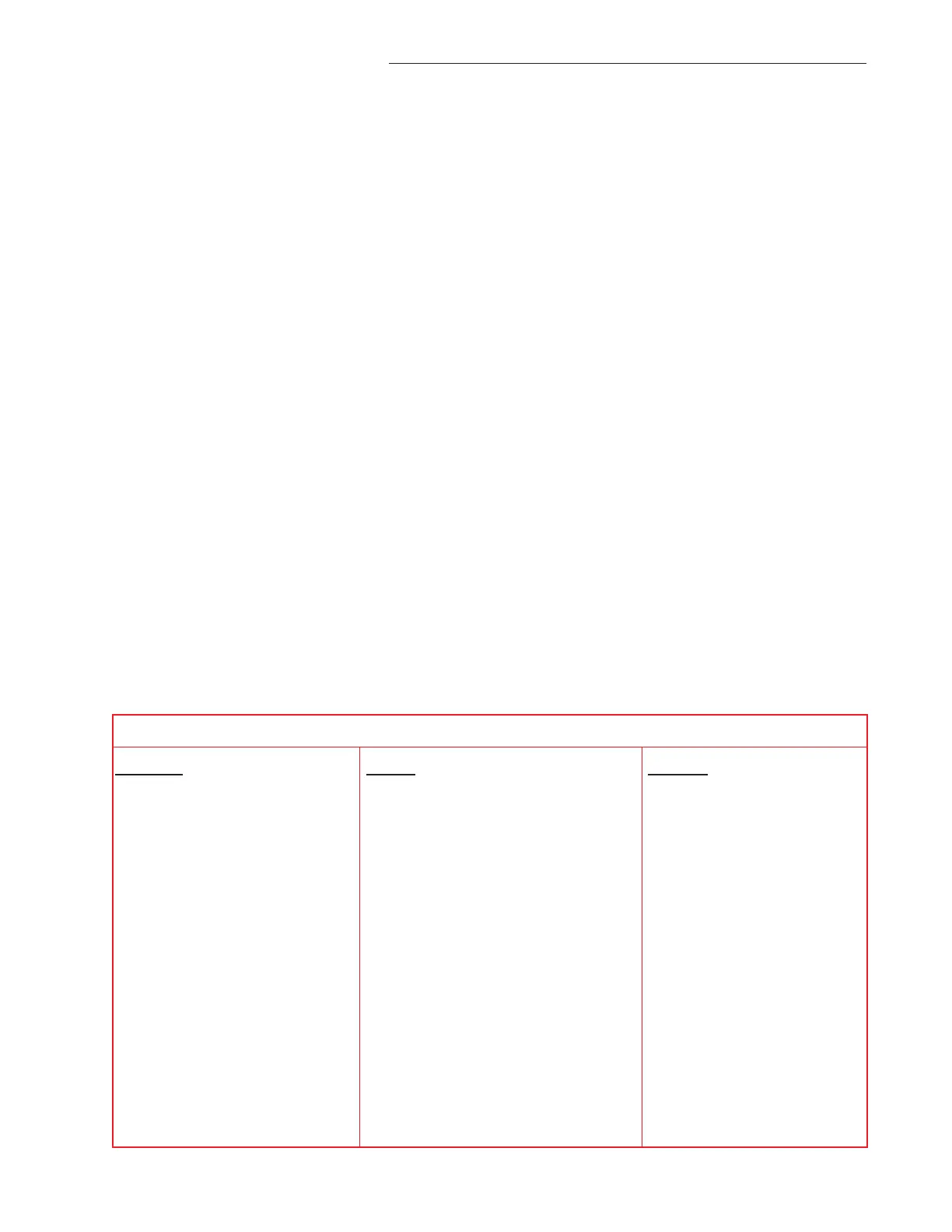Page 23
Snap-on EEWB304B Operators Manual
12.0 EXPLANATION OF PROGRAM CODES
Various functions and features can be programmed to
enhance operation. These programs are referred to as
“P Codes”. Activate the “P Code” programs by press-
ing and holding the P button while turning the right knob
until the desired number is displayed on the right dis-
play window. User Codes are explained as follows:
P1 Toggle between normal and fine mode.
P3 Toggle switch between gram and ounce display
P7 Toggle switch of millimeter and inch for diameter
measurement
P12 The balancer has 4 counters that keeps track of
total number of cycles for a certain parameter.
The balancer will automatically cycle through the
counters after P12 is pressed. The order of the
counters are:
1. Display “Ctr ALL” for one second.
Counter number of all spins.
2. Display “Ctr CAL” for one second.
Counter number of spins since last calibration.
3. Display “Ctr SrV” for one second.
Counter number of service spins.
4. Display “Ctr USR” for one second.
Counter number of user spins.
P14 Shaft Calibration verification
P18 ALU-S mode (press balancing mode button to exit
and back to DYN mode)
P44 Read or reset productivity of user. Display counter
number of default user only.
P90 Tire Matching mode
P91 Optimization
13.0 MAINTENANCE
BEFORE ANY MAINTENANCE OR REPAIRS
ARE ATTEMPTED THE MACHINE MUST BE
DISCON
NECTED FROM THE ELECTRIC SUPPLY.
This balancer does not require any special maintenance,
but the following precautions are required:
A. Periodically wash all plastic parts with a glass
cleaner. Wipe with a dry cloth.
B. Clean all adapters regularly with a nonflammable liq-
uid detergent all adaptors. Lubricate with a thin layer of
oil.
C. Periodically perform a routine calibration as outlined
on page 21 of this manual.
14.0 TROUBLE SHOOTING
TROUBLE CAUSE REMEDY
When turning the machine on, No electric power Check the input voltage
the displays do not light Defect in the electric/electronic system Call the Equiserv service center
for assistance
The machine gives random readouts. Machine unstable on the floor Check that machine is stable
Water in the tire Remove water from tire.
Loose adaptor Tighten the adaptor firmly
Defective electronic board Call the Equiserv service center
for assistance
The machine does not stop after Defective electronic component Stop using the machine immedi
balancing cycle ately and call the Equiserv service
center for assistance
The balancer is slow to display when This machine performs a self-test routine This is a normal characteristic
powering machine up. on start-up. There will be a delay of several of the machine
seconds before the display is activated.
One of the two parameters cease to Malfunction of the Parameter arm from Replace the Parameter arm or
properly measure rim parameters either a failure of the electrical system manually enter the parameters
causing machine lockup. or harness connection failure. to continue operation.